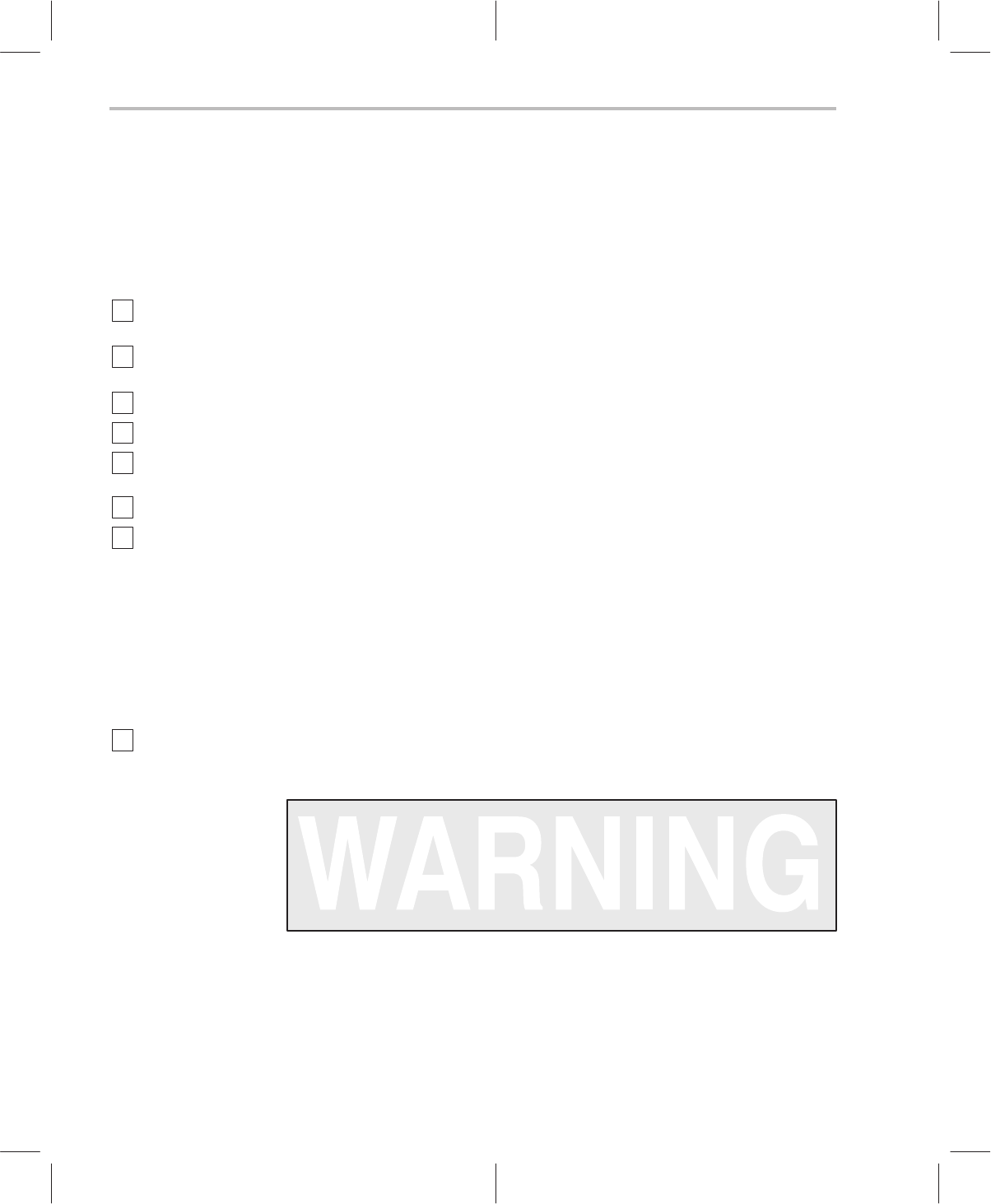
What You’ll Need
2
1. What You’ll Need
The following checklists detail items that are shipped with the ’C3x C source
debugger and EVM and additional items you’ll need to use these tools.
Hardware checklist
host An IBM PC/AT or 100% compatible ISA/EISA-based PC with a
hard-disk system and a 1.2-Mbyte floppy-disk drive
memory Minimum of 640K bytes; in addition, if you are running under
MS-Windows, you’ll need at least 256K bytes of extended memory.
display Monochrome or color (color recommended)
slot One 8- or 16-bit slot
EVM board
power requirements
Approximately 1 ampere @ 5 volts (5 watts)
optional hardware A Microsoft-compatible mouse
An EGA- or VGA-compatible graphics display card and a large mon-
itor. The debugger has several options that allow you to change the
overall size of the debugger display. If you have an EGA- or
VGA-compatible graphics card, you can take advantage of some of
these larger screen sizes. These larger screen sizes are most effec-
tive when used with a large (17” or 19”) monitor. (To use a larger
screen size, you must invoke the debugger with an appropriate op-
tion. For more information about options, refer to the invocation sec-
tion in Chapter 1, Overview of a Code Development and Debugging
System, in the TMS320C3x C Source Debugger User’s Guide.)
miscellaneous
materials
Blank, formatted disks
To minimize the risk of electric shock and fire hazard, be sure that
all major components that you interface with Texas Instruments
devices are limited in energy and certified by one or more of the
following agencies: UL, CSA, VDE, or TUV.


















