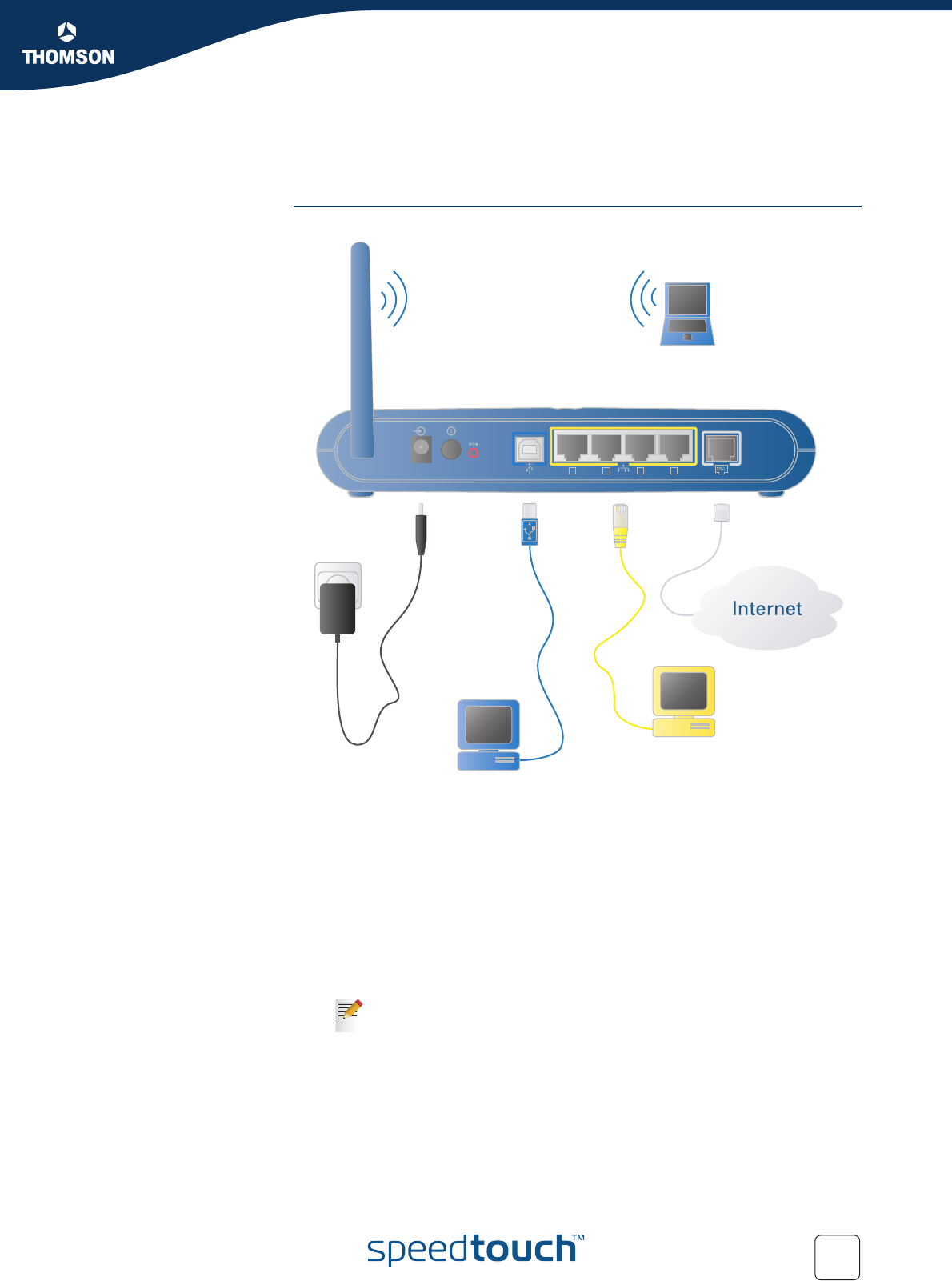
Chapter 2
Basic Installation
E-DOC-CTC-20050429-0061 v1.0
7
2.2 Connecting the Hardware
Wiring The figure below shows all possible types of connection to the SpeedTouch™.
Proceed as follows:
1 Plug in the coaxial jack from the electric power supply adapter into the
SpeedTouch™’15VAC’ port and the other end to the wall outlet.
2 During the SpeedTouch™ Home Install Wizard, you will be asked to make one of
following connections:
Connect the yellow RJ-45 Ethernet cable to the Ethernet port on your
SpeedTouch™ and the other end to the computer’s Ethernet port.
Connect the blue USB cable to the blue USB port on your SpeedTouch™
and the other end to the computer’s USB port.
For wireless networking, plug a wireless card or adapter in your computer.
If you will run the SpeedTouch™ Home Install Wizard, as described in
“3.1 SpeedTouch™ Home Install Wizard” on page 12, it is
recommended to wait to make these connections until the wizard will
ask you to do so.
15VAC ON/OFF
1 2 3 4


















