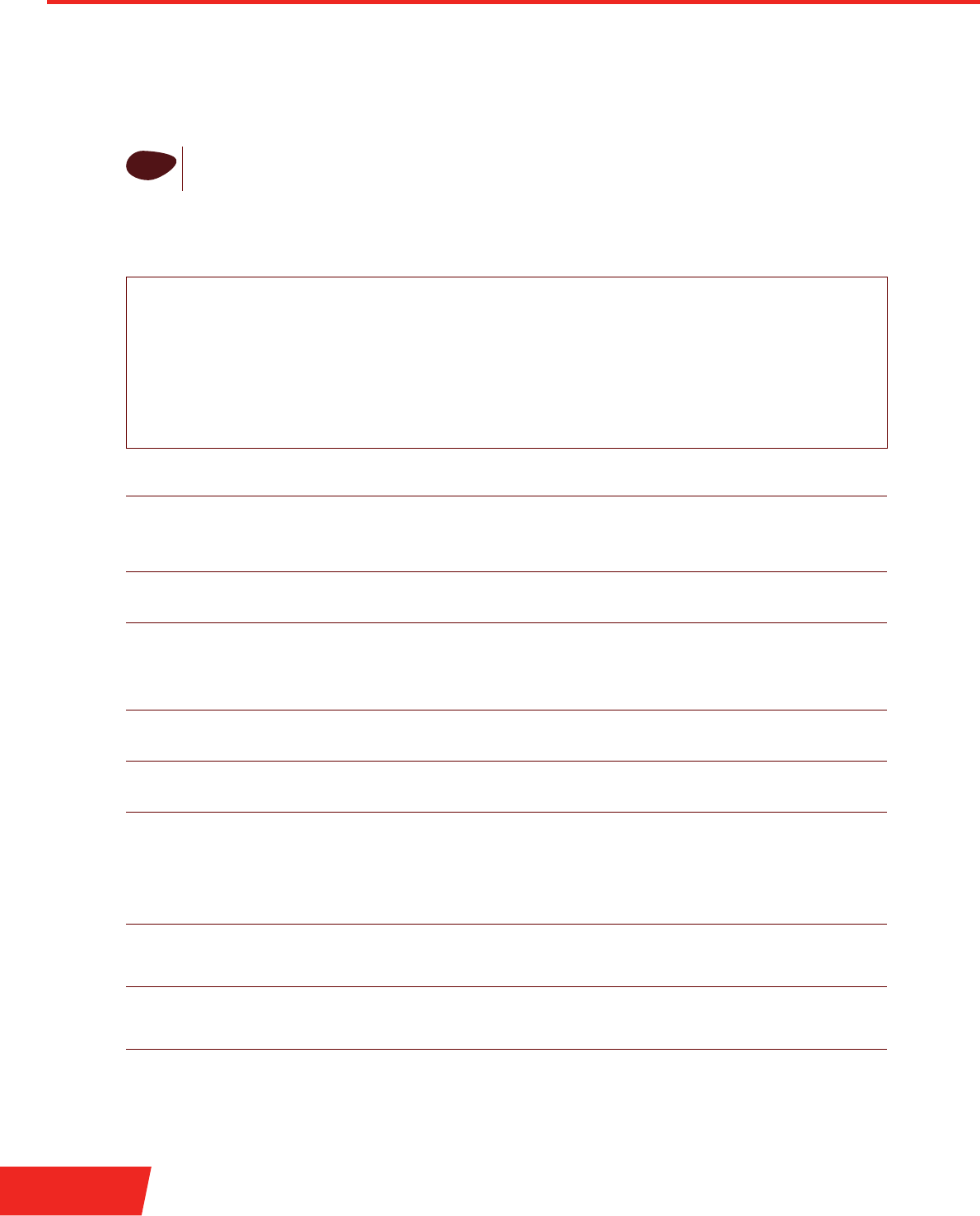
E-DOC-CTC-20061027-0003 v2.0
User Commands
722
user add
Add a user.
SYNTAX:
where:
i
You can only add a user whose privileges are the same or lower than your own privileges.
user add name = <quoted string>
password = <password>
role = <string>
[hash2 = <string>]
[descr = <quoted string>]
[defuser = <{disabled | enabled}>]
[defremadmin = <{disabled | enabled}>]
[deflocadmin = <{disabled | enabled}>]
name The new user name.
Note 1. The maximum number of users is 10.
2. The maximum length is 32 characters.
REQUIRED
password The password.
Note The maximum length is 32 characters.
REQUIRED
role The role name.
Tip Use the command :mlp role list to obtain the role
name (see “ mlp role list” on page 563 for more informa-
tion).
REQUIRED
hash2 The MD5 hash.
Note The maximum length is 32 characters.
OPTIONAL
descr A user description.
Note The maximum length is 63 characters.
OPTIONAL
defuser Set this user as the default user (enabled) or not (disabled).
Note When the Web interface is accessed, the account of this user
will be used by default. The user will not need to
authenticate himself with user name or password.
The default is disabled.
OPTIONAL
defremadmin Set this user as the default remote administrator (enabled) or not
(disabled).
The default is disabled.
OPTIONAL
deflocadmin Set this user as the default local administrator (enabled) or not
(disabled).
The default is disabled.
OPTIONAL


















