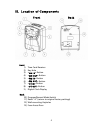8
1. Setting Pay Period and Current Print Line
The T100 can be programmed for weekly or bi-weekly pay periods.
To Set Weekly Pay Periods
•
Press <OT IN> to advance the current day of week. The “
2
”
indicates a weekly pay period.
Note: Set the clock to the current day of week.
2-1 = Monday
2-2 = Tuesday
2-3 = Wednesday
2-4 = Thursday
2-5 = Friday
2-6 = Saturday
2-7 = Sunday
•
Press <OT OUT> to save.
To Set Bi-weekly Pay Periods
•
Press <PM OUT> once. The “
3
” indicates a bi-weekly pay period.
Note: Set the clock to the current day of your pay period.
•
Press <OT IN> to advance the current day of the bi-weekly pay
period.
3-1 = first Monday of pay period
3-2 = first Tuesday of pay period
3-3 = first Wednesday of pay period
3-4 = first Thursday of pay period
3-5 = first Friday of pay period
3-6 = first Saturday of pay period
3-7 = first Sunday of pay period
3-8 = second Monday of pay period
3-9 = second Tuesday of pay period
3-10 = second Wednesday of pay period
3-11 = second Thursday of pay period
3-12 = second Friday of pay period
3-13 = second Saturday of pay period
3-14 = second Sunday of pay period
•
Press <OT OUT> to save.