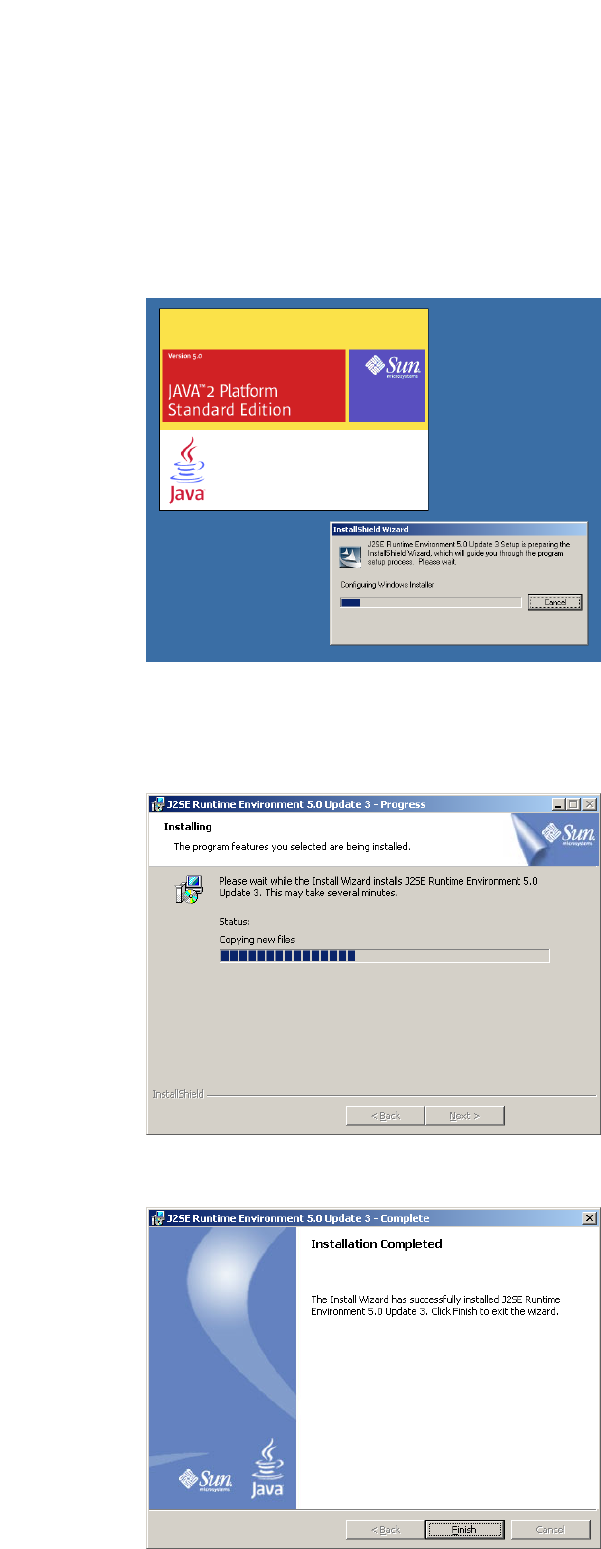
2-9
Chapter 2: UNIT AND SOFTWARE INSTALLATIONS
5.3. Installing Java Runtime Environment
The following procedures do not need to be carried out if J2SE Runtime Environment,5.0 Update 3 has
already been installed in the PC.
Step 1. Quit other activated applications before installation.
Step 2. Click "J2SE Runtime Environment 5.0 Update 3" of the Setup Launcher.
The installer will be activated.
Step 3. Select "I accept the terms in the license agreement." and "Typical," then click the Next button as
instructed by the screen.
Installation will begin and the progress status displayed.
The "Installation Completed" indication will be displayed upon installation completion.


















