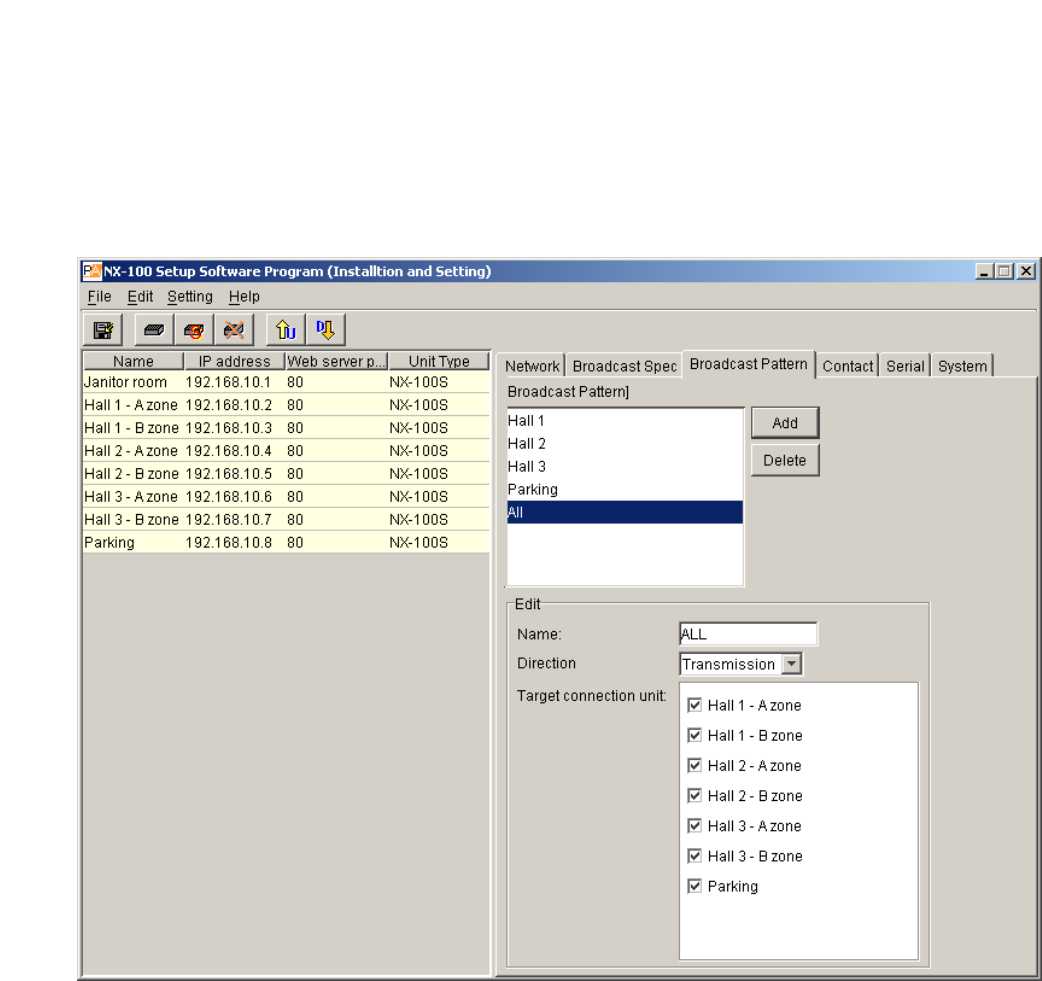
3-22
Chapter 3: SYSTEM SETTINGS (NX-100 SETUP PROGRAM)
6.5.2. Editing broadcast patterns
Step 1. Click on the [Broadcast Pattern] tab of the System Setting Tool.
The setting screen will be displayed.
Step 2. Click on the broadcast pattern to be edited.
The setting contents are displayed in the edit area, allowing editing.
Tip
To delete a previously programmed broadcast pattern, click on the broadcast pattern to be deleted,
then press the Delete button.
Step 3. Re-enter or reselect the section to be changed.


















