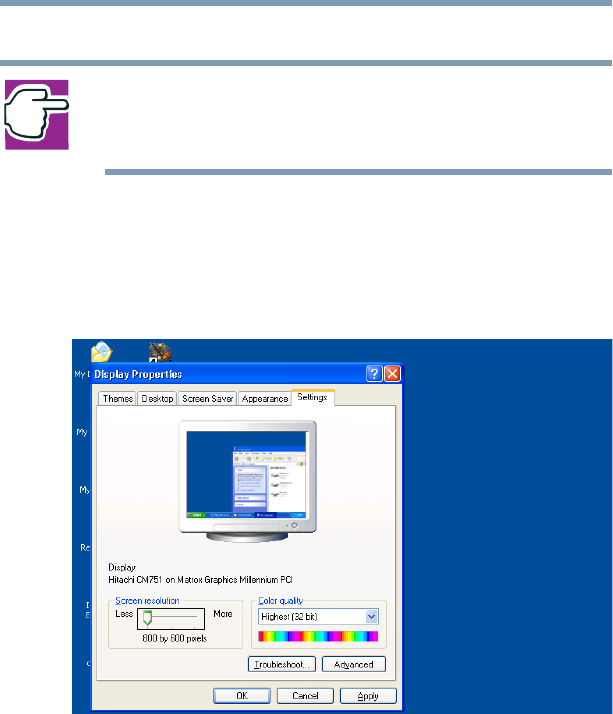
166
Exploring Your Options
Exploring video features
5.375 x 8.375 ver 2.1.2
1 Connect the S-video cable to your television.
NOTE: Video cables are not included with your computer. To
connect a device to the S-video jack, you’ll need to purchase the
appropriate cable.
2 Change the display properties setting to 800 x 600:
❖ Right-click anywhere on your desktop and select
Properties.
The Display Properties dialog box appears.
Sample Display Properties dialog box
❖ Click the Settings tab.
❖ Slide the Screen area slider bar toward Less until the
setting reads 800 x 600.
❖ Click Apply.
3 Press FN+F5 four times.
4 Start playing your movie or presentation


















