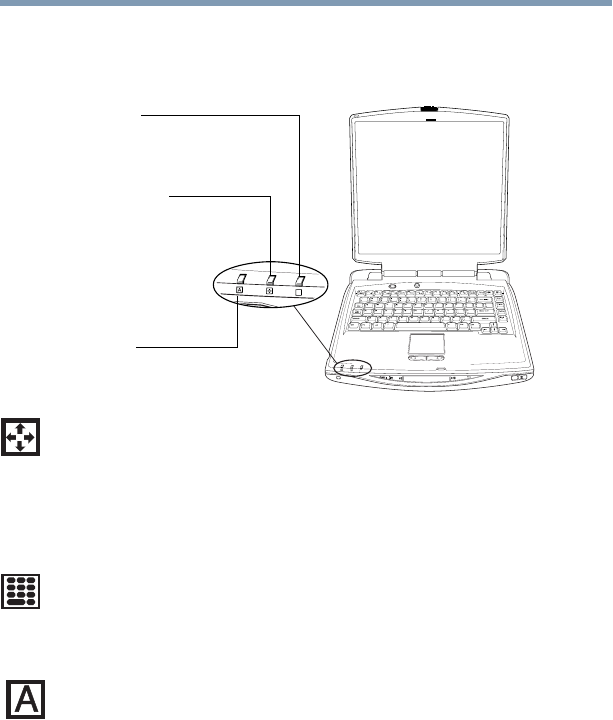
34
Finding Your Way Around
Front with the display open
5.375 x 8.375 ver 2.1.2
Keyboard indicator panel
The cursor control mode light glows when the cursor
control overlay is on. When this light is on, pressing an
overlay key moves the cursor in the direction of the arrow
printed on the front of the key instead of typing the letter
printed on the top of the key. For more information, see
“Overlay keys” on page 74.
The numeric mode light glows when the numeric overlay is
on. When this light is on, pressing an overlay key types the
number printed on the front of the key instead of typing the
letter printed on the top of the key.
Caps lock light—The light on the
Caps lock key glows when the
Caps lock is on.
Cursor control
Numeric mode light
Caps lock light
mode light


















