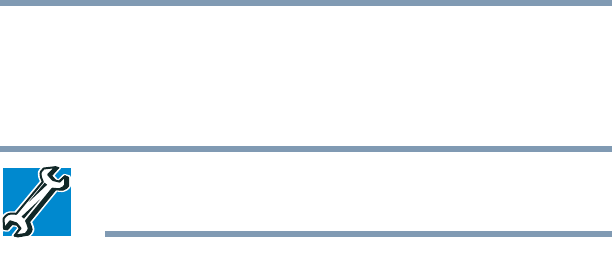
179
5.375 x 8.375 ver 2.3
Chapter 8
WinDVD
WinDVD is a software program for playing back VideoCDs
and DVDs. This chapter explains how to use this program.
Playing DVDs
TECHNICAL NOTE: For optimum DVD performance, always play
DVDs while your computer is connected to AC power.
For systems with a DVD-ROM or DVD-ROM/CD-RW
multifunction drive, you can use InterVideo WinDVD
™
to
play DVDs. WinDVD is an easy-to-use, full-featured
multimedia control center that helps you get the most out of
the exciting world of DVD technology. If your computer has
a DVD-ROM or DVD-ROM/CD-RW multifunction drive,
your computer comes with WinDVD preinstalled.
When you watch DVD movies on your computer using
WinDVD, Toshiba highly recommends that your system’s
power management utility is set to full power mode.


















