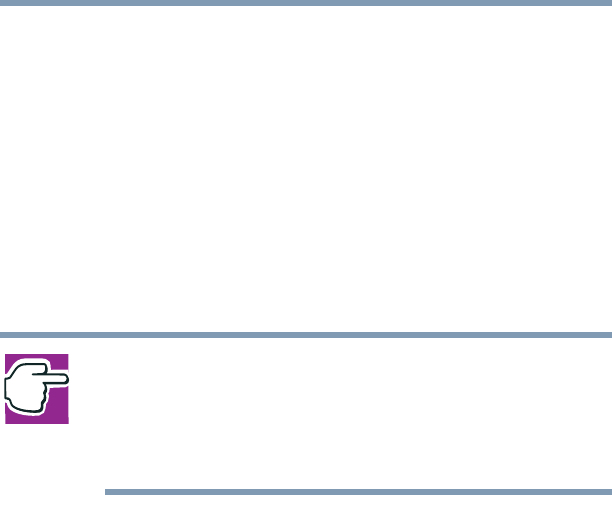
189
WinDVD
Customizing WinDVD
5.375 x 8.375 ver 2.3
Setting general properties
You use the General tab to select the region code, the drive
letter assigned to the DVD-ROM drive, the autoplay default
option, and which WinDVD toolbars are displayed by
default.
Region coding is part of the protection system for DVD
content. It divides the world into six regions. The intent is to
enable specific content to be viewed in a specific region. The
current region code of the WinDVD player installed in your
computer is Region 1, comprising the United States and
Canada.
NOTE: Most DVD-ROM drives let you change the region code,
usually between one and five times. Once a drive has reached the
limit, the region code cannot be changed again. Pay careful
attention to the Remaining times until permanent box on the
General properties tab.
1 To change the region code, select the desired option in
the Current regions list.
The Remaining times until permanent box displays the
remaining number of times you can change the current
region before the setting becomes permanent.
2 In the Player settings Default DVD drive box, select
your DVD-ROM drive letter.
3 Select the Player settings Auto play check box to enable
the auto play feature. Clear the check box to disable this
feature.
When enabled, the auto play feature automatically
launches a DVD-ROM when it is inserted in the DVD-
ROM drive.
4 In the View box, select the items you want to display
when WinDVD launches.


















