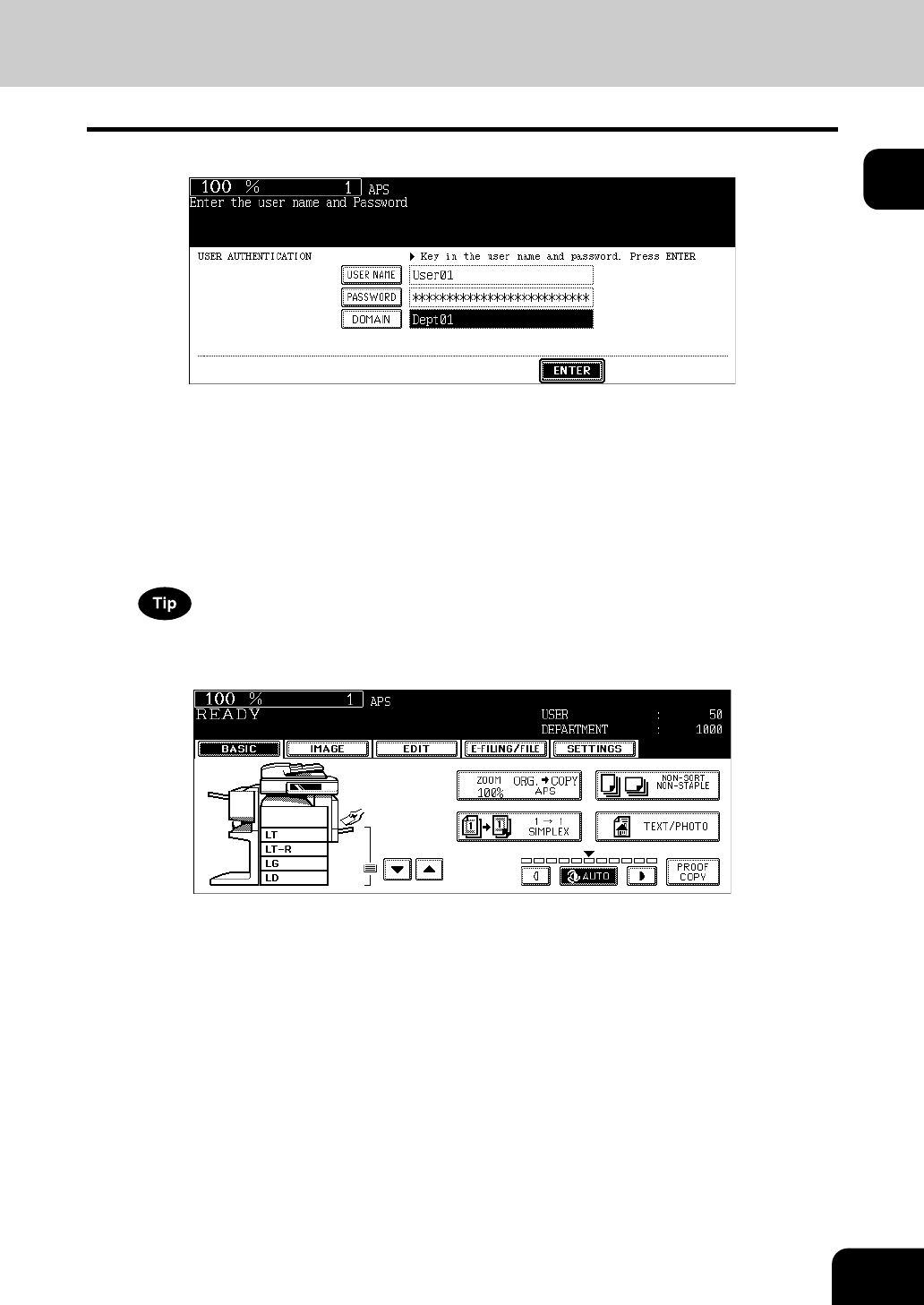
39
1
6
Press the [ENTER] button.
The menu will switch and the equipment will be ready to be used.
• If the user information is incorrectly entered, the menu will not switch. In this case, press the [FUNCTION
CLEAR] button and then enter it again.
Displaying the available number of copies
How many copies the user and the department have remaining is displayed, respectively.
The number appears for 5 seconds on the upper right of the screen.
USER: Available number of copies for the user
DEPARTMENT:Available number of copies for the department
The available number of copies is displayed only when both the department and user management functions are
enabled.
• The display differs depending on the management setting of this equipment.
When copying is finished
When you finish all operations, press the [ACCESS] button to prevent unauthorized use of the
equipment. The display returns to the one for entering user information.


















