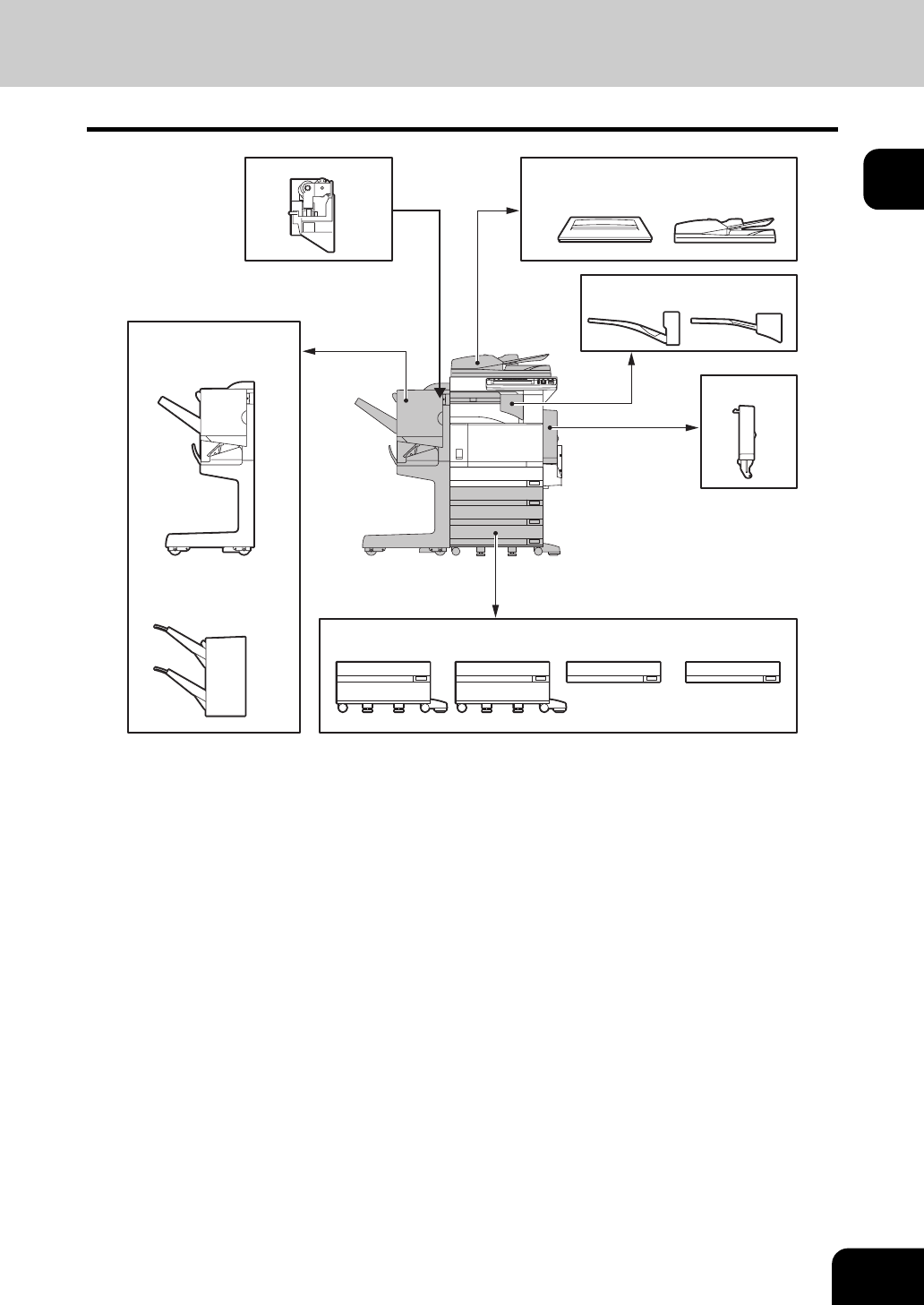
23
1
Configuration of options
1. Original Cover (KA-3511PC)
Holds an original.
2. Reversing Automatic Document Feeder (MR-3020)
Automatically feeds a placed stack of originals one by one to have them copied.
3. Offset Tray (MJ-5005)
Enables copied and printed sets to be collated or stacked in groups with each set being offset.
4. Job Separator (MJ-5004)
Enables copied and printed sets to be collated or stacked in groups with each set being offset.
5. Large Capacity Feeder (KD-1012)
This feeder enables you to feed up to 2500 sheets (22 lb. Bond) of LT paper.
6. Paper Feed Pedestal (KD-1011)
Adds one drawer to the equipment. This also enables you to install the Additional Drawer Module (MY-
1021) (optional).
7. Additional Drawer Module (MY-1021)
This drawer is for adding to the Paper Feed Pedestal (KD-1011). Combined with the 2 drawers in the
equipment, paper can be fed from 4 drawers in total. The 2nd drawer is standard on the e-STUDIO232/
282.
11
5678
12
43
10
9
12


















