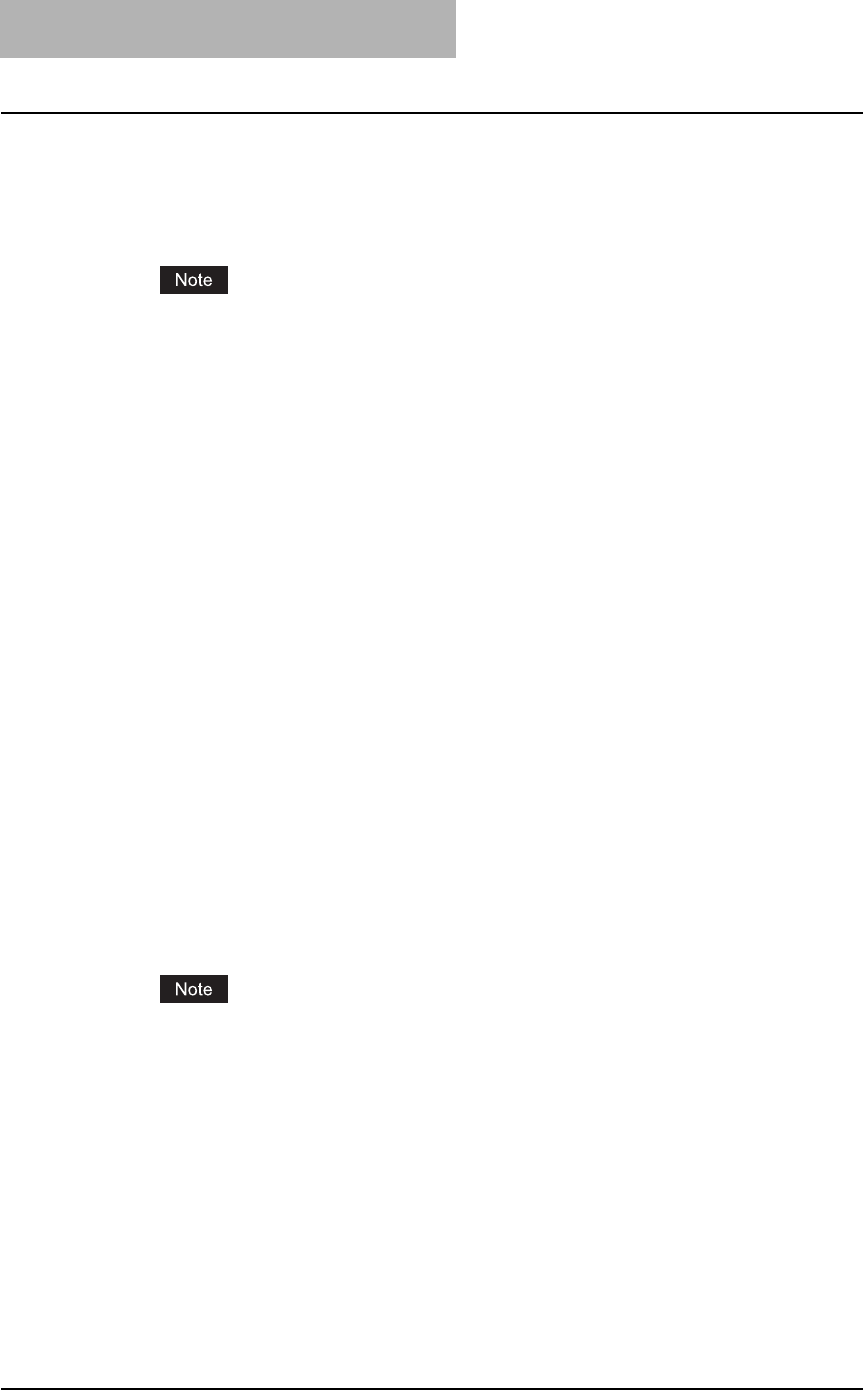
4 Scan to E-mail
56 How to Perform Scan to E-mail
y ROTATION
[0 degree] — Press this not to rotate the scanned image.
[90 degree right] — Press this to rotate the scanned image 90 degree on the right.
[180 degree] — Press this to rotate the scanned image 180 degree.
[90 degree left] — Press this to rotate the scanned image 90 degrees on the left.
How the “ROTATION” option applies varies depending on the actual original size and the
“ORIGINAL SIZE” option setting when either [GRAY SCALE], [FULL COLOR], or [AUTO
COLOR] is selected in the “COLOR MODE” option, [600] is selected in the “RESOLU-
TION” option.
- When the actual original size is either A3, B4, 8K, LD, LG, COMP:
Regardless of the “ORIGINAL SIZE” option setting, the “ROTATION” option will be
disabled and the scanned image will be automatically rotated 90 degrees on the right.
- When the actual original size is other than the above size:
When the actual original size is selected in the “ORIGINAL SIZE” option, the “ROTA-
TION” option will be applied correctly.
When [AUTO] or [MIXED ORIGINAL SIZES] is selected in the “ORIGINAL SIZE”
option, the “ROTATION” option will be disabled and the scanned image will not be
rotated.
y COLOR MODE
Select the button of the color mode for scanning.
y RESOLUTION
[600] — Press this when scanning originals in 600 dpi. This can be set only when
[BLACK] is selected in the “COLOR MODE” option. When the optional expansion
memory is installed, this can be set even if other than [BLACK] is selected in the
“COLOR MODE” option.
[400] — Press this when scanning originals in 400 dpi.
[300] — Press this when scanning originals in 300 dpi.
[200] — Press this when scanning originals in 200 dpi.
[150] — Press this when scanning originals in 150 dpi.
[100] — Press this when scanning originals in 100 dpi. This cannot be set when
[BLACK] is selected in the “COLOR MODE” option.
y COMPRESS
Select the button of the compression level.
The “COMPRESS” option cannot be set when [BLACK] is selected in the “COLOR
MODE” option.


















