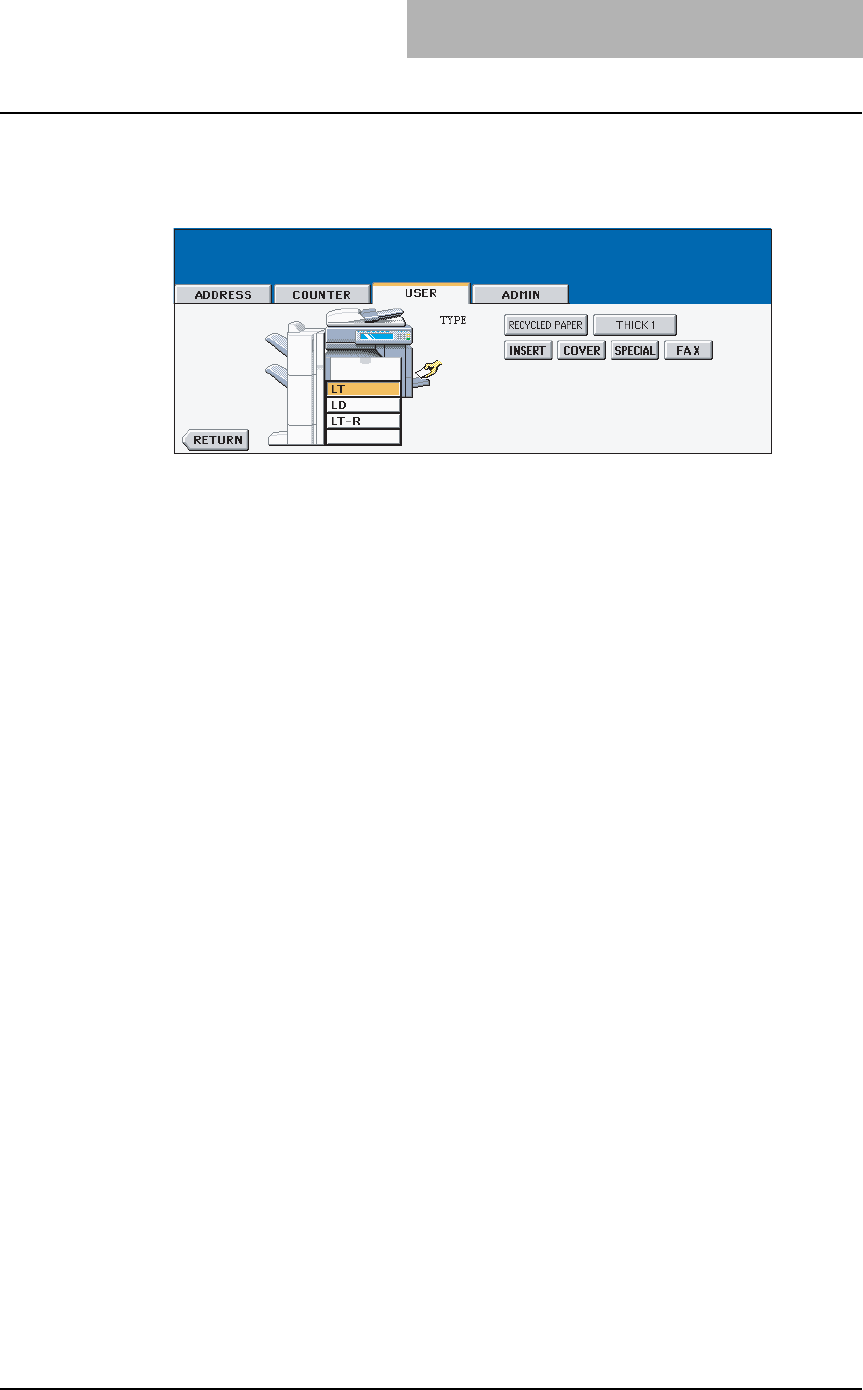
SETTING DRAWER 99
5
Press the drawer portion in the illustration to highlight the drawer
where you want to change the media type, then press the desired
media type button.
y You can select either [RECYCLES PAPER] or [THICK1] for the media type.
y You can select either [INSERT], [COVER], [SPECIAL], or [FAX] to restrict the uses for
a specific job. For example, if you select the [INSERT] button for a drawer, the paper
in the drawer is always used for copy insertion.


















