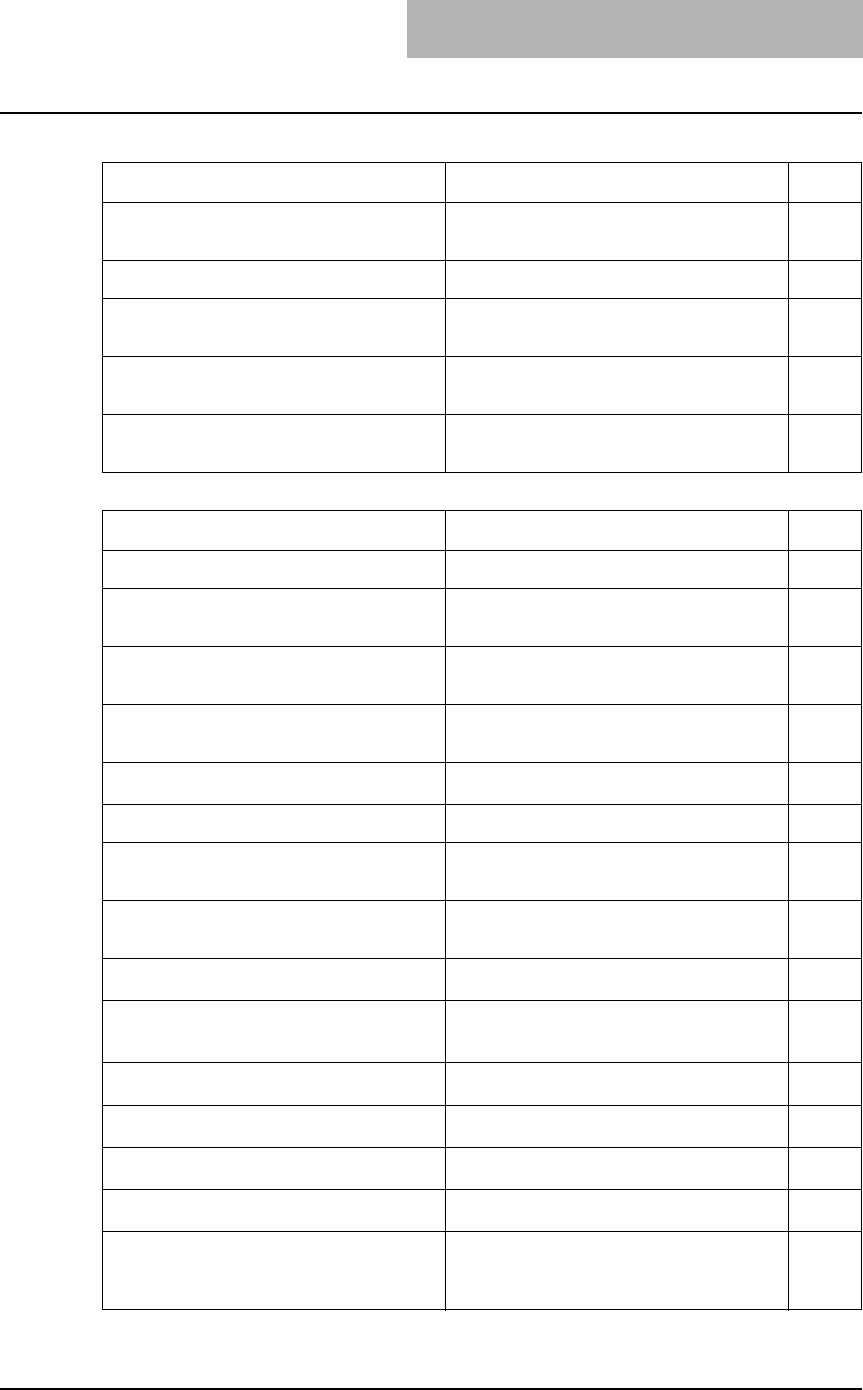
LIST PRINT FORMAT 205
GRAY SCALE
- BACKGROUND ADJUSTMENT
Shows the default background adjustment set-
ting for grayscale scans.
YES
BLACK - RESOLUTION Shows the resolution for black scans. YES
BLACK - ORIGINAL MODE Shows the default original mode for black
scans.
YES
BLACK - EXPOSURE Shows the default exposure setting for black
scans.
YES
BLACK - BACKGROUND ADJUSTMENT Shows the default background adjustment set-
ting for black scans.
YES
FAX
Function Description User
FAX ROM VERSION Shows the ROM version of the Fax unit. YES
RESOLUTION Shows the default resolution setting for a fax/
Internet Fax transmission.
YES
ORIGINAL MODE Shows the default original mode for a fax/
Internet Fax transmission.
YES
EXPOSURE Shows the default exposure setting for a fax/
Internet Fax transmission.
YES
TX TYPE
*1
Shows the default transmission type.
YES
TTI Shows whether the TTI is enabled or disabled. NO
RTI Shows whether the RTI is enabled or dis-
abled.
YES
ECM
*1
Shows whether the ECM is enabled or dis-
abled.
YES
INITIAL SETUP - MONITOR VOLUME
*1
Shows the monitor volume setting.
NO
INITIAL SETUP
- COMPLETION TONE VOLUME
*1
Shows the complete volume setting.
NO
INITIAL SETUP - RX MODE
*1
Shows the default RX mode.
NO
INITIAL SETUP - DIAL TYPE
*1
Shows the dial type of the line 1.
NO
INITIAL SETUP - DIAL TYPE (LINE2)
*2
Shows the dial type of the line2.
NO
LINE-2 MODE
*2
Shows the line2 mode.
NO
LINE-2 MODE - START
*2
Shows the start time to use the Line2 for
receptions only. This applies only when “RX
ONLY (TIMER)” is set to the LINE-2 MODE.
NO
SCAN
Function Description User


















