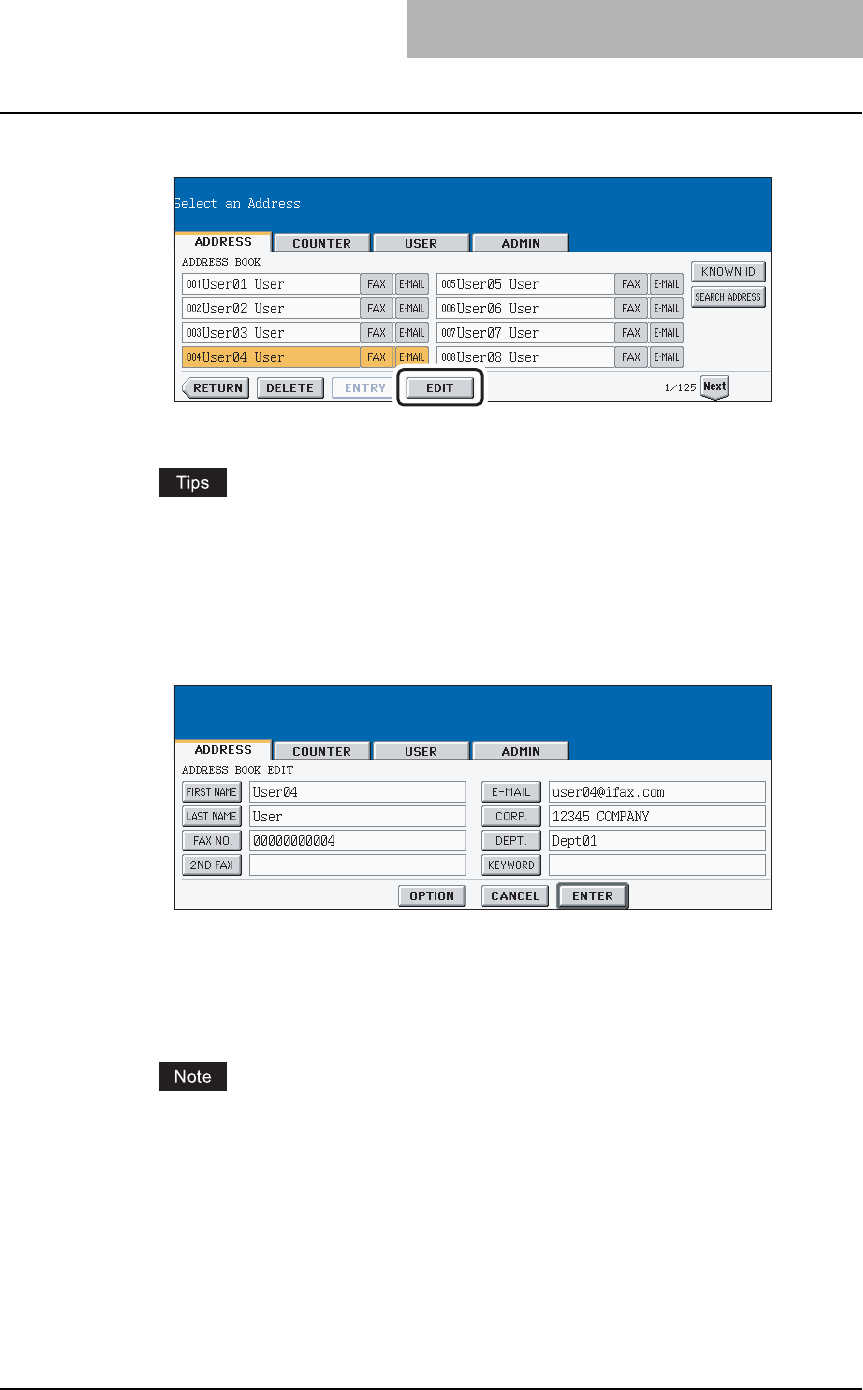
MANAGING ADDRESS BOOK 15
3
Press the contact that you want to edit and press the [EDIT] button.
y The ADDRESS BOOK EDIT screen is displayed.
y If the touch panel does not display the contact that you want to edit, press the [Next]
button to display the next screen.
y You can quickly search for the contact that you want to edit. To search for the con-
tact, see the "Searching Contacts". P.18
4
Press each button on the touch panel to edit the contact informa-
tion.
y For the description of each item, see the Step 4 in the procedure of "Registering Con-
tacts" in the previous section.
5
Press the [OPTION] button to specify the default settings for a fax
transmission.
This is available only when the optional fax unit is installed.


















