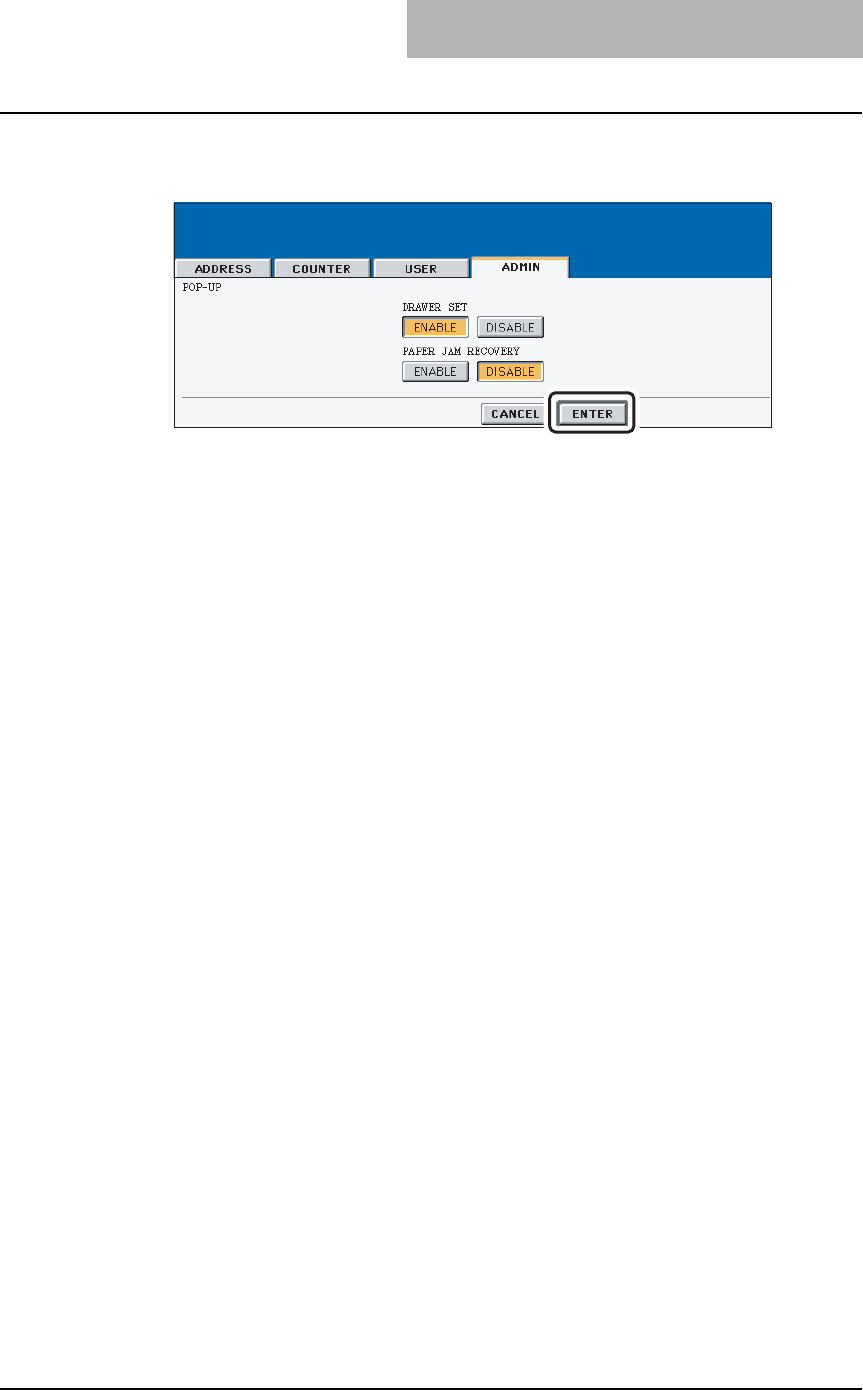
SETTING GENERAL FUNCTIONS 135
4
Press the [ENABLE] or [DISABLE] for each option and press the
[ENTER] button.
y DRAWER SET — When this is enabled, this equipment displays the message to ask
users to change the paper size setting every time you open the drawer.
y PAPER JAM RECOVERY — When this is enabled, this equipment displays the mes-
sage to ask users to continue copying or printing when the paper jam is recovered.
When this is disabled, copying or printing will be continued automatically when the
paper jam is recovered.


















