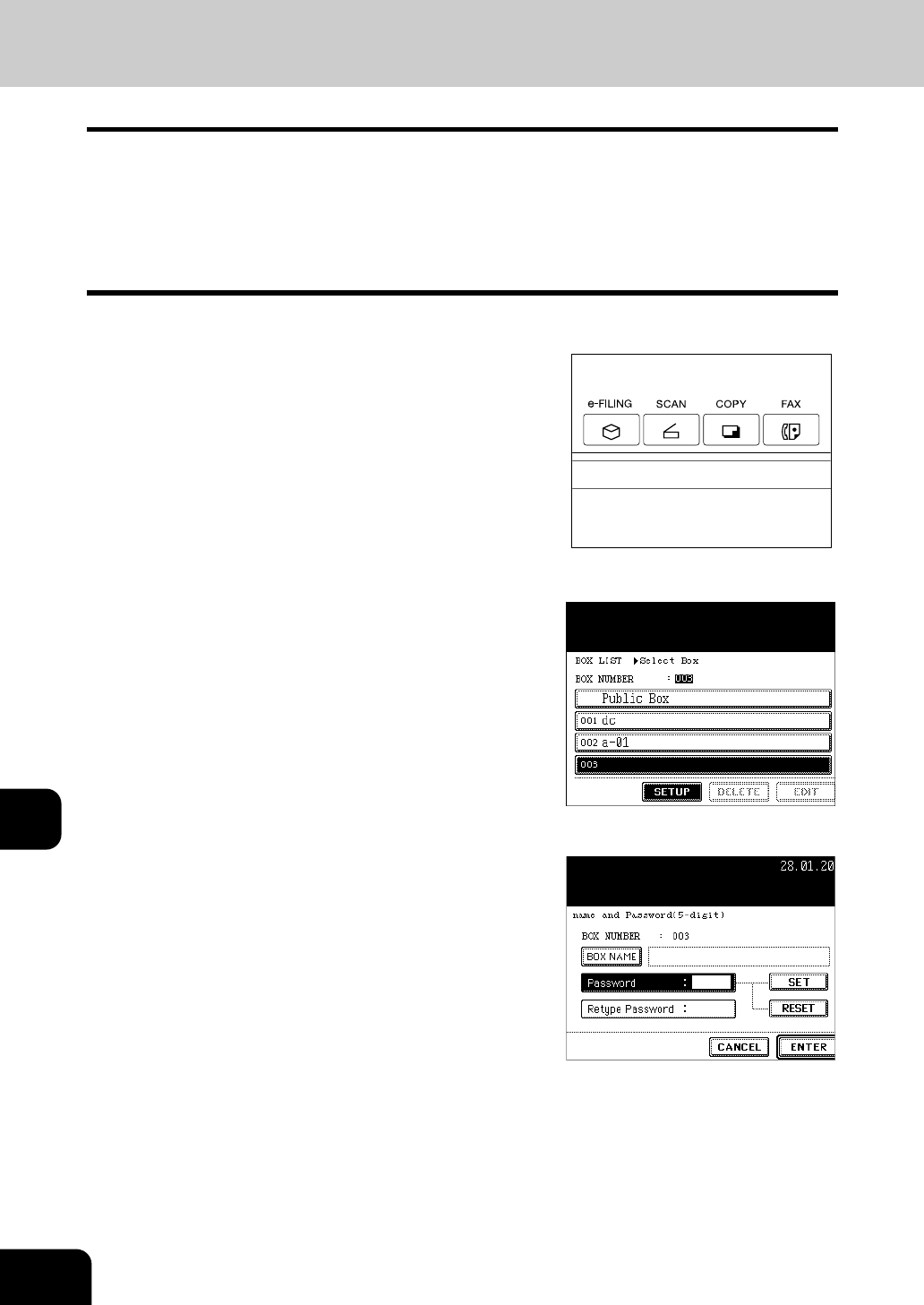
220
10.e-FILING
10
2. SETTING UP BOX
The e-Filing consists of one public box and user boxes up to 200. The public box is a pre-set box since the
installation of the equipment, and no setting up is required. The user box can be set/registered by giving a
box name. If the password is set, the box is protected and important documents can be stored safely. Up
to 200 user boxes can be set/registered.
* Before storing documents in the e-Filing, we recommend you to prepare user boxes and folders (can only
be set in the network) to manage documents efficiently. See the [e-Filing Guide] for details.
1
Press the [e-FILING] button on the control
panel.
2
Select the blank buttons numbered from
001 to 200, and then press the [SETUP]
button.
3
Set the “BOX NAME”. Then, set the
“Password” as required.
- When pressing the [BOX NAME] button, the letter entry menu
("3.ENTERING LETTERS" Page 146) is displayed. A box
name can contain up to 32 letters.
- Key in the 5-digit identical number in both “Password” and
“Retype Password”. Press the [SET] button after entering the
password.


















