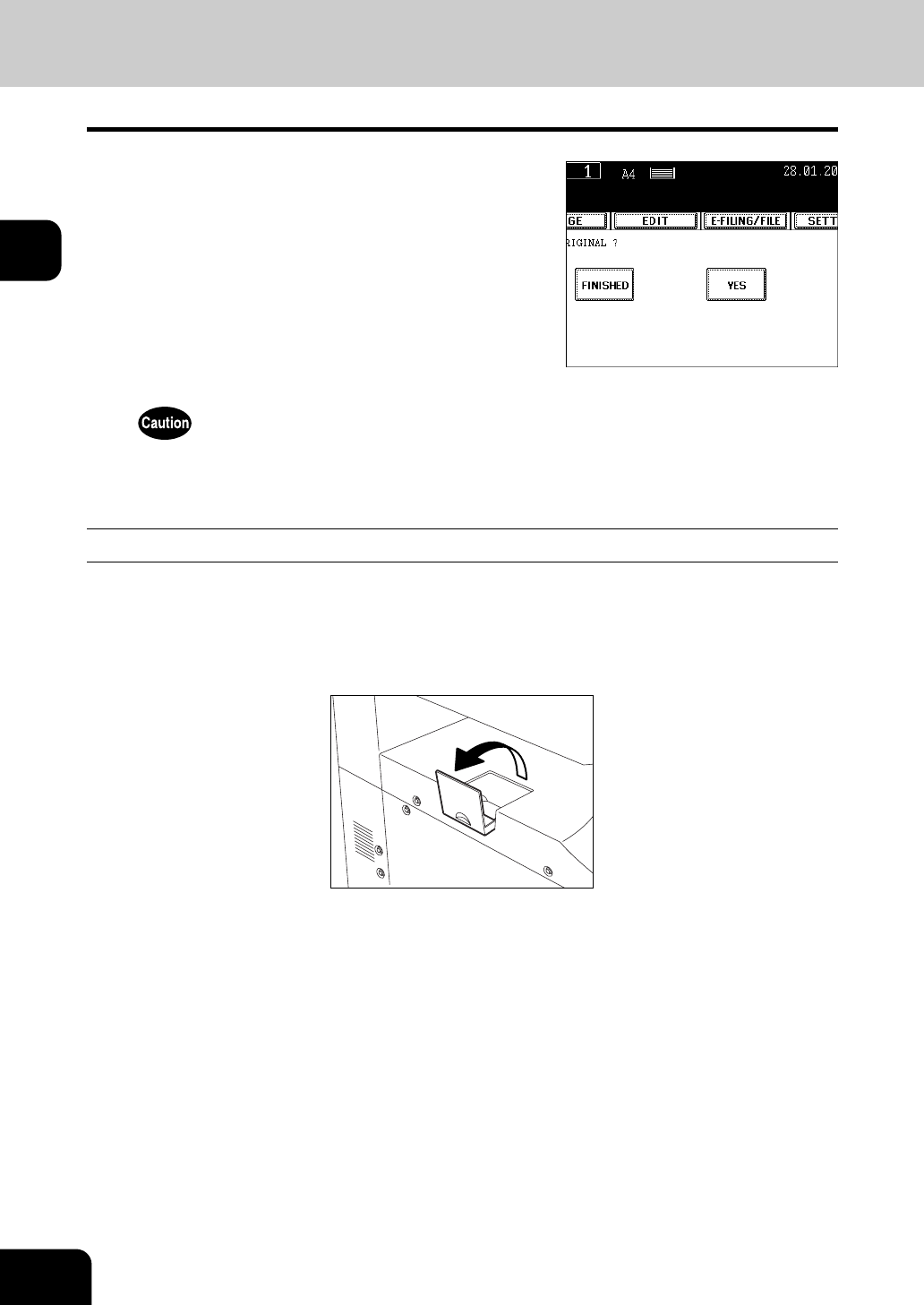
54
2.HOW TO MAKE COPIES
3.GENERAL COPYING PROCEDURES (Cont.)
2
5
Place the next original, and press the
[START] button.
- Set the first page of your originals first.
- You can also press the [YES] button to perform the same
operation.
- Repeat this step for the subsequent originals.
6
Once the final original has been scanned,
press the [FINISHED] button.
- Copying starts. The paper exits with its copied side down.
The paper exit areas as well as the paper itself immediately after
exiting are both very hot. Be careful when you handle them.
When Coming Across the Situations below
To make multiple sets of copies:
- Key in the copy quantity.
- To correct the input copy quantity, press the [CLEAR] button.
- Raise the stopper as required.
If the paper runs out in the middle of copying:
- The [JOB STATUS] button blinks. Press this button to check which drawer is flashing and add paper.
To stop a copy operation:
"6.STOPPING THE COPY OPERATION" Page 58
When “Wait” appears:
The copier may automatically go into the adjustment mode. It will soon start working. Do not turn OFF the
power. Just wait for a while.


















