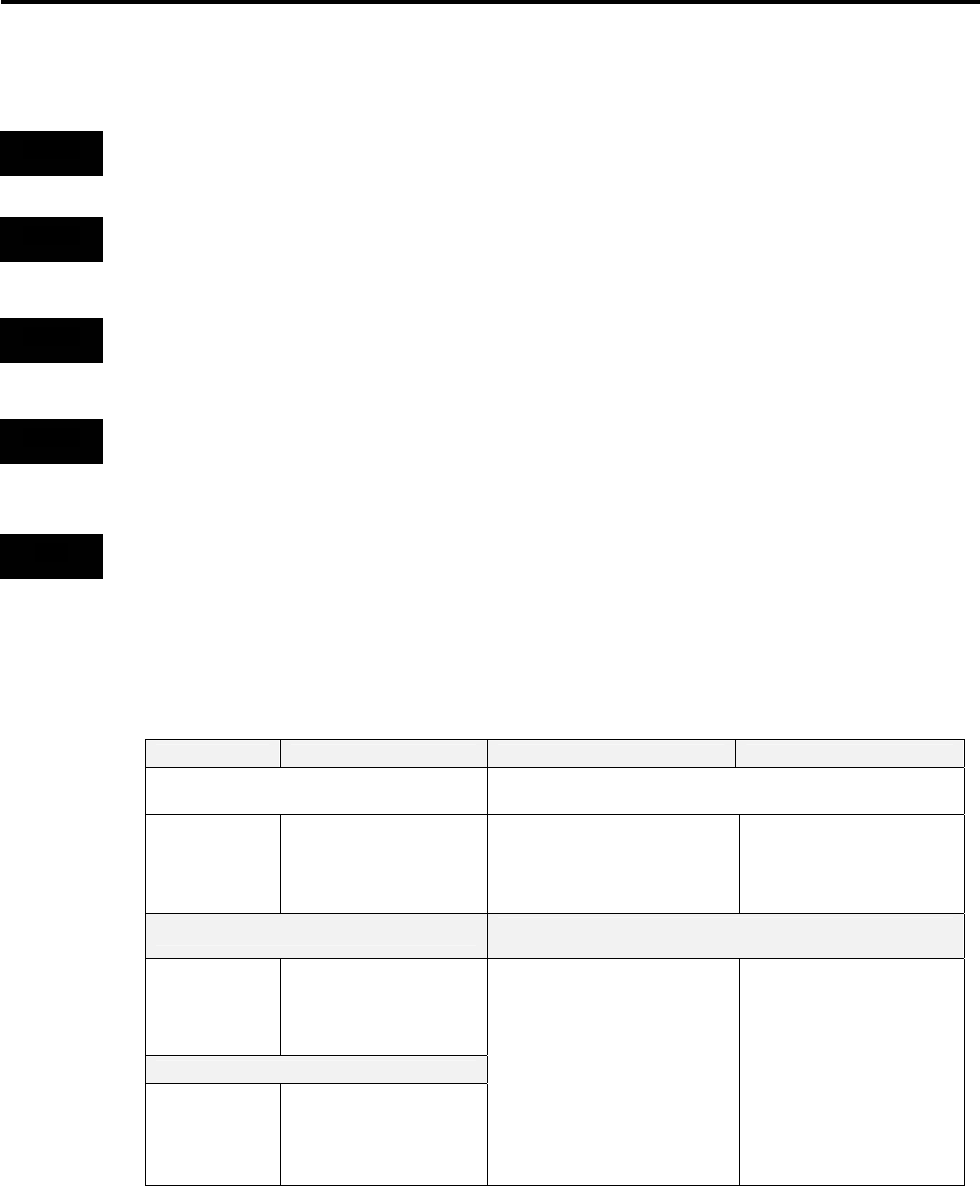
TOSHIBA
42
5.14 LED (Light Emitting Diode) Functions
The following list describes the conditions necessary for each LED lamp to be "on."
This green LED lamp is "on" when the UPS is operating normally within specifications. If there
is no power failure and the input voltage is in an under-voltage condition, the AC IN lamp will
be "off." If there is no power failure and the input voltage is in an over-voltage condition, the
AC IN lamp will flicker on and off rapidly (0.4 sec "on" and 0.4 sec "off").
This green LED lamp is "on" when the UPS inverter is operating.
This green LED lamp is "on" when the UPS is in the static Bypass Mode.
This green LED lamp is "on" when the UPS is in the Battery-Discharge Mode. If the battery is
low during a battery discharge, the BATT lamp will flicker on and off slowly (1.2 sec "on" and
1.2 sec "off"). The BATT lamp will go "off" if the battery voltage reaches the shutdown level
during the Battery-Discharge Mode.
This red LED lamp is "on" when the UPS is in a fault condition.
5.14.1 LED (Light Emitting Diode) System Status
The following chart shows the UPS system status that can be determined by
decoding the "on" and "off" condition of the LED lamps. It should be used in
conjunction with the LCD display and the audible alarms for total system monitoring.
LED ON/OFF STATUS LED ON/OFF STATUS
Normal UPS Operation
(UPS On-Line, no abnormal conditions)
Output Shutdown
(After EPO received (Emergency Power Off ))
AC IN
INV
BYP
BATT
FAULT
ON
ON
OFF
OFF
OFF
AC IN
INV
BYP
BATT
FAULT
OFF
OFF
OFF
OFF
OFF
Bypass Operation; UPS Fault
Fatal Communication Error
(Display to Control Interface)
AC IN
INV
BYP
BATT
FAULT
ON
OFF
ON
OFF
ON
Battery Back-up; (Battery Voltage Low)
AC IN
INV
BYP
BATT
FAULT
OFF
ON
OFF
ON (Blinking)
OFF
AC IN
INV
BYP
BATT
FAULT
ALL ON OR FLICKERING
RAPIDLY
AC IN
GREEN
INV
GREEN
BYP
GREEN
BATT
GREEN
FAULT
RED


















