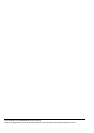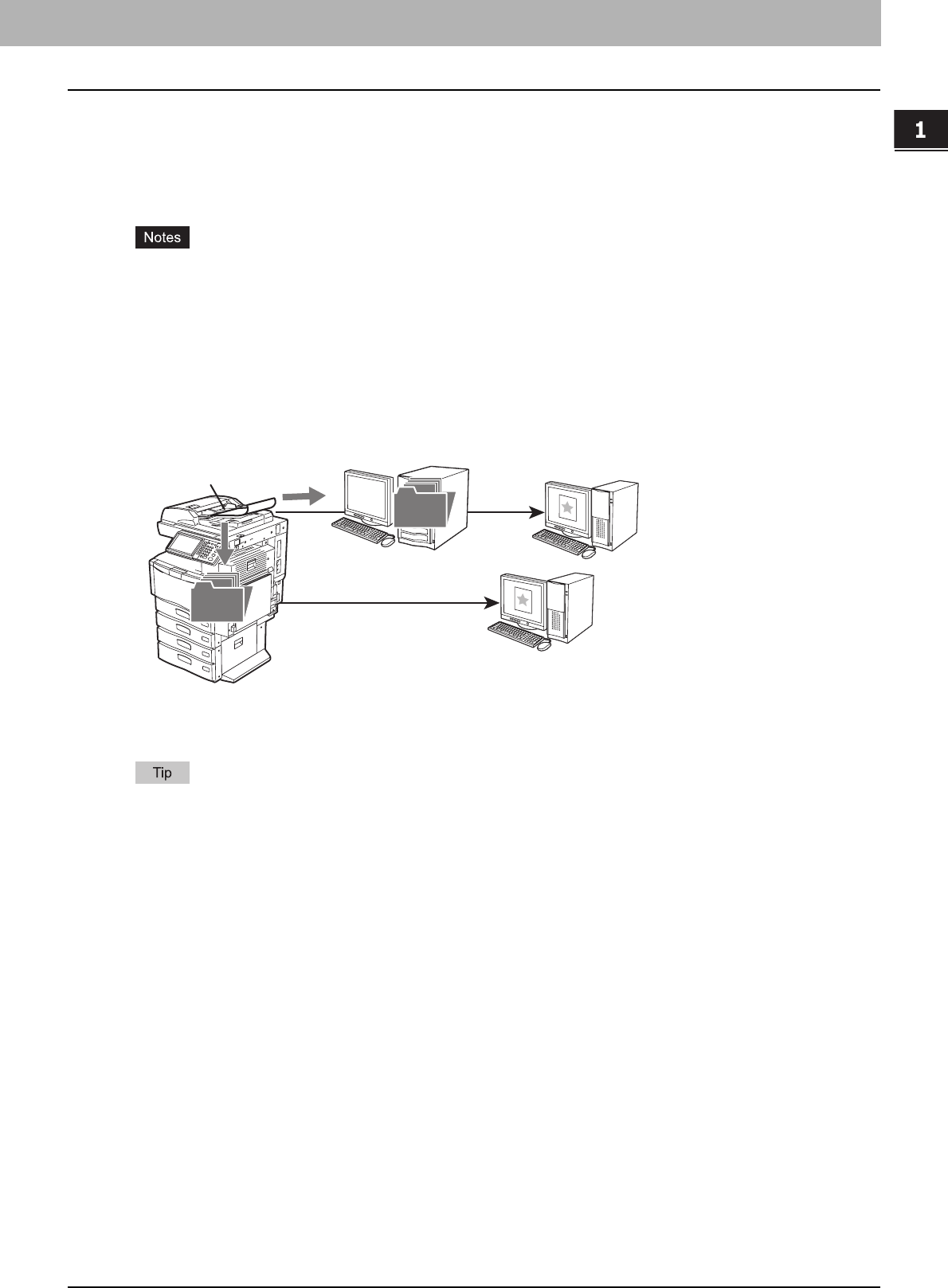
1.OVERVIEW
Scan Features 7
1 OVERVIEW
Scan to File
Scan to File allows you to store scans as PDF, XPS, TIFF or JPEG files in the shared folder in the equipment or in a
network folder. From these folders, you can copy the saved data and use it on your computer.
If you choose to store your scans in the network folder, the type of operating system, such as Windows or Macintosh, does
not matter; you can save the data in any network folder accessible by FTP, SMB, NetWare IPX, NetWare IP, or FTPS.
y Delete documents stored in the shared folder when they are no longer needed.
y The maximum capacity in the shared folder differs depending on your model or operating environment. The total
available space in the shared folder and e-Filing can be checked on the [Device] tab in TopAccess.
y These functions below are available only when the hard disk is installed in the equipment.
- Scan to File (MFP LOCAL)
- Specifying more than one network folder (REMOTE 1 / REMOTE 2)
- Saving scans as XPS files
- Previewing scans
- Scanning With Dual Functions (Dual Agents)
To learn more about Scan to File, see the following section:
P.18 “Scan to File”
You can also use the Copy & File function in which the copied data can be stored in the shared folder. For details, refer
to the Copying Guide.
Copying files from the shared
folder in the equipment
Scan to File
Copying files from the
network folder
Windows computer
or
Macintosh computer
Client
computer
Network Folder
Network Folder
Network Folder
Shared Folder
Shared Folder
Shared Folder