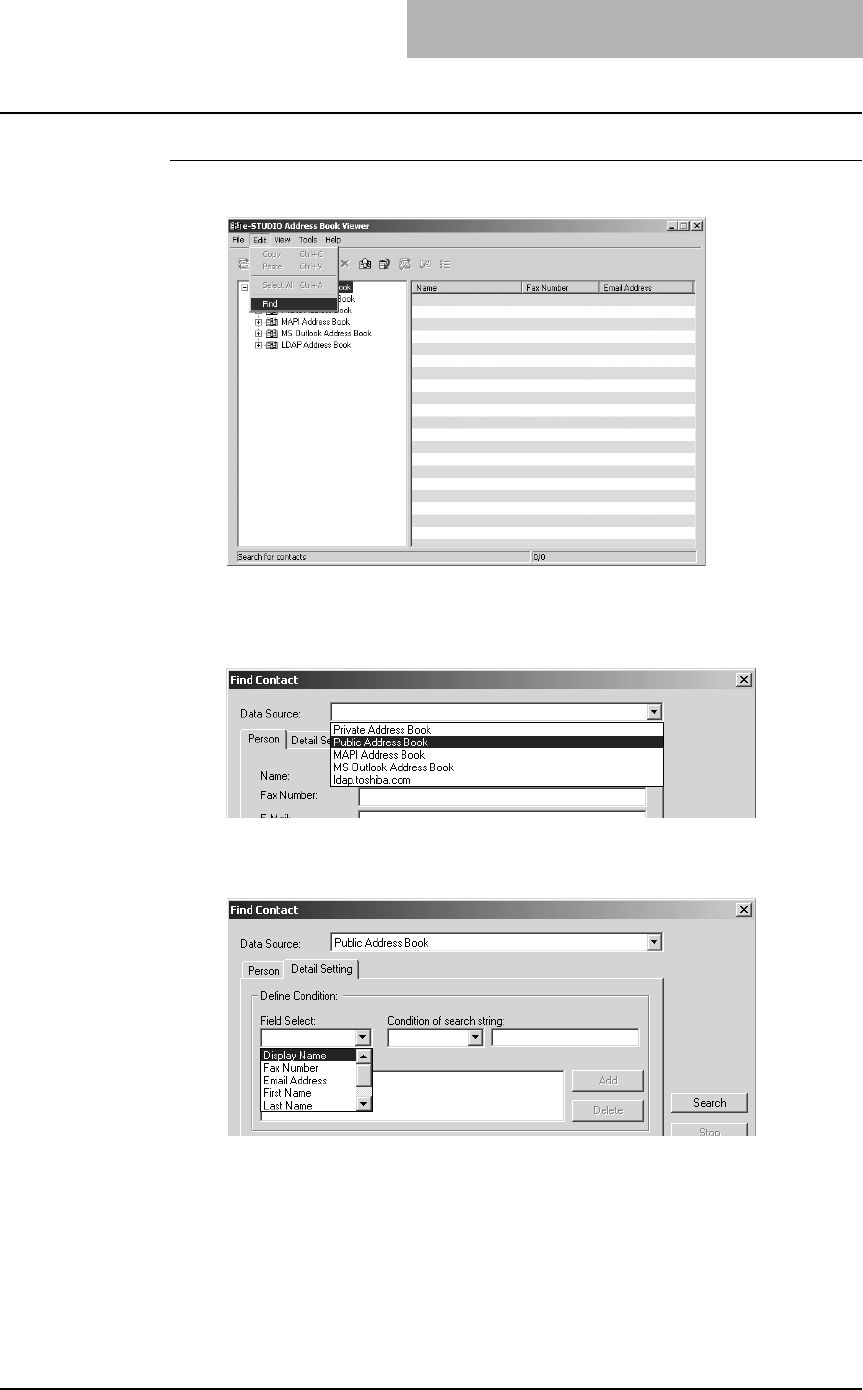
4. Managing Address Book
Network Fax Guide — Managing Address Book 91
Searching contacts by detailed search conditions
1. Click the [Edit] menu and select [Find].
• The Find Contact dialog box appears.
2. Select a address book to search contacts in the “Data
Source” drop down box.
3. Display the Detail Setting tab and select a field to search in
the “Field Select” drop down box.


















