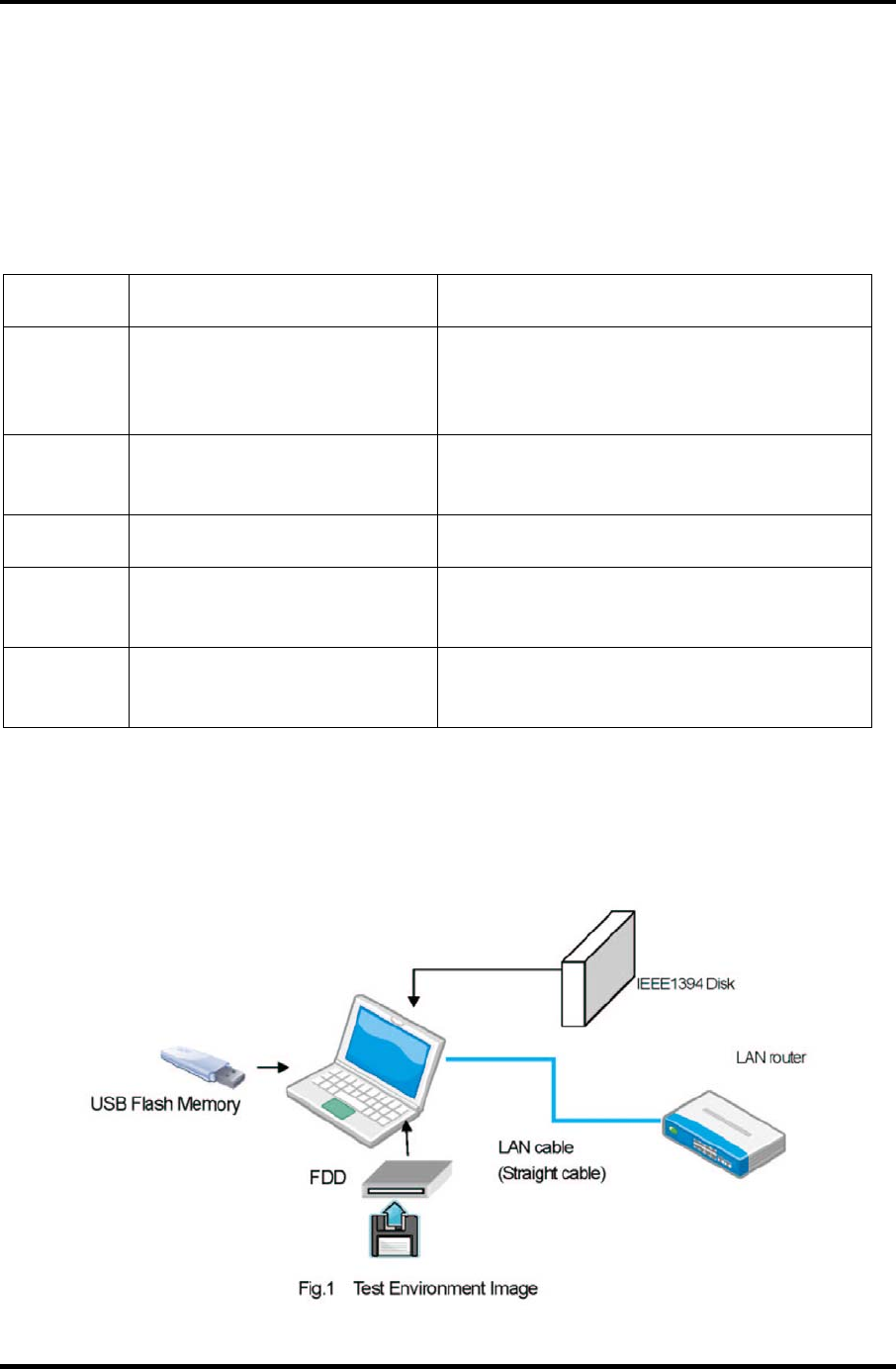
Tests and Diagnostics
3-100 [CONFIDENTIAL] PORTEGE M780 Maintenance Manual (960-809)
3.34 . Windows PE T&D
3.34.1 Equipment Configuration for Test
The following table indicates equipment configuration necessary for conduction of the tests
items shown below using WinPE T&D.
Test Item Equipment required Remarks
USB USB flash memory Free space : More than 12MB (When you
start WinPE T&D from a USB memory,
use 512MB or more of USB memory.)
ODD Media containing test data The test data is included in a bootable CD.
File name: CDDTEST0.DAT
LAN Wired router, LAN cable The router has the DHCP server function
FDD USB connected FDD
2HD Floppy disk
Free space : 384KB
IEEE1394 IEEE1394-compatible
external HDD
Free space : More than 12MB
To execute the above test, start the machine after connecting all of the equipment
* In particular, if LAN router is connected after OS is activated, IP address is not assigned to
it.


















