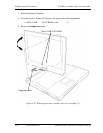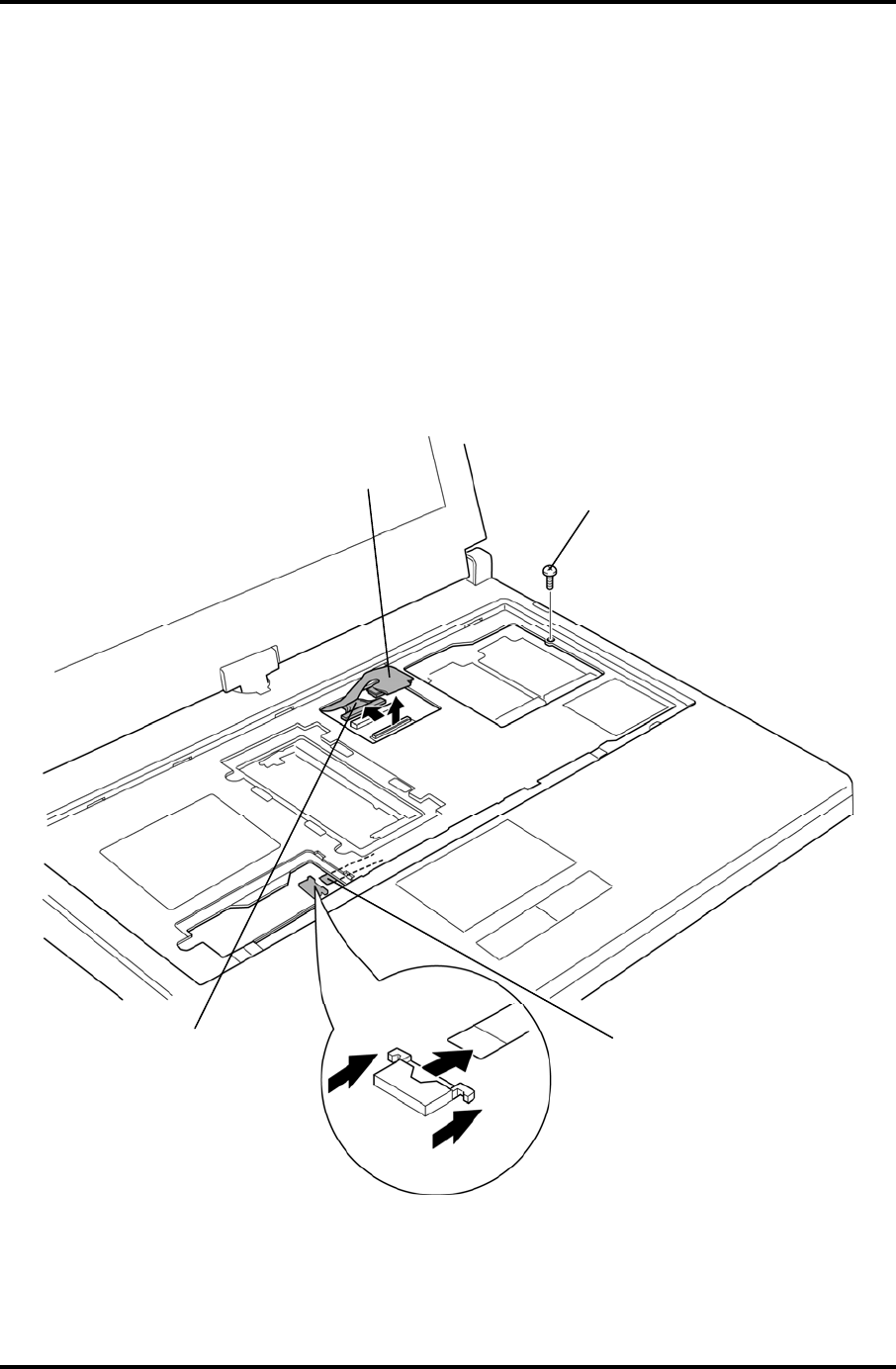
4.14 Base assembly and Cover assembly 4 Replacement Procedures
4.14 Base assembly and Cover assembly
Removing the base assembly and cover assembly
The following describes the procedure for removing the base assembly and cover assembly.
(See Figure 4-24 to 4-26.)
1. Remove the following screw.
M2.04.0B BIND screw 1
2. Disconnect the touch pad cable, LCD cable and digitizer cable from the connector
CN3250, CN5601, and CN9540 on the system board.
M2.04.0B BIND
Touch pad cable
(connected to CN3250)
LCD cable
(connected to CN5601)
Digitizer cable
(connected to CN9540)
Figure 4-24 Removing the base assembly and cover assembly (1)
PORTÉGÉ M780 Maintenance Manual (960-809) [CONFIDENTIAL] 4-41