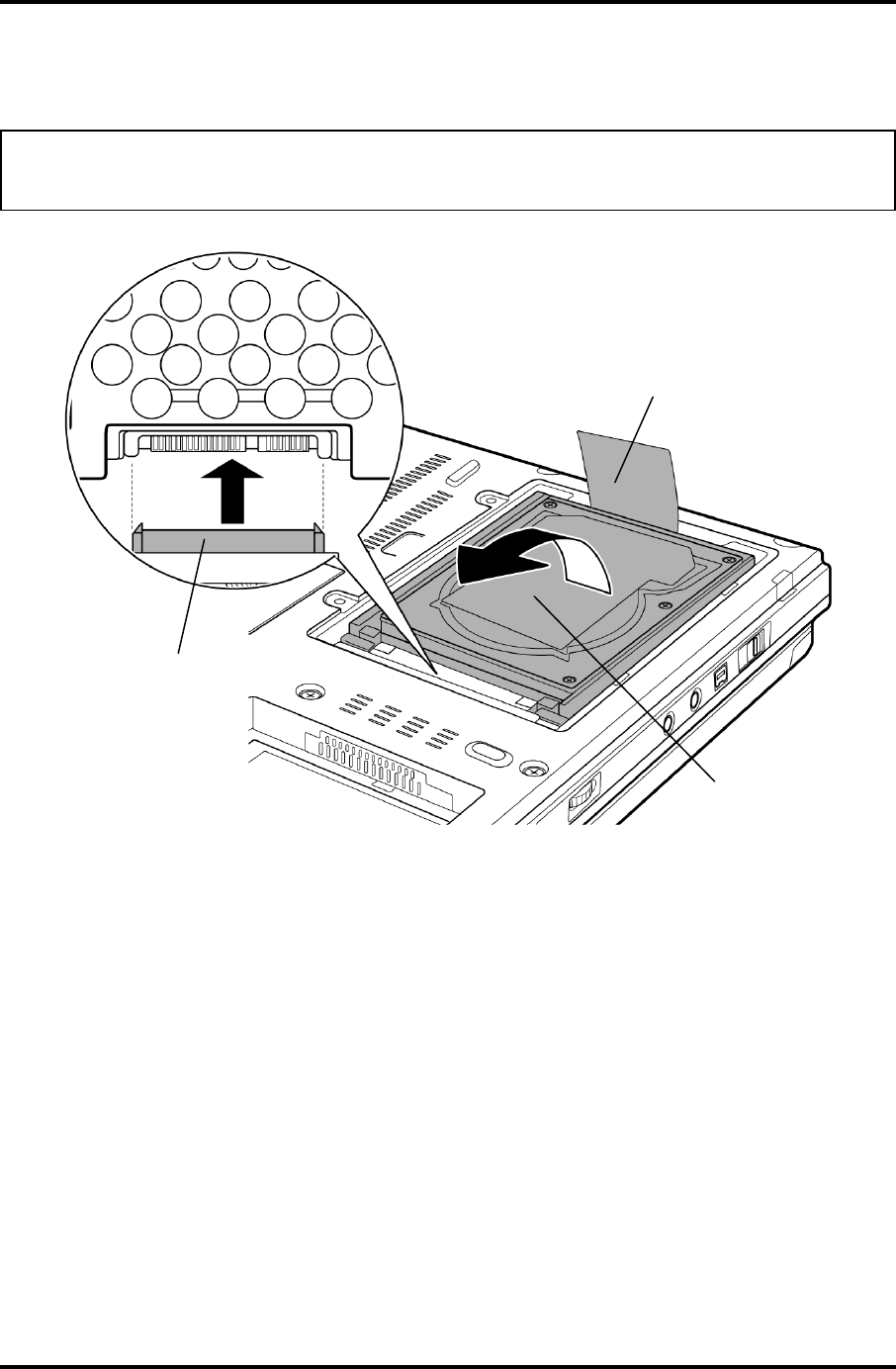
4.6 HDD 4 Replacement Procedures
2. Hold the tab to raise the HDD assembly straight and pull out the HDD assembly
from the connector of the HDD cable.
NOTE: When removing the HDD assembly, be careful not to tear the tab. If the tab is
torn, replace the HDD holder with a new one.
Tab
HDD cable
HDD assembly
Figure 4-7 Removing the HDD assembly
PORTÉGÉ M780 Maintenance Manual (960-809) [CONFIDENTIAL] 4-17


















