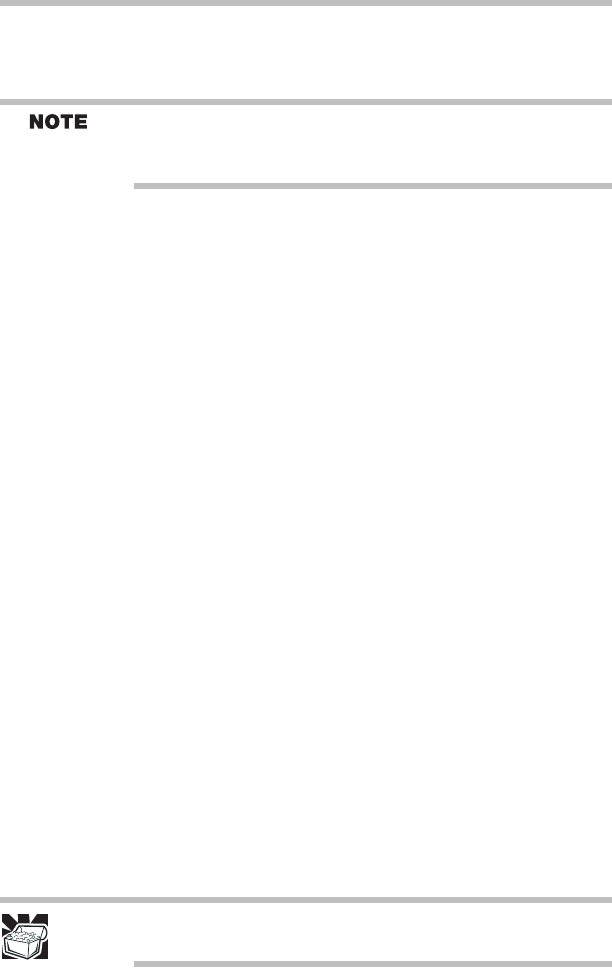
16
Playing a CD or DVD
RG 5.375 x 8.375 ver 2.3.4
❖ Scan all new files for viruses.
❖ Never turn off the computer if a drive indicator light indicates a drive
is active.
The Windows
®
XP operating system records information, such as your
desktop setup, during its shutdown procedure. If you do not let the operating
system shut down normally, details such as new icon positions may be lost.
Using the TouchPad
TM
The TouchPad, the touch-sensitive cutout in front of the keyboard, enables
you to move the cursor by brushing your finger on the surface in the
direction you want the cursor to move. To move the cursor to the top of the
screen, move your finger on the TouchPad away from you. To move the
cursor to the bottom, do the opposite.
For more information on the TouchPad, see the electronic user’s guide.
Primary and secondary control buttons
When you want to click or choose an item, use the TouchPad to move the
pointer/cursor to the item. Once the pointer/cursor is positioned, you can
click it into place by either double-tapping the TouchPad or clicking the
control buttons.
The control buttons are adjacent to the TouchPad and are used like the
buttons on a mouse. The primary control button is the left one and
corresponds to the left mouse button. To double-click, press the primary
button twice in rapid succession.
The function of the secondary button depends on the program you are
using. It usually corresponds to the right mouse button. Check your
program’s documentation to find whether it uses the secondary mouse
button.
Playing a CD or DVD
Optical storage has become the preferred medium for software, music, and
video. Digital versatile discs (DVDs) provide a significant increase in data
storage and support features that are not available on any other video
platform. These features include wide-screen movies, multiple language
tracks, digital surround sound, multiple camera angles, and interactive
menus.
For these reasons, your computer may come with a DVD-ROM or
multi-function drive.
HINT: Your DVD-ROM or multi-function drive is designed to play region 1
(North America) DVD-ROMs.


















