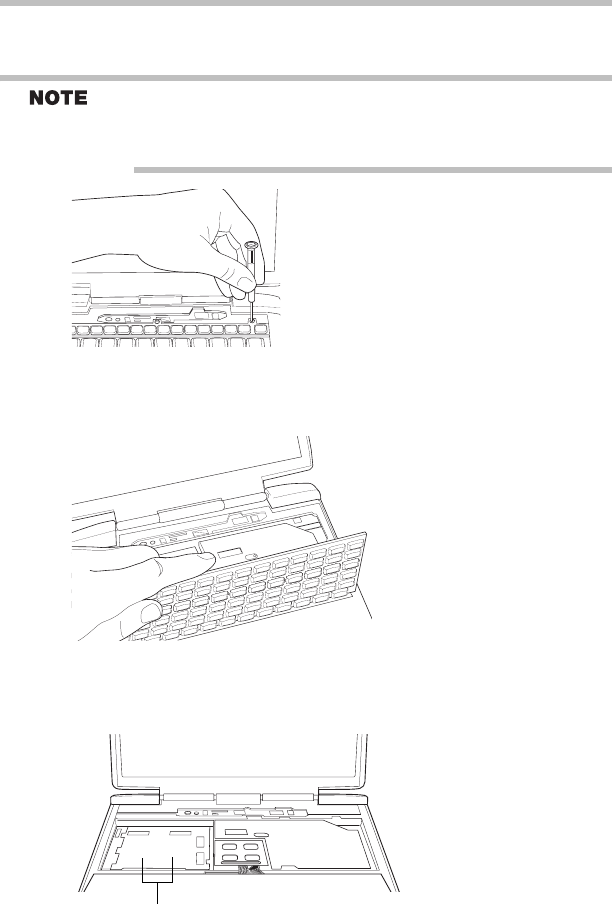
9
Setting up your computer and getting started
RG 5.375 x 8.375 ver 2.3.4
The two-inch-long, propeller-shaped brace sits in the center of the
area exposed when the panel is removed.
Observe how the propeller-shaped keyboard retaining brace is positioned
before you remove it.
Store the brace with the screws for safekeeping.
Removing the right keyboard screw
5 Lift the keyboard and gently place it face down on the palm rest of the
computer.
Lifting the keyboard
Removing the keyboard exposes the two memory slots, which are
covered by a plastic sheet.
Locating the covered memory module slots
Covered memory slots


















