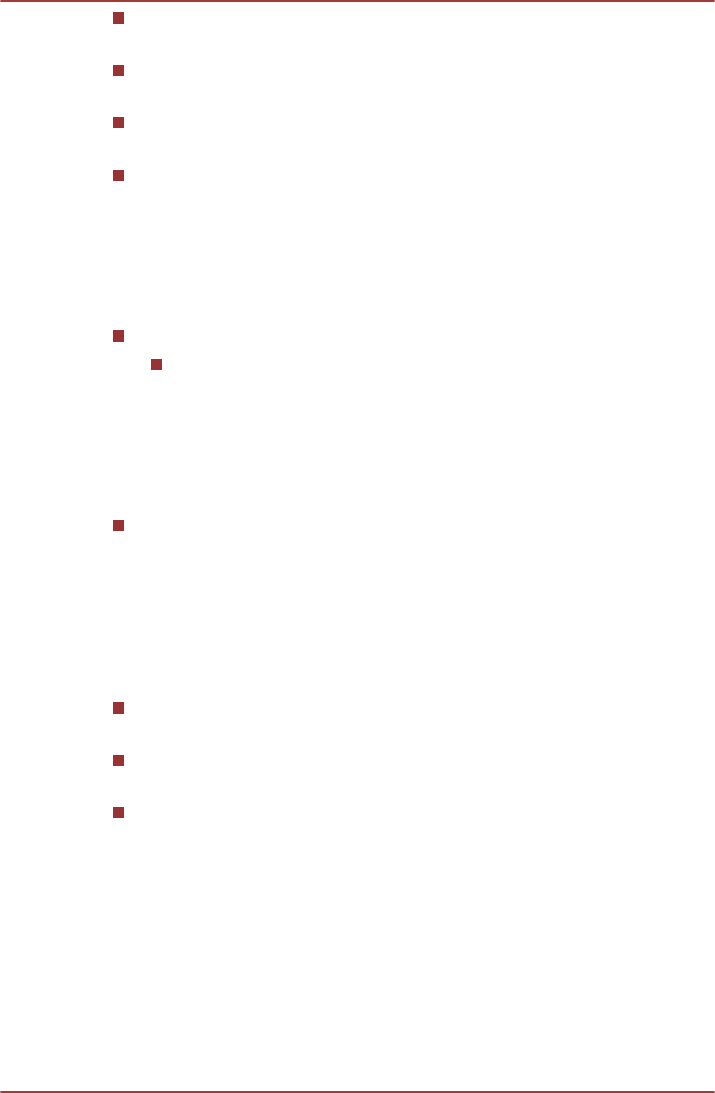
Pictures, Videos
The amount of picture and video data of internal storage.
Audio (music, ringtones, podcasts etc)
The amount of audio data of internal storage.
Misc.
The amount of misc data of internal storage.
Available
Shows the free space of internal storage.
SD card
SD card contains the following options depending on the devices that you
have inserted:
If an SD card is inserted
Unmount SD card
Tap to unmount the SD card for safe removal.
USB storage
USB storage contains the following options depending on the devices that
you have inserted:
Unmount USB0 - Unmount USB7
Tap to unmount the USB memory device for safe removal.
Language & input
You can use Language & input settings to select the language for the text,
voice input and voice output on your tablet and for configuring the onscreen
keyboard, including words that you’ve added to its dictionary.
Select language
Tap to select the language for the text on your tablet from a list.
User dictionary
Tap to add words in user dictionary.
Text-to-speech settings
Tap to open a dialog where you can set the voice data required for
text-to-speech function.
TOSHIBA AT200
User's Manual 6-11


















