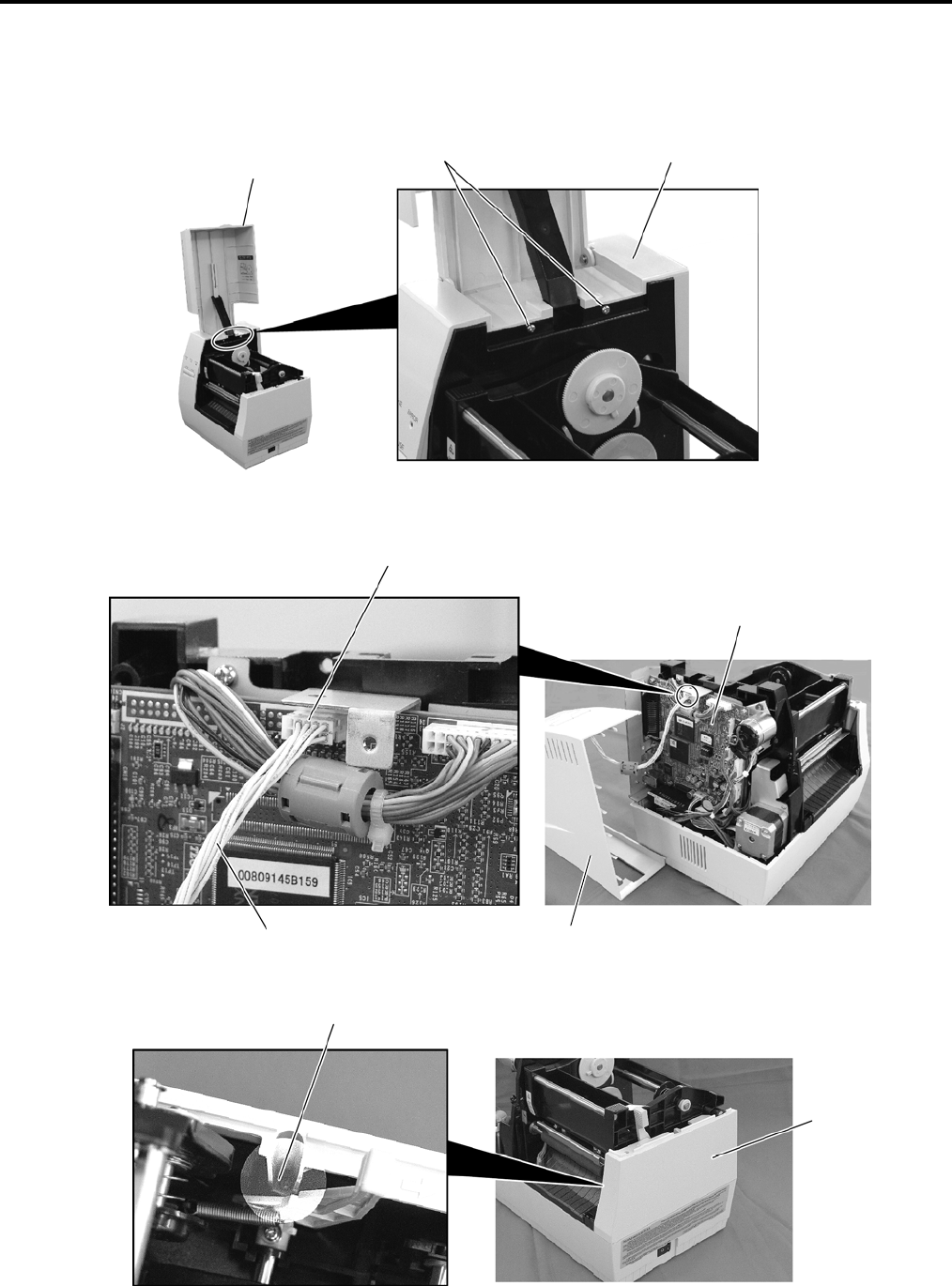
2. MAJOUR UNIT REPLACEMENT EO18-33021
2.5. REPLACING THE MEDIA SENSOR
2- 14
2.5.2 Replacing the Sensor PCB (LED)
1) Open the Top Cover.
2) Remove the two PT-3x10 screws to detach the Side Cover L.
3) Disconnect KEY/LED Harness from connector CN13 on the CPU PC Board.
4) Remove the PT-3x10 screw and detach the Side Cover R from the printer.
Top Cover
PT-3x10 Screw
Side Cover L
PT-3x10 Screw
Side Cover R
Side Cover L
CPU PC Board
KEY/LED Harness
CN13


















