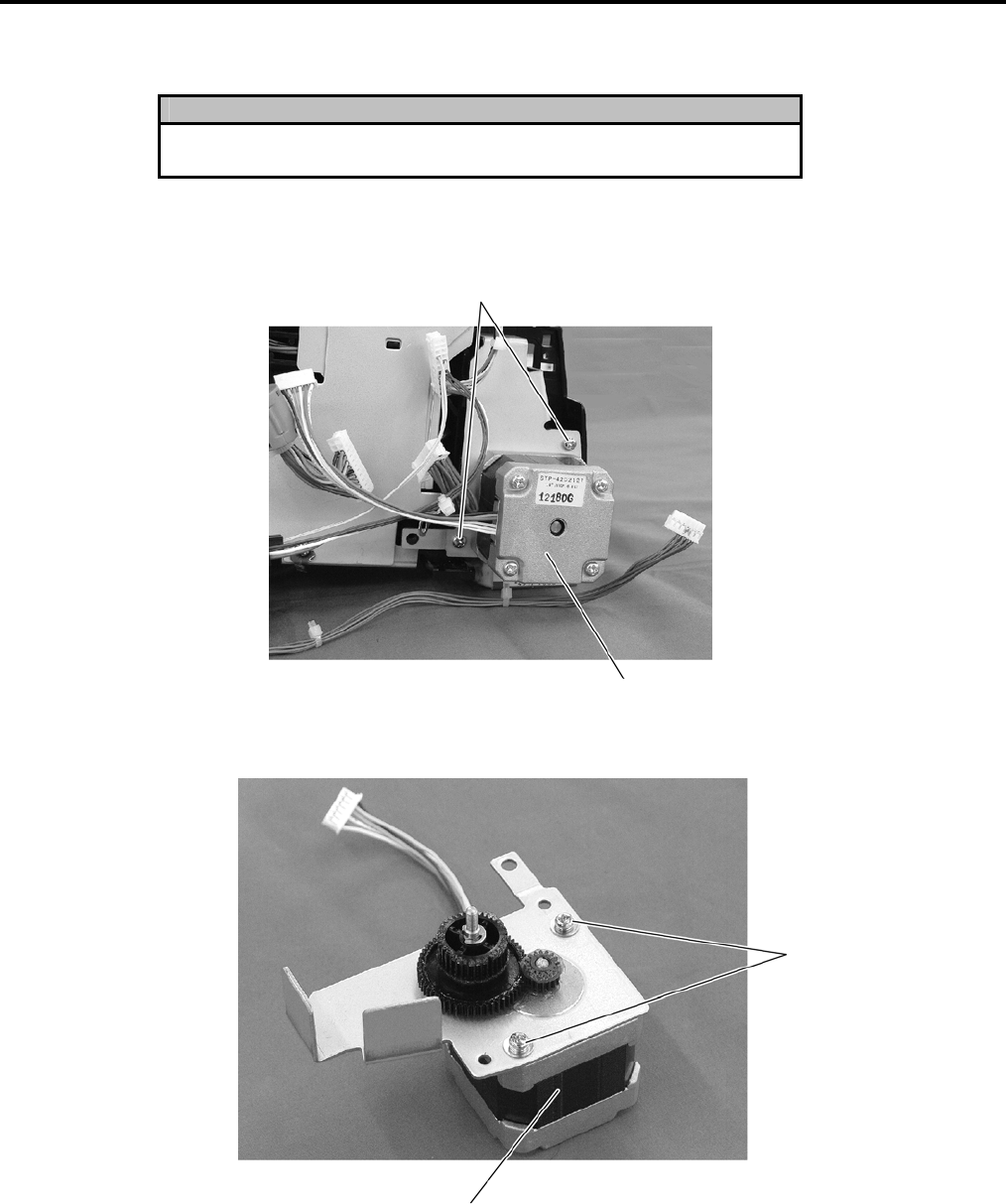
2. MAJOUR UNIT REPLACEMENT EO18-33021
2.2. REPLACING THE MOTOR
2- 6
2.2.2 Stepping Motor
WARNING!
Be careful not to get burned when handling the stepping motor
since it becomes very hot while printing.
1) Remove the CPU PC Board Ass’y. (Refer to Section 2.1)
2) Remove the two PT-3x10 screws to detach the Stepping Motor Ass’y.
3) Remove the two SMW-3x6 screws to detach the Stepping Motor.
4) Replace the Stepping Motor with a new one, and then reassemble in the reverse order of removal.
SMW-3x6 Screw
Stepping Motor
PT-3x10 Screw
Stepping Motor Ass’y


















