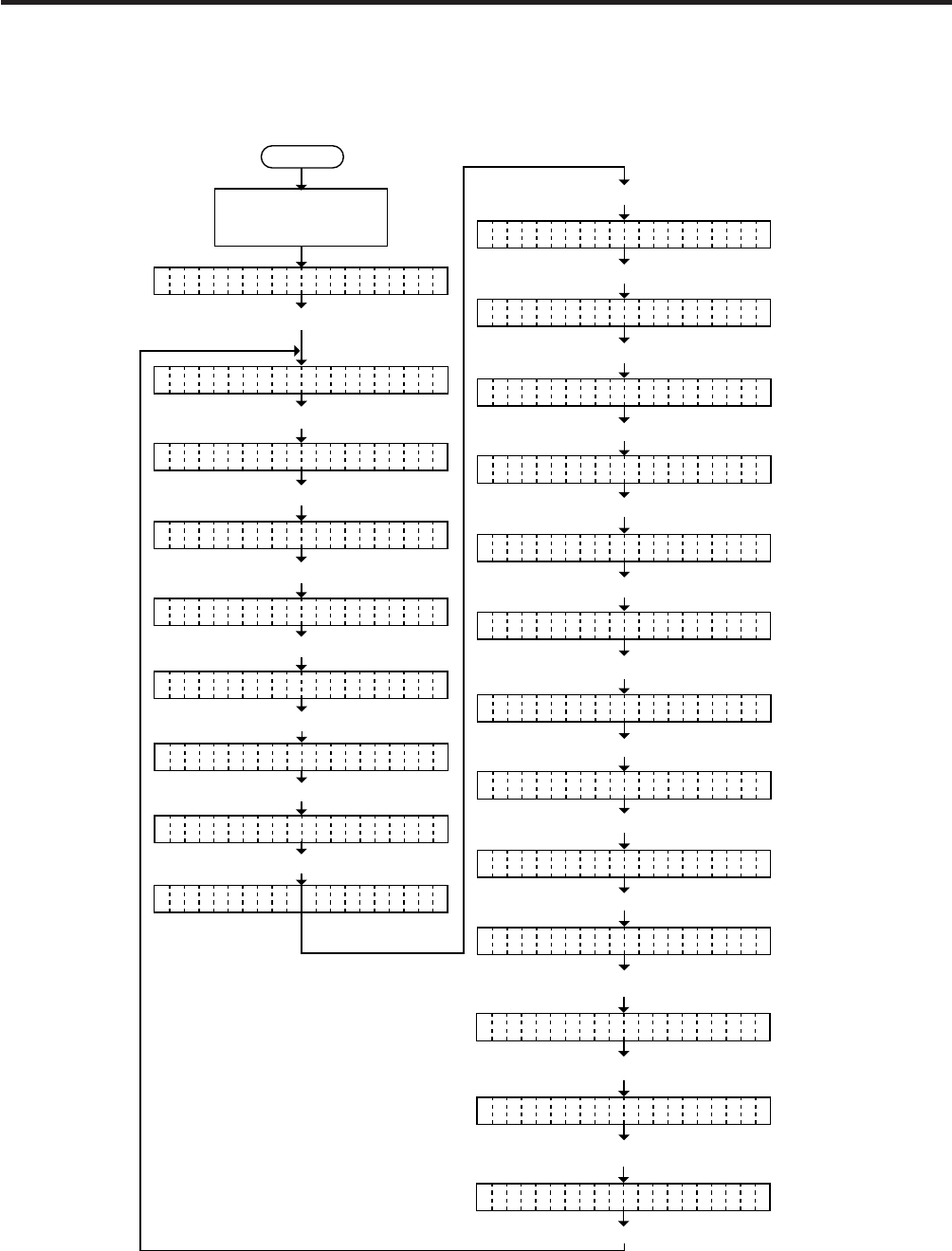
6-13
EM18-33010A
6. DIAG. TEST OPERATION
6.3 PARAMETER SETTING MODE
The following items are set in the parameter setting mode. The values set in this mode are printed on
the sample print of the maintenance counter. Setting procedure and functions are provided below.
(Revision Date: Dec. 10 ‘99)
6.3 PARAMETER SETTING MODE
<
1 DIAGNOSTIC V1.0A
>
<
2 PARAMETER SET
>
F
E D ADJUST +0.0mmE
C
U ADJUST +0.0mmT
B
A K FEED ADJ.+0.0mmC
X
DJUST +0.0mmA
Z
E O FONT 0R
C
O E AUTOD
R
I BON TRANS.B
S
T TUS TYPE 1A
T
O E ADJUST <D> +0N
F
O T CODE PC-850N
R
I BON ADJ <FWS> +0B
R
I BON ADJ <BAK> +0B
Power off
T
O E ADJUST <T> +0N
S
T CKER SYSTEM OFFA
T
H ESHOLD R 1.0VR
T
H ESHOLD T 1.4VR
K
A JI CODE TYPE1N
D
T /RTS DTRR
Press the [PAUSE] key.
I
N UT PRIME ONP
Press the [PAUSE] key.
Turn on the power while
holding down the [FEED]
key and [PAUSE] key.
Press the [FEED] key.
Press the [PAUSE] key.
Press the [PAUSE] key.
Press the [PAUSE] key.
Press the [PAUSE] key.
Press the [PAUSE] key.
Press the [PAUSE] key.
Press the [PAUSE] key.
Press the [PAUSE] key.
Press the [PAUSE] key.
Press the [PAUSE] key.
Press the [PAUSE] key.
Press the [PAUSE] key.
Press the [PAUSE] key.
Press the [PAUSE] key.
Press the [PAUSE] key.
Press the [PAUSE] key.
Press the [PAUSE] key.
Press the [PAUSE] key.
E
U O CODE BOHR
Press the [PAUSE] key.


















