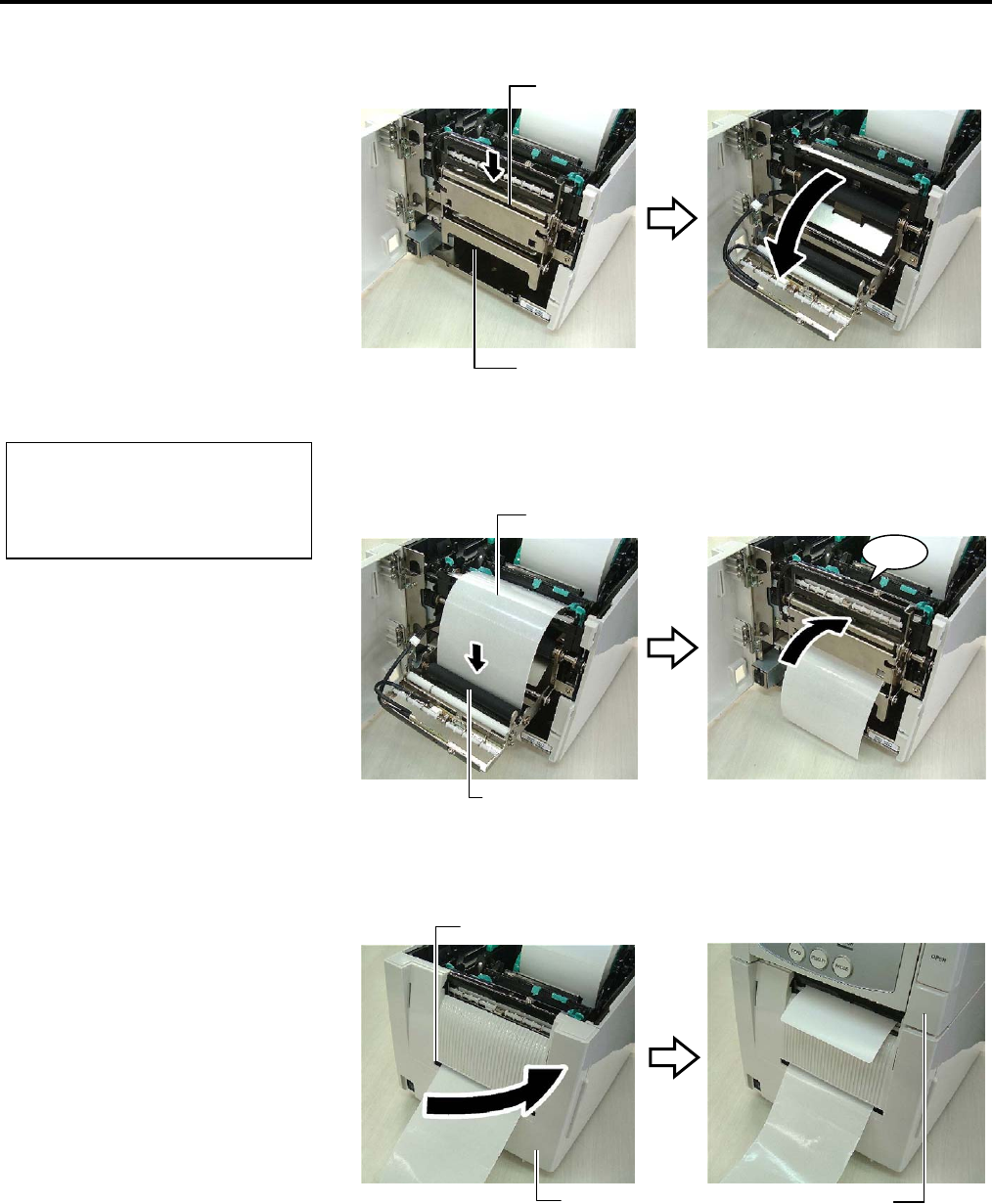
2. PRINTER SETUP
ENGLISH VERSION EO1-33048
2.3 Loading the Media
E2- 9
2.3 Loading the Media
(Cont.)
(2) Press down the Release Bar to open the Strip Unit.
(3) Remove enough labels from the leading edge of the media to leave
300mm of backing paper free.
(4) Pass the backing paper through the opening under the Backing Paper
Feed Roller. Then, close the Strip Unit until it clicks.
(5) Insert the leading edge of the backing paper into the slot of the Front
Cover.
(6) Close the Front Cover and the Top Cover.
NOTE:
B
e sure to close the Strip Unit
completely. Failure to do this may
cause a paper jam.
Backing Paper
Backing Paper Feed Roller
Click
Top Cover
Front Cover
Slot
Release Bar
Strip Unit


















