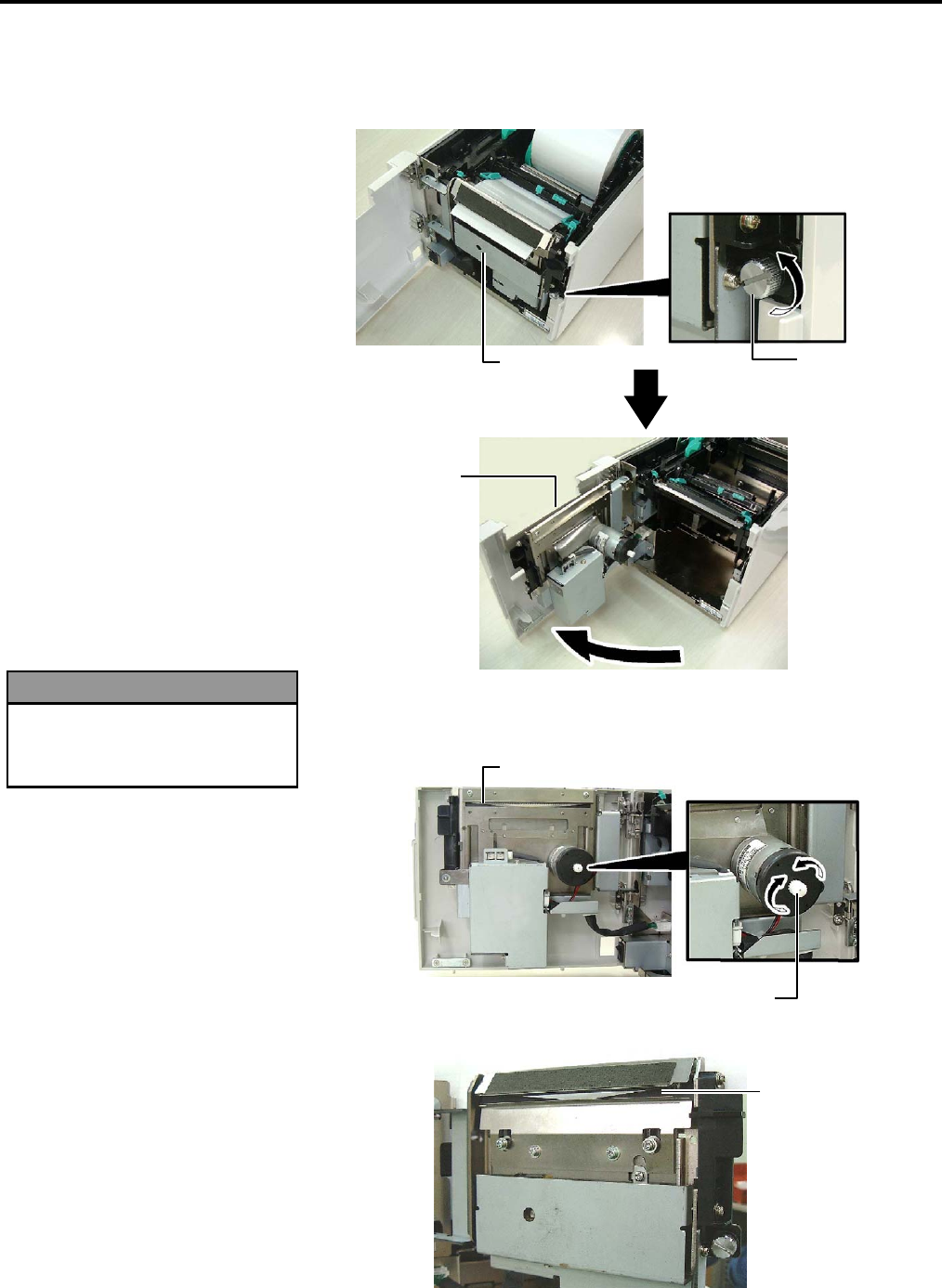
4. MAINTENANCE
ENGLISH VERSION EO1-33048
4.1 Cleaning
E4- 3
4.1.3 Optional Cutter Module
1. Open the Front Cover.
2. Loosen the Set Screw of the Cutter Unit to open it.
3. Remove jammed media, if any.
4. Clean the inside of the Cutter Blade with a cotton swab moistened
with absolute ethyl alcohol. The cutter blade moves up and down
when the Cutter Motor Shaft is rotated manually.
5. In the same way, clean the outside of the Cutter Blade.
WARNING!
A
s the cutter blade is sharp,
care should be taken not to
injure yourself when cleaning.
Set Screw
Cutter Unit
Cutter Unit
Cutter Motor Shaft
Inside of the Cutter Blade
Outside of the Cutter
Blade


















