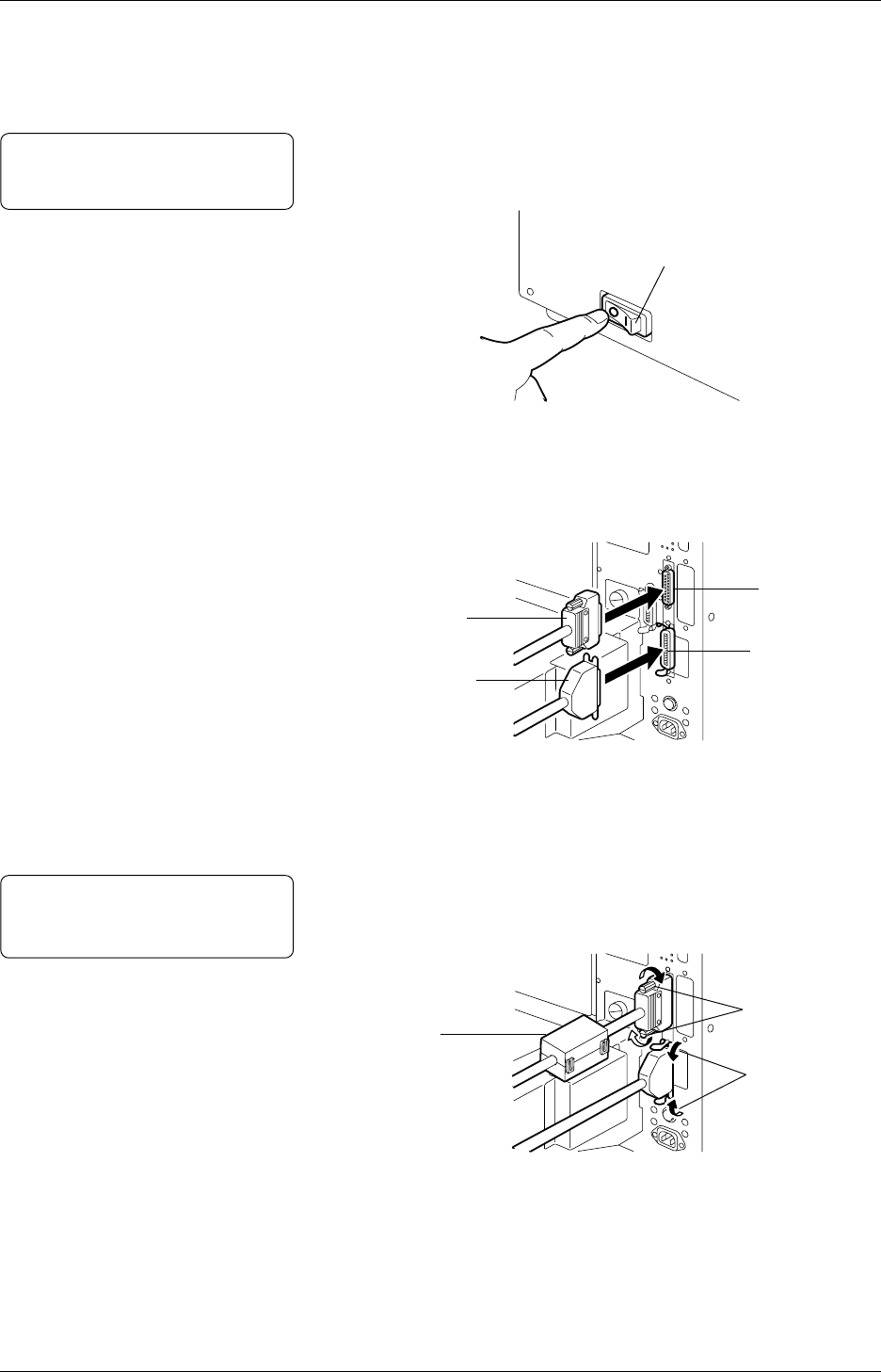
Chapter 2 Printer Installation
7
2.2 Connecting the
Printer to Your
Computer
The printer can be connected to any computer, since it supports both
serial and parallel interface cables. Before connecting the printer,
please make sure which interface cable will be used.
1
Be sure that both printer and computer are turned off.
(
o
) indicates OFF.
2
Connect the interface cable to the interface connector on the
printer. As illustrated below, connect the interface cable to either
of the interface connectors, depending on which interface cable
will be used.
3
Secure the cable with the clamps or screws.
4
When using the serial interface cable, attach the supplied ferrite
core to the cable.
5
Connect the interface cable to the interface connector on the
computer.
Power Switch
Serial Interface
Connector
Parallel Interface
Connector
Serial Interface
Cable
Parallel Interface
Cable
Screws
Clamps
Ferrite Core
(For Serial Interface
Cable)
Note:
The interface cable is not included
in the accessories.
Note:
Please refer to the user's manual of
the computer.


















