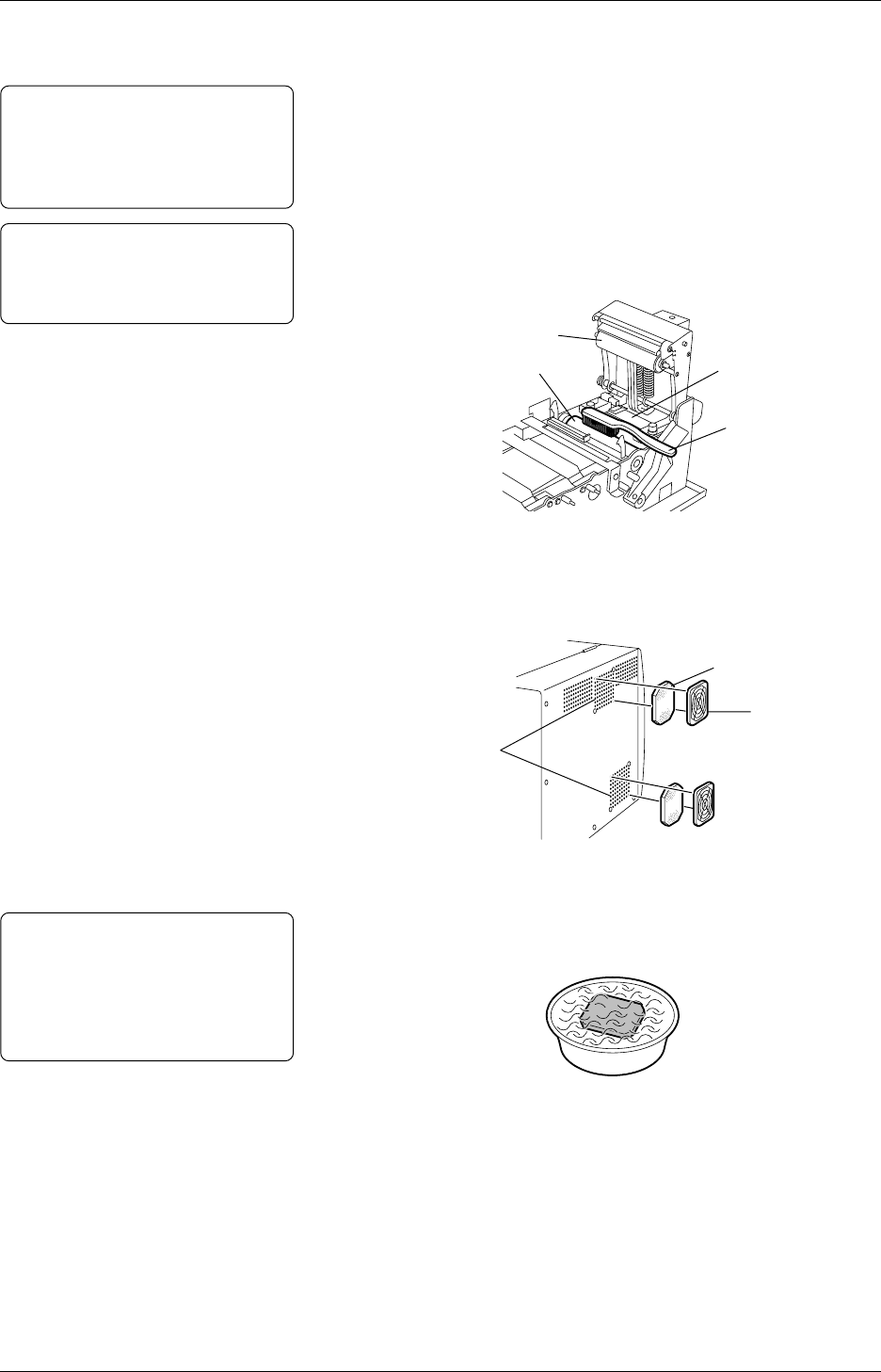
Chapter 5 Maintenance
67
5.1.2 Pinch Roller/Feed
Roller/Media Guide
1
Turn off the printer. Open the Top Cover.
2
Turn the Pinch Roller Lever to the ROLLER RELEASE position
to open the Pinch Roller Unit. Remove the loaded media from the
printer.
3
Wipe the Pinch Roller and Media Guides with a soft cloth
moistened with ethyl alcohol.
4
Clean the Feed Roller using the supplied Feed Roller Brush.
Caution!
Do not use the supplied Feed
Roller Brush except for cleaning
the Feed Roller, as it is a metal
brush.
Pinch Roller
Feed Roller Media Guides
Feed Roller Brush
5.1.3 Fan Filters
1
Turn off the printer. Unplug the power cord.
2
Remove the Fan Filters.
Filter Pad
Filter Retainer
Air Vents
(Cooling Fans)
3
Wash the Fan Pads with a neutral detergent. Then squeeze the
detergent out of the Filter Pads, and dry them well.
CAUTION!
Reinstall the Fan Filters after
drying them completely, as this
may rust the Fan Retainer or
cause a breakdown of the
printer.
4
Reinstall the Fan Filters in the reverse order of removal.
See Section 2.1.1 for more detail.
Note:
As a guide, please clean the Feed
Roller every 100km of the printing
distance.


















