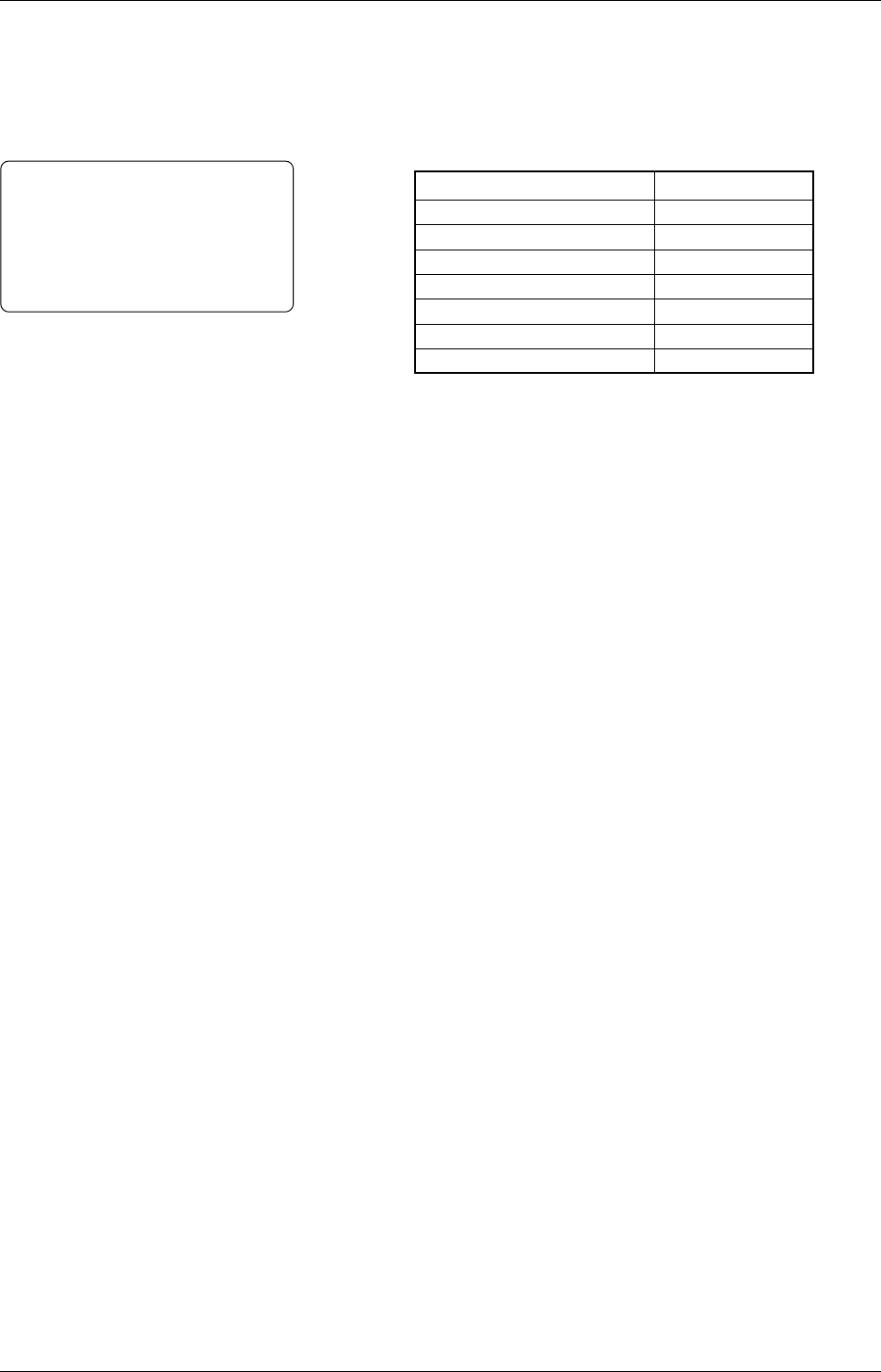
Chapter 2 Printer Installation
24
2.8 Loading the
Ribbons
(for Cold Release
Ribbons)
This section describes how to load the popular Cold Release Ribbons.
To identify a ribbon type to be loaded, refer to the table in Section
3.8.2 or contact an authorized sales representative. Before loading
the Cold Release Ribbons, install the Cool Release Enhancement Kit
that is composed of the following accessories.
Part Name
Ribbon Plate
Mounting Screw
D-3x5 Screw
SP Ribbon Guide (A)
SP Ribbon Guide (B)
Ribbon Tension Sheet
Sheet Fixing Plate
Quantity
2 pcs.
2 pcs.
6 pcs.
1 pc.
1 pc.
2 pcs.
2 pcs.
2.8.1 Precautions
1
Depending on the operating temperature or print patterns, ribbon
wrinkles or blurred printing may occur. To solve this problem,
adjust the print density as follows:
• When the ribbons wrinkle, decrease the print density.
• When the blurred printing occurs, increase the print density.
To change the print density, see Section 3.7.2 for more detail.
2
When using the Cold Release Ribbons in high temperature (about
105°F/40°C), the sound of the ribbon being separated from the media
may be heard. But that does not impact upon print quality.
Notes:
• Please see Section 1.4.2 for the part
illustrations.
• Installing the Cool Release
Enhancement Kit allows a variety
of ribbons to be loaded.


















