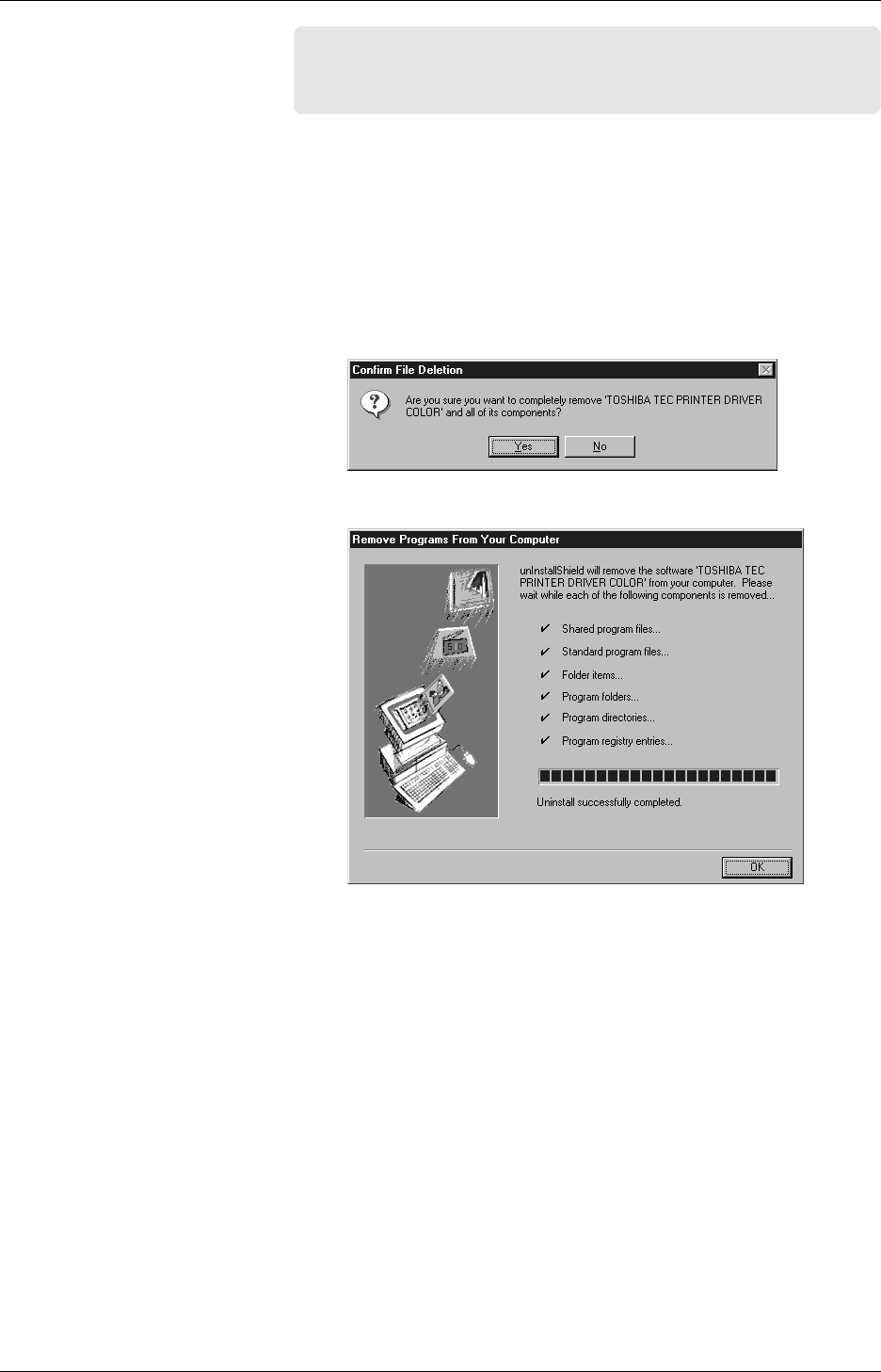
Chapter 3 Printing
36
Important!
When upgrading the printer driver, the folder needs to be
deleted as follows:
1
Click the Start button. Choose Settings, and click Control Panel.
2
Double-click the Add/Remove Programs icon.
3
Add/Remove Programs Properties appears. Choose TOSHIBA
TEC PRINTER COLOR, and click Add/Remove.
4
The Confirm File Deletion dialog box appears. Click Yes, and
the removal of the printer driver begins.
3.1.3 Uninstalling the
Printer Driver
(Cont.)
5
The printer driver is removed successfully. Click OK.


















