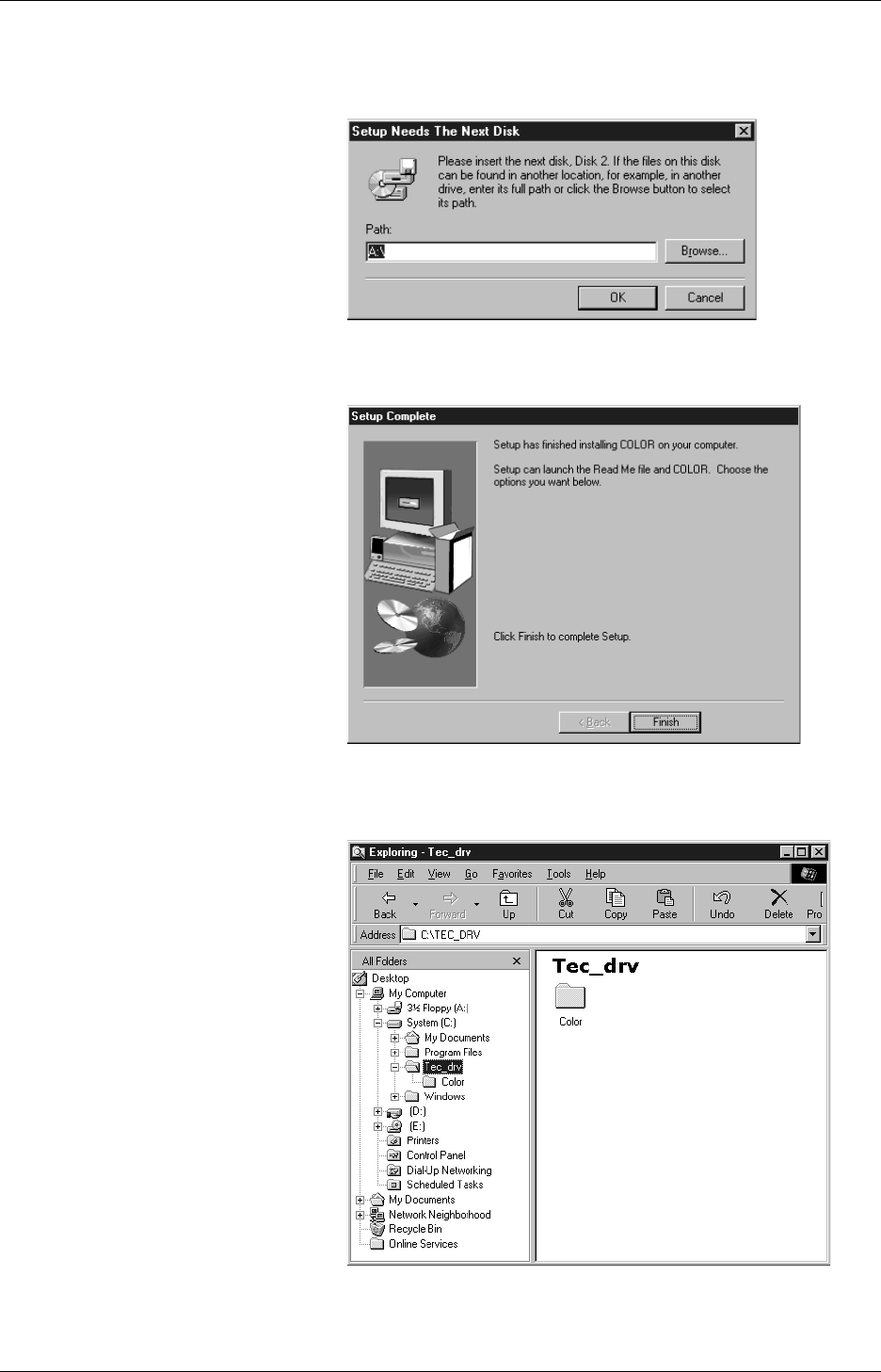
Chapter 3 Printing
31
7
Remove Disk 1. Then insert the other disks in the floppy disk
drive, as instructed by the dialog box that appears on the screen.
Click OK to continue the set up.
8
Setup Complete appears, when the setup successfully completes.
Click Finish.
9
Start the Windows Explorer. Verify that the Color folder was
created in the TEC_drv folder on the C drive.
3.1.2 Installation
Procedure (Cont.)


















