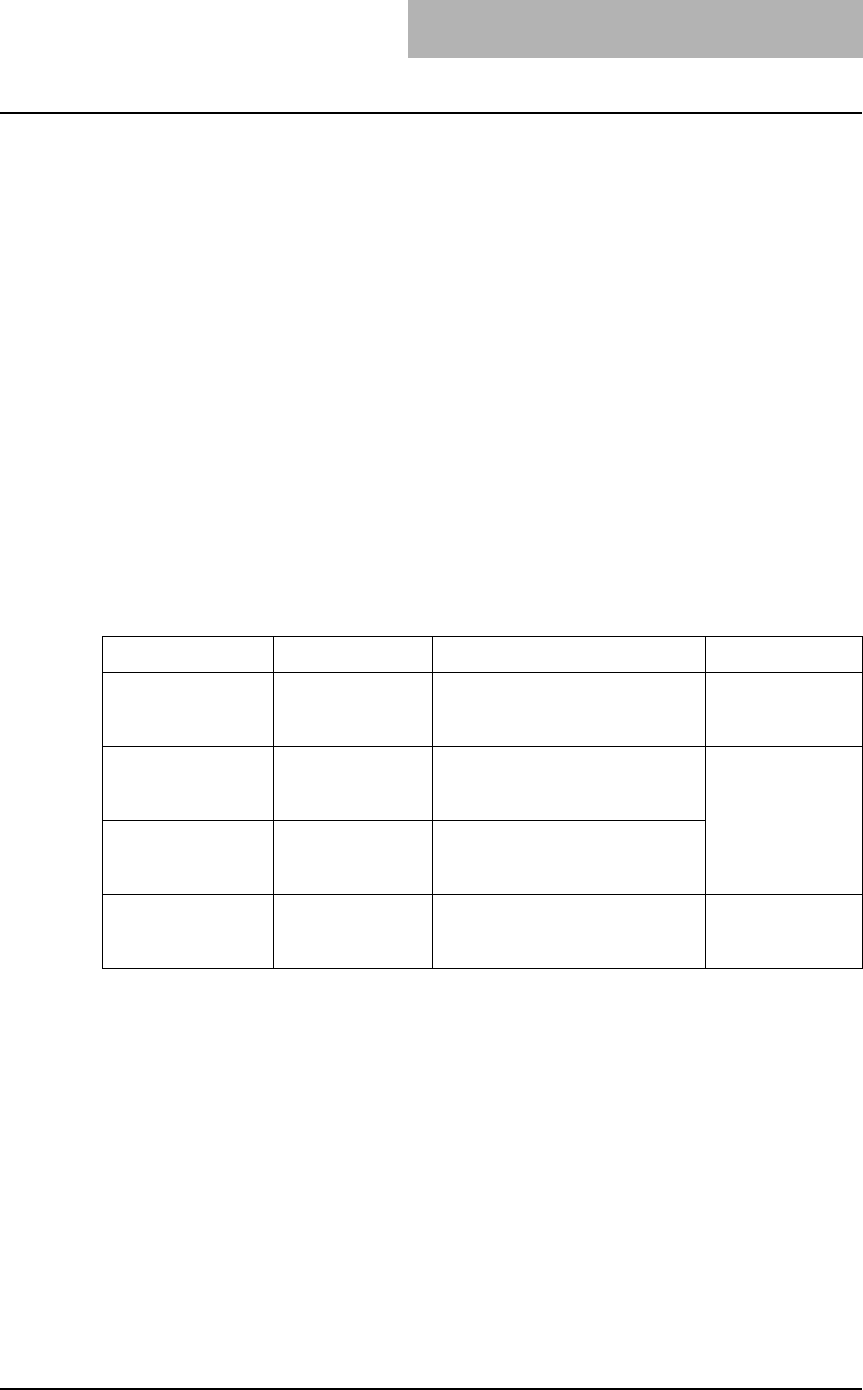
About Setups 31
About Setups
First of all, you must set up the management and the operation of this equipment as a network
printer and a network Fax. Although this equipment can operate successfully in the default set-
tings, the following settings can be changed for better performance:
Default setting check
Before using this equipment through a network, check the default settings of this equipment
according to the following reference:
P.32 “Default Setting Check”
Setup the network document processing system
This equipment is an MFP which enables you to have immediate use with the connection to a
network you are utilizing.
Even in suitable conditions, however, you need to check if the functions of this equipment are
under an appropriate environment for the operation and if they are set enabled as described
below. Some functions may require additional settings depending on your environment.
This equipment can provide you with a more advanced document-processing system by adding
a few more settings.
The following table shows the references for easy setup flows to enable these document-pro-
cessing systems:
Options Setup contents Descriptions References
Network Printer Kit USB printing Setups for a USB printing P.33 “Setup
Flow for USB Print-
ing”
Network Printer Kit Network printing Setups for Windows computers
Setups for Macintosh computers
Setups for Unix workstations
Network Adminis-
tration Guide for
Printing Functions
Network Printer Kit,
Fax Kit, and External
Keyboard
Network Fax Setups for network Fax transmis-
sion
Network Printer Kit TopAccess Setups for TopAccess P.34 “Setup
Flow for TopAc-
cess”


















