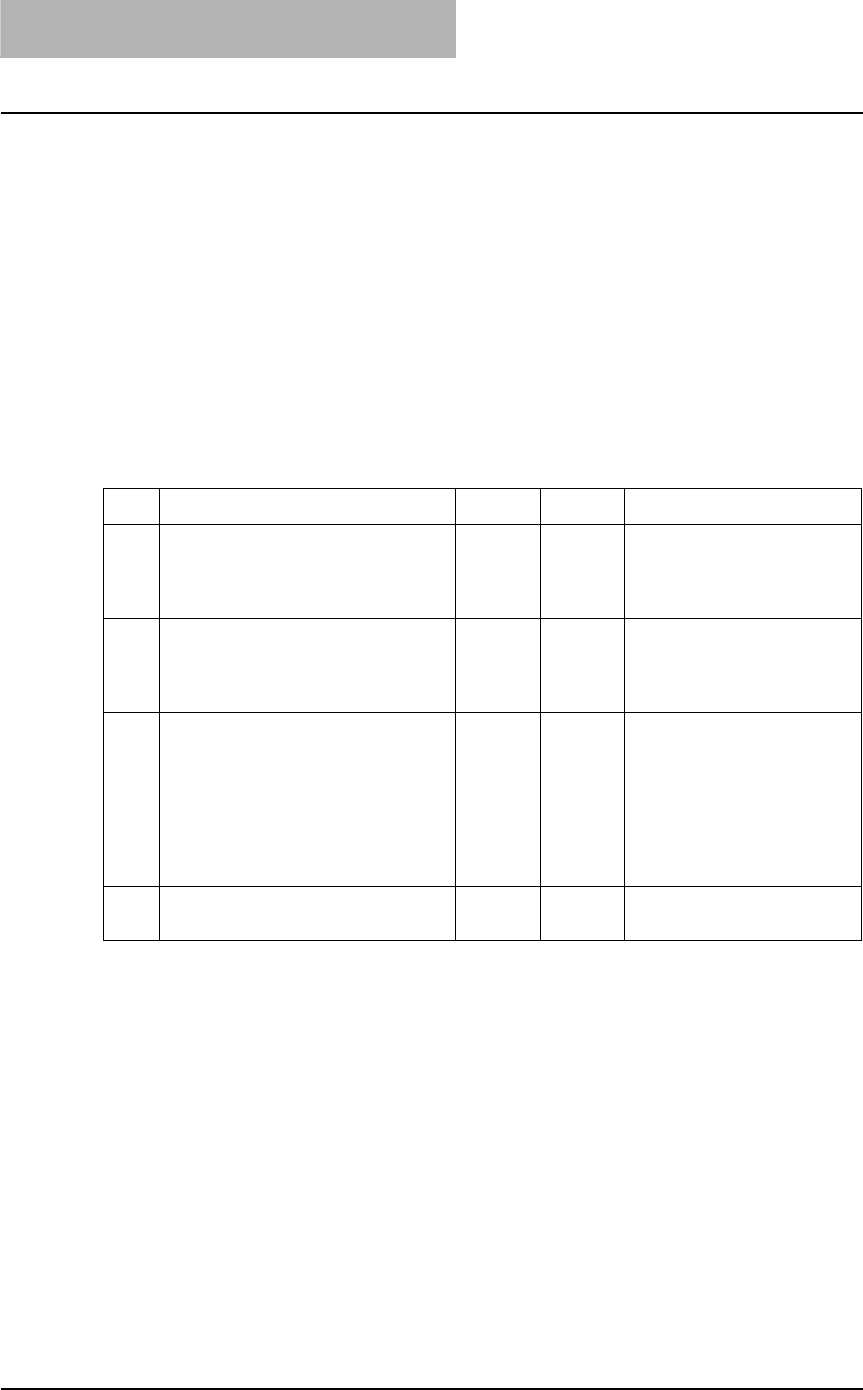
5 APPENDIX
52 Troubleshooting
General errors
Cannot print the start page
Details
When a start page cannot be printed after the power-ON of this equipment even though start
page printing has been enabled, this could be an error in the hardware. Contact our service sta-
tion.
Cannot print jobs
Details
This could be an error in the software caused by the property settings of an inappropriate printer
driver. However, it could be an error in the hardware when the job cannot be printed from any of
the computers.
The checklist below helps you identify the cause of the error and search for more information
about solving it.
NO Check... YES NO For Instruction, Go To...
1 Is printing disabled from all the client
computers connected?
Next
Step
↓
⇒ Refer to the following section to
troubleshoot the condition:
P.43 “Equipment detection
and printing check”
2 Is the job monitored using print monitor-
ing utilities, such as PCONSOLE or
Print Manager?
Next
Step
↓
⇒ See the following section for
troubleshooting.
P.43 “Equipment detection
and printing check”
3 Can you analyze the problem by the
error message and solve it?
Next
Step
↓
⇒ Refer to the following sections
to troubleshoot the condition:
P.55 “When printing cannot
be performed”
P.55 “Printer driver general
errors”
P.57 “TopAccess error mes-
sages”
4 Can you print to this equipment? End ⇒ Contact your service represen-
tative.


















