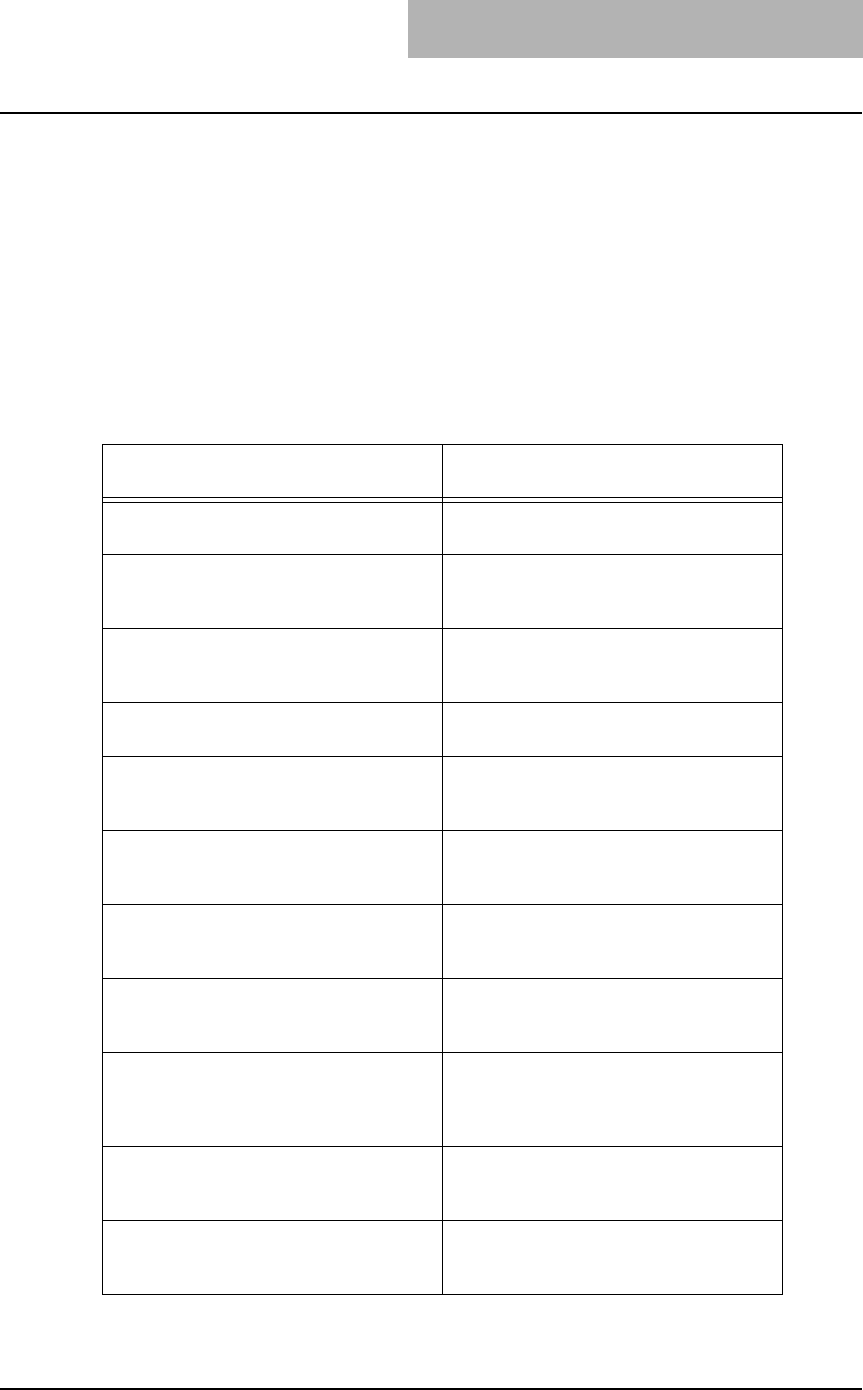
Troubleshooting 57
Cannot Change Settings on Fonts Tab and Configuration Tab
Problem description
The Fonts Tab and Configuration tab are grayed out and they cannot be modified.
Corrective action
Users who do not have the privilege to change the printer driver setting cannot change the
options in the Fonts Tab and Configuration tab. Please log in with Administrator or Power User.
TopAccess error messages
The error message will be displayed in “Alerts” field on the Device tab page of TopAccess.
TopAccess Message Corrective Action
Front Cover Open - Please Close Cover. Close the Front Cover.
Paper Feeding Cover Open - Please Close
Cover.
Close the Paper Feeding Cover.
Transfer/Transport unit Open - Please Close
Cover.
Close the Transfer/Transport unit.
Drawer Open - Please Close Cover. Close the drawer.
Automatic Duplexer Unit Cover Open -
Please Close Cover.
Close the Automatic Duplexer Unit Cover.
Paper Jam in Auto Duplexer Unit - Please
Clear Paper Path
Remove jammed paper.
Paper Jam in Printer - Please Clear Paper
Path
Remove jammed paper.
Paper Ejection Jam - Please Clear Paper
Path
Remove jammed paper.
Black Toner Empty - Please Refill. Replace the black toner. Refer to the Opera-
tor’s Manual for Copying Functions for
instruction.
Automatic Document Feeder Error - Please
Contact Service Technician.
Contact your service representative.
Alignment Error in Automatic Document
Feeder - Please Contact Service Technician.
Contact your service representative.


















