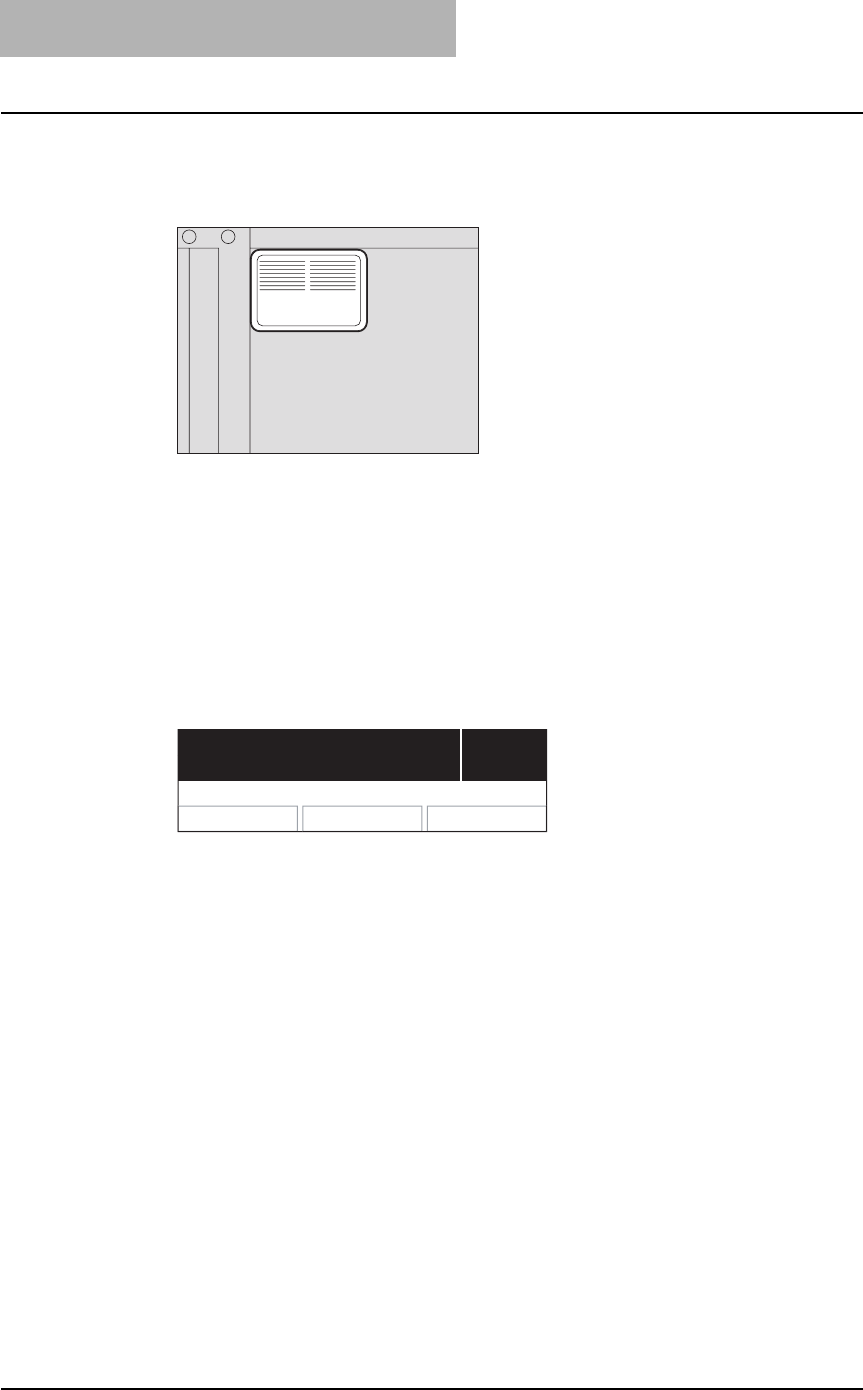
4 ADVANCED COPYING FUNCTIONS
108 Copying Both Sides of Card into 1 Page - ID CARD -
5
Place a card original on the original glass.
Place the card face down, aligning and pushing it to the left rear corner of the original
glass.
6
Lower the Platen Cover (optional) or the Reversing Automatic Doc-
ument Feeder (optional) / Automatic Document Feeder (optional)
carefully.
7
Select the other copy modes as required, and then press the
[START] button.
The scanning of its top side starts. The LCD screen shows as follows:
8
Raise the Platen Cover (optional) or the Reversing Automatic Docu-
ment Feeder (optional) / Automatic Document Feeder (optional).
9
Turn over the card and place it on the original glass again.
Align and push it to the left rear corner of the original glass.
10
Lower the Platen Cover (optional) or the Reversing Automatic Doc-
ument Feeder (optional) / Automatic Document Feeder (optional)
carefully.
11
Press the [START] button.
Set back of ID CARD
1
100% SORT
Z
OOM
FINI
S
HIN
G
EDIT


















