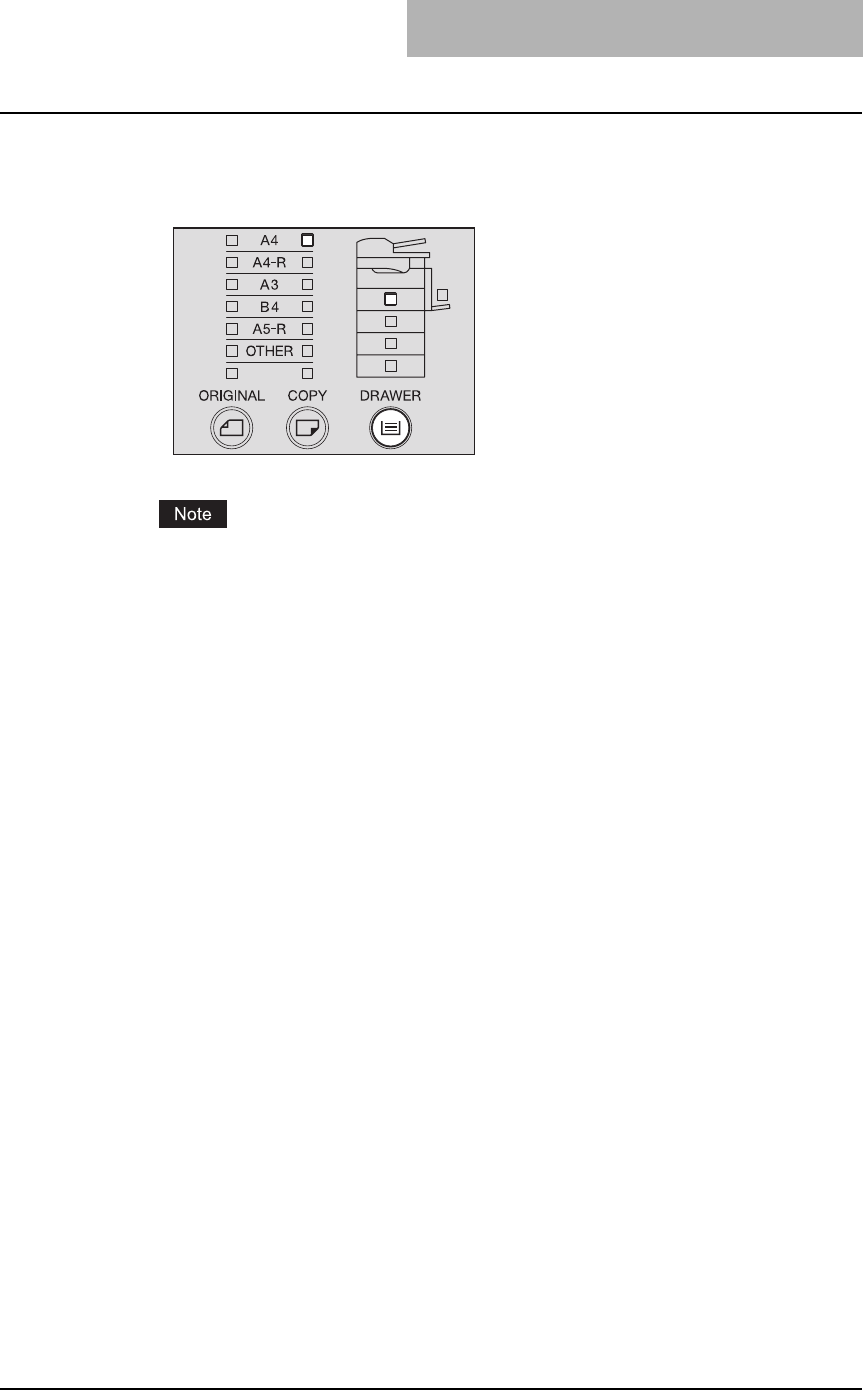
Copying Different Sizes in One Go - MIXED-SIZE COPYING - 73
4
If you want to copy all the originals on the same size paper, press
the [DRAWER] button to select the drawer.
e.g.) Selecting the drawer of the equipment
When the mixed-size copying function is used, copy paper larger than the set original
cannot be used for copying. Use paper of the same size as the original or smaller. For
example, when mixed originals of A4 and A3 sizes are set, select the A4 size paper or
smaller.
5
Select the other copy modes as required, and then press the
[START] button.
Copying starts.
When “Change direction ORG” appears
The originals are not placed in a correct direction. Place them in a correct direction, and
then press the [ENTER] button. Then press the [START] button to resume copying.
When the copying has finished, press the [FUNCTION CLEAR] button.


















