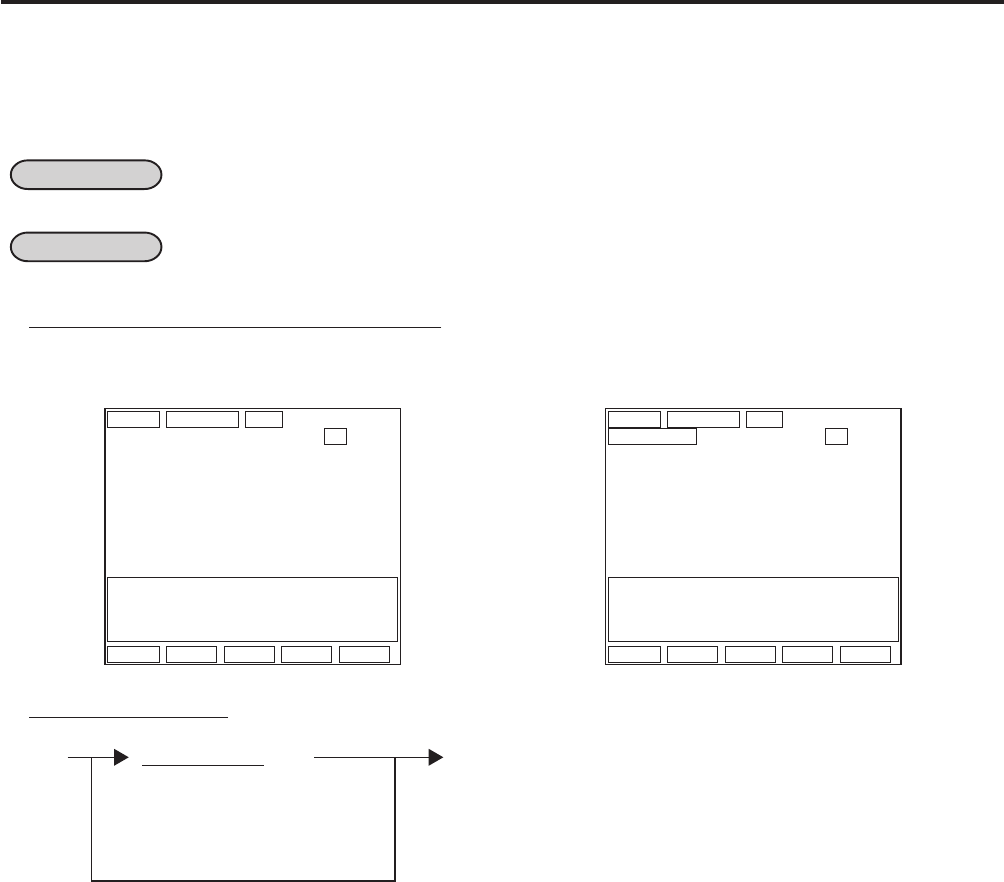
1. OPERATIONS BEFORE IN-LINE SERVICE
EO1-11138
1-2
1.2 Terminal Designation
1.2 Terminal Designation
This operation can be performed before any in-line service operation. When this operation is skipped, no specific
terminals are designated, i.e., the in-line service operations will be performed to all the terminals.
CONDITION Any time outside a sale (operable on the Master Terminal)
OPERATION Mode Lock: SET, X or Z (depending on the in-line service operations to follow) and RTR
Declaration ON
Through the Operator Display (NOTE 2 below)
Select “1 PROGRAMMING”. Select “T/M DESIGN”.
. . .
Enter the Register No. of a
Terminal which is subject to the in-
line service operations to follow.
Repeat for other terminals which are
subject to the in-line service operation.
NOTES: 1. The Terminal Designation once declared by the above operation will be canceled by changing
the position of the Mode Lock, or by RTR Declaration Cancel, or by turning OFF and ON the
power of the terminal. The designation is automatically canceled on completion of the operation
to follow or when a new designation is operated.
2. You should perform the terminal designation through the operator display only when an in-line
service operation to follow is that regarding the SET mode. As described in NOTE 1, the mode
lock change after designating a terminal results in the cancellation of the terminal designation you
declared.
ex.) To designate the following terminal.
Terminal ID No. 4: Register No. 3003
Mode Lock: SET, X or Z (depending on an inline-service operation to follow)/RTR Declaration ON
[#] 3003 [#] [AT/TL]
*
SET
*
02-06-1999 03:04
RTR
1 PROGRAMMING
2 PROGRAM READ
3 PROGRAM DLL
Please select operation by Enter key.
0.00
TOTAL
0.00
Pg up Pg dw Enter ↑ ↓
*
SET
*
02-06-1999 03:04
X RTR
68 PC COMM T/M DESIGN
69 CONNECT REG
70 INLINE COMM
71 PRINTER
73 PRICE CHG
77 INLINE ID
78 LOGO
TAX TABLE
Please select operation by Enter key.
0.00
Pg up Pg dw Enter ↑ ↓
→
Through the Keyboard
[#] |Register No.| [#] [AT/TL]


















