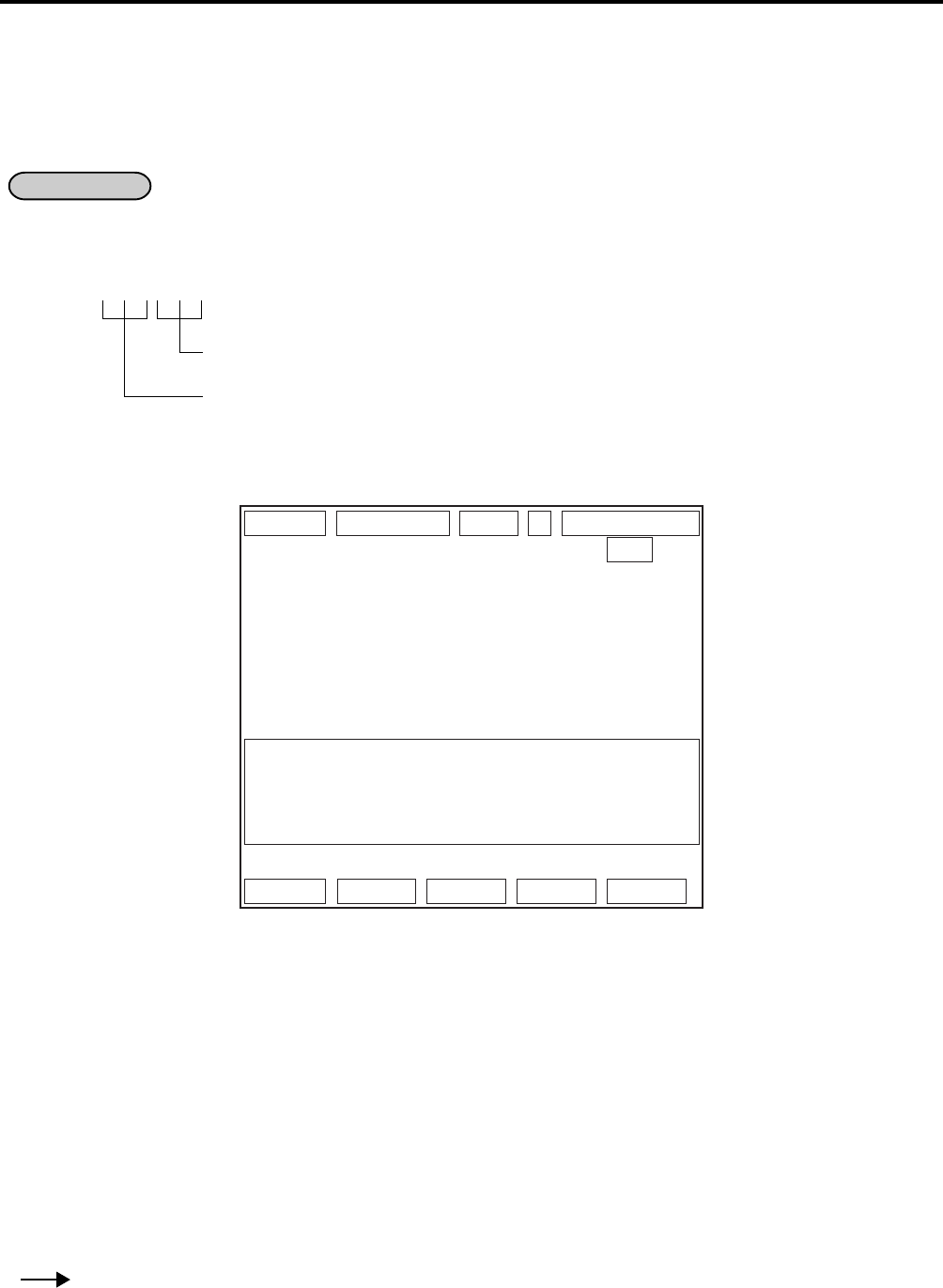
8. CASHIER SIGNING OR CASHIER KEY OPERATIONS
EO1-11138
8-3
8.3 Training Mode Start and End
8.3 Training Mode Start and End
This section describes the training function provided for newly employed cashiers. After entering the training
mode, a cashier may operate the same transaction entries as those in the REG mode. The data in the Training
Mode is processed into the training cashier memory, therefore it will not affect any actual sales data in business.
CONDITION Outside a sale, and in Cashier Signed-OFF condition for CASHIER CODE ENTRY Method
8.3.1 Operation for Training Modes Start
■ Code Entry Method
[SERVER #] ............................................The screen shown below appears on the LCD.
2-digit manager-assign code of a cashier with Training status (01 to 99)
2-digit cashier’s secret code (01 to 99)
■ Cashier Key Method
Set the Cashier Key programmed with Training status.
*
REG
*
02-06-1999 03:04 1 1CLKendi
P1S1
*
TRAINING
*
*
SIGN ON
*
2CLBROWN
0.00
TOTAL
0.00
DISP1 DISP2 DISP3 DISP4 DISP5
8.3.2 Entries in Training Mode
A trainee can operate all the transaction entries described in the next chapter.
except: 1) The drawer will not open.
2) The Consecutive No. on the receipt will not be incremented.
3) Training symbol is printed on the receipt and the guest check.
4) Sales items entered in the Training Mode will not be printed on the journal.
5) If the remote kitchen printer is connected, the sales items entered in the Training Mode will be
printed on it with the training symbol.
8.3.3 Operation for Training Mode End
■ Code Entry Method
0 [SERVER #]
■ Cashier Key Method
Change the current Cashier Key to another.


















