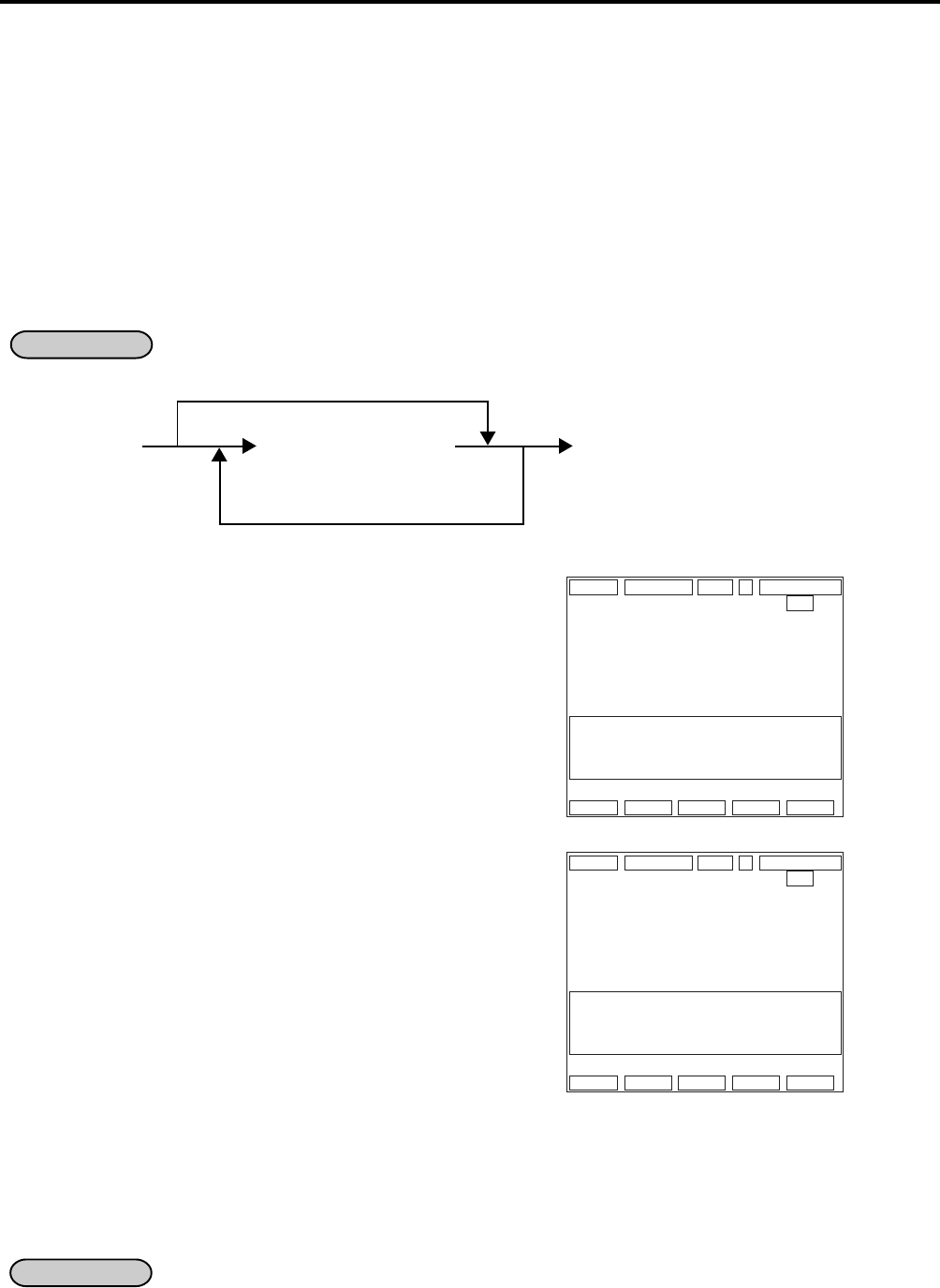
9. TRANSACTION ENTRIES
EO1-11138
9-9
9.13 Modifier Entry
Entry of PLU Entry of PLU which is [END]
(menu item) which it programmed for
is allowed to enter modifier use
the modifier items
Up to 30 modifier PLUs can be entered.
If no modifier item is required.
NOTES: 1. The [END] key depression is omissible
in the following cases and the modifier
entry is automatically finalized.
• Ordinary PLU item is entered after
a modifier PLU.
• The [TOTAL] key is operated after a
modifier PLU.
• Sale finalization by the media keys is
performed after a modifier PLU.
2. Quantity Extension is available for a
modifier PLU. Multiplied sales item
count is displayed for a modifier PLU.
When a modifier PLU with preset price
programmed is multiplied by the
Quantity Extension, the preset price will
also be multiplied.
*
REG
*
02-06-1999 03:04 1 1CLKendi
P1S1
RARE
0.00
TOTAL
0.00
DISP1 DISP2 DISP3 DISP4 DISP5
5. As for the Open Menu Table Type, if the quantity of sub menu items to be entered is
programmed, the set menu entry is completed when the quantity of sub menu items reaches the
programmed quantity. In this case, depressing the [END] key is unnecessary.
6. As for the Open Menu Table Type, Quantity Extension is available for a sub menu PLU. Even
when a main menu PLU is multiplied by the Quantity Extension, sub menu PLUs will not be
multiplied.
9.13 Modifier Entry
You can select and enter “MODIFIER” PLUs (such as “PEPPER”, “RARE”, “MEDIUM” for grilling a steak item,
and toppings for dishes, etc.).
OPERATION
*
REG
*
02-06-1999 03:04 1 1CLKendi
P1S1
1
BEEF STEAK 15.00
1
RARE
1
PEPPER
BEEF STEAK
3
15.00
3 TOTAL
15.00
DISP1 DISP2 DISP3 DISP4 DISP5
9.14 Other Income PLU Entry
This operation is used to enter items which do not directly become sales for the restaurant, such as postage, gift
wrapping fee, utility (payment of electricity and gas), and donation.
OPERATION
The same key operation as “PLU (menu item) Entry”. However, use the PLU which has been linked to the
Other Income Department.


















