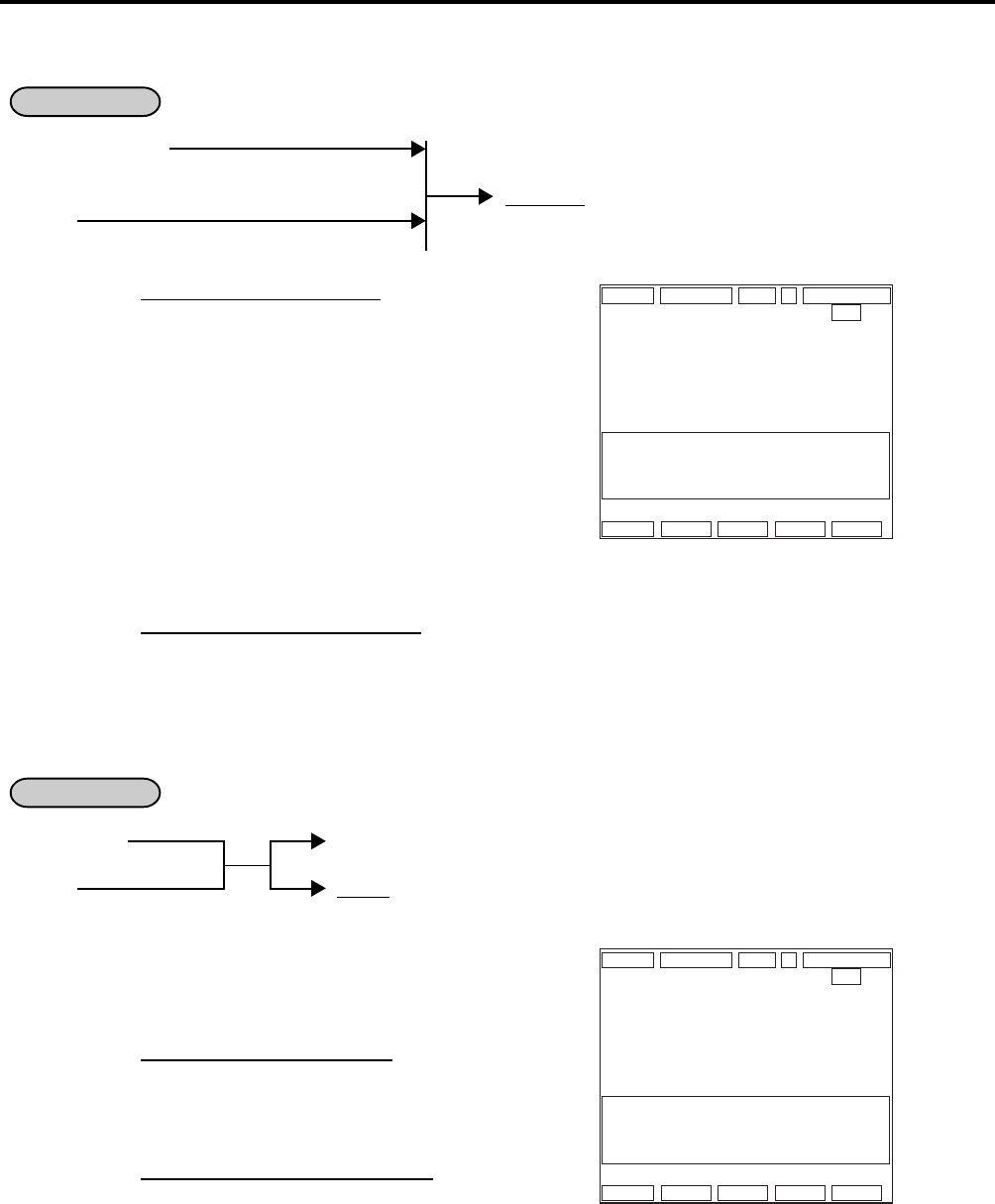
9. TRANSACTION ENTRIES
EO1-11138
9-25
9.43 Dollar Discount
*
REG
*
02-06-1999 03:04 1 1CLKendi
P1S1
1
PLU000010 10.00T
DISC -0.10
DISC
-0.10
1 TOTAL
10.70
DISP1 DISP2 DISP3 DISP4 DISP5
NOTES: 1. Discount from the sale total
• An amount exceeding the sale total
cannot be entered without the “Credit
Balance” option. However, the
amount exceeding the sale total
cannot be entered even with the
“Credit Balance” option when the
sales transaction includes the order
table No. entry.
• After the Dollar Discount entry,
additional item entry cannot be
performed.
• Dollar Discount can be performed
only once in a sale.
9.43 Dollar Discount
OPERATION
PLU item entry
(for discount from an individual item)
|Amount| [DISC]
[ST]
(for discount from the sale total)
Max. 7 digits
1 to 9999999
2. Discount from an individual item
• Dollar Discount can be performed only when the sales transaction does not include the order
table No. entry.
9.44 Percent Discount, Percent Charge
OPERATION
PLU entry [%-] (or [%+]) (% operation by the preset rate)
[ST] |Rate| [%-] (or [%+]) (% operation by the manual rate)
0.001 to 99.999
*
REG
*
02-06-1999 03:04 1 1CLKendi
P1S1
1
PLU000010 10.00T
%- 5% -0.50
%-
-0.50
1 TOTAL
10.30
DISP1 DISP2 DISP3 DISP4 DISP5
NOTES: 1. You can perform the manual rate %
operation by manually entering a % rate
even when the preset rate has been
programmed on the [%] key.
2. % operation for the sale total
• After the % operation, additional item
entry cannot be performed.
• % operation can be performed only
once in a sale.
3. % operation for an individual item
• % operation can be performed only
when the sales transaction does not
include the order table No. entry.


















