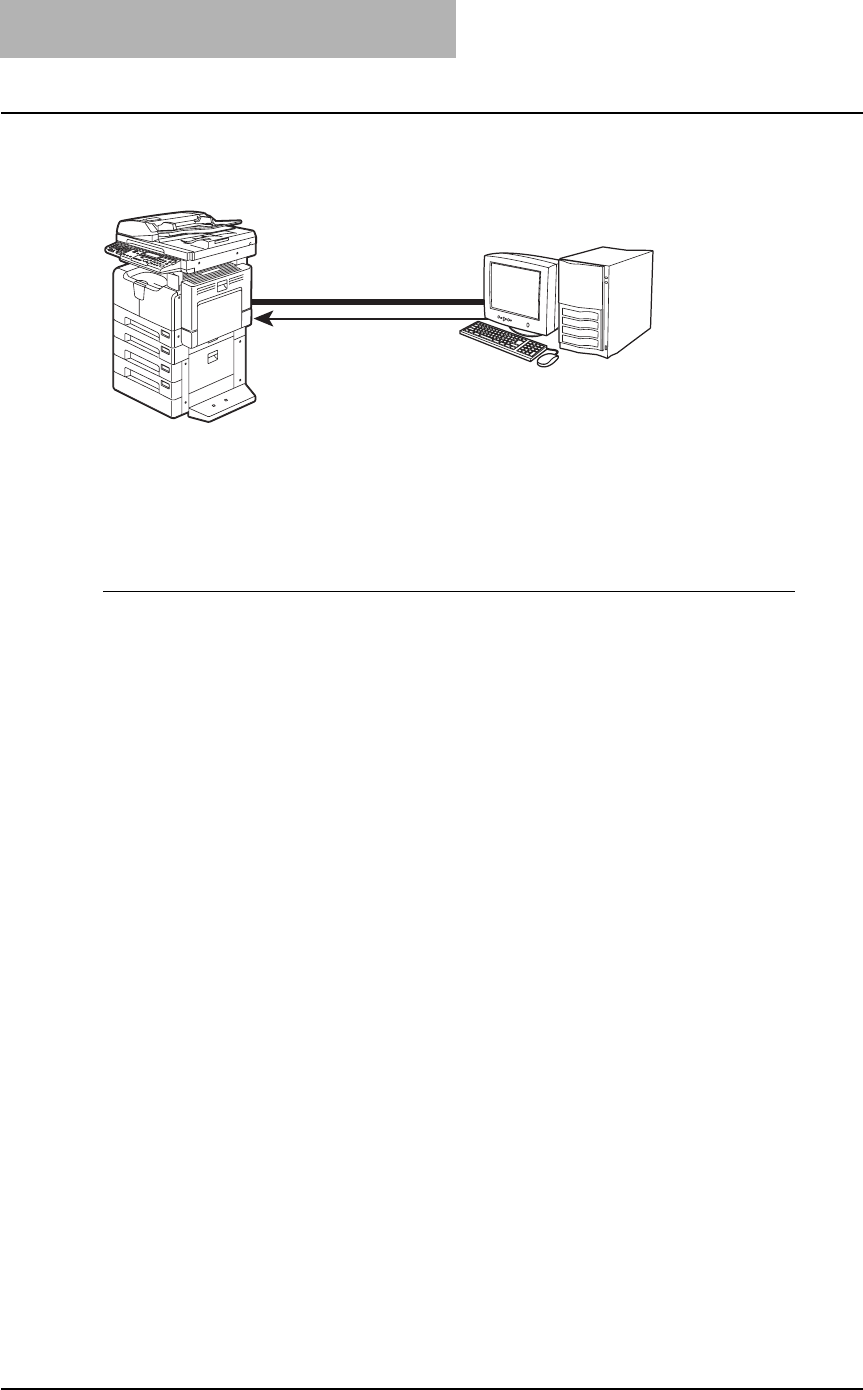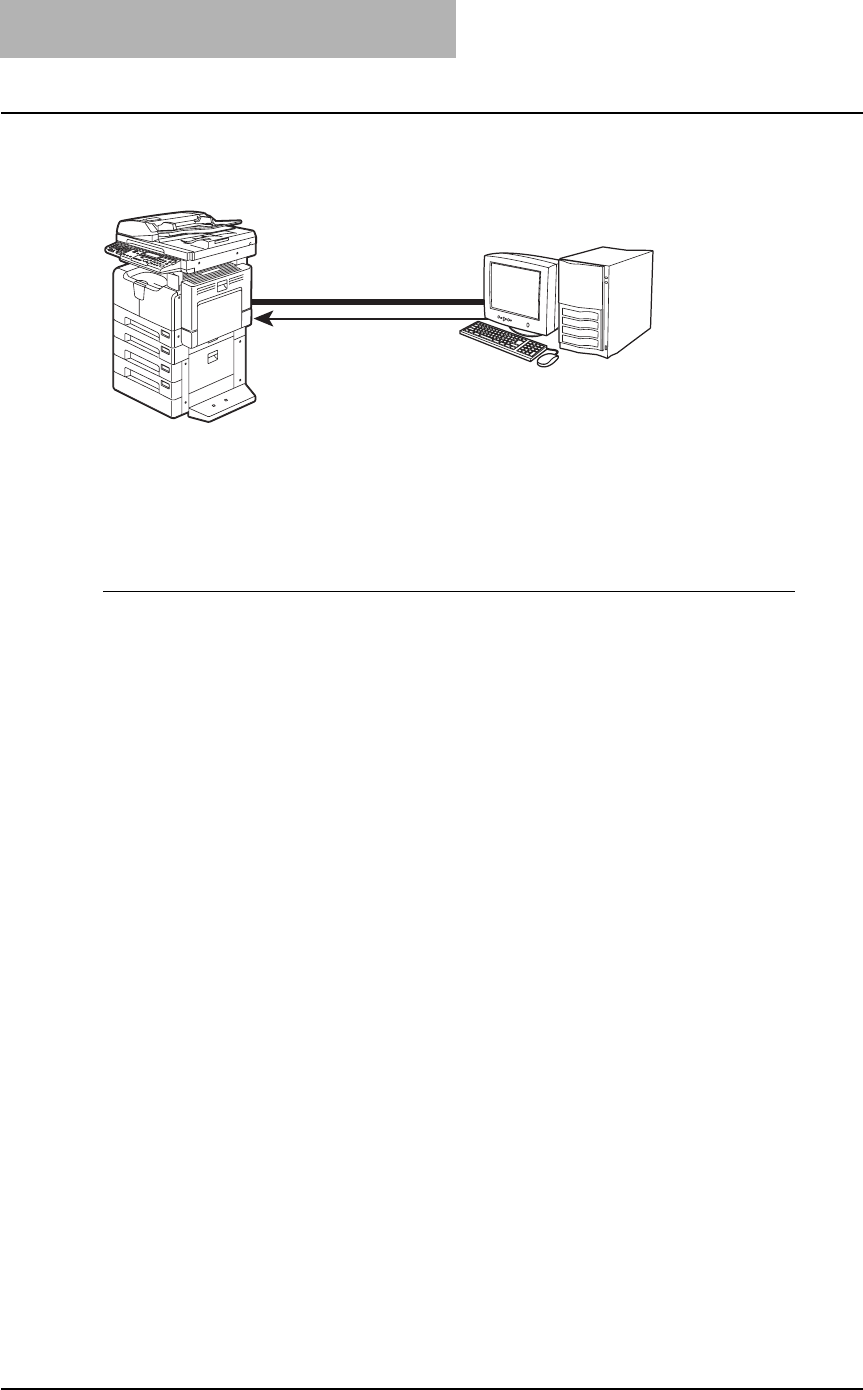
1 EASY SETUP FLOW
14 Setup Flow for Printing Features
Setup flow for Raw TCP or LPR printing (Windows)
This equipment can be used with LPR printing connection for Windows NT 4.0 and with Raw
TCP or LPR printing connection for Windows 2000, Windows XP, Windows Server 2003 and
Windows Vista. The Raw TCP printing connection is recommended for Windows 2000, Windows
XP, Windows Server 2003 and Windows Vista.
Setup procedure
1
Set up the TCP/IP and the HTTP Network Service to enable TopAc-
cess.
You should set the TCP/IP and HTTP Network Service from the control panel the first
time you use it, to make TopAccess available.
y Setup Guide for Printing Functions
5 CONFIGURING NETWORKS (EQUIPMENT)
TCP/IP Configuration
HTTP Configuration
10 TopAccess ADMINISTRATION TAB PAGE - SETUP MENU (Printing Function)
Setting up Network Settings (Printing Function)
Setting up the TCP/IP
Setting up the HTTP network service
2
Set up the Raw TCP if required.
If users use Windows 2000, Windows XP, Windows Server 2003, or Windows Vista for
printing, enable the Raw TCP print service. It is recommended to use Raw TCP printing
rather than LPR printing.
y Setup Guide for Printing Functions
10 TopAccess ADMINISTRATION TAB PAGE - SETUP MENU (Printing Function)
Setting up Print Service Settings (Printing Function)
Setting up the Raw TCP print
3
Set up the LPD Print Service.
If any users use Windows NT 4.0, enable the LPD print service.
y Setup Guide for Printing Functions
10 TopAccess ADMINISTRATION TAB PAGE - SETUP MENU (Printing Function)
Setting up Print Service Settings (Printing Function)
Setting up the LPD print
Windows NT 4.0
Windows 2000
Windows XP
Windows Server 2003
Windows Vista
Connecting over TCP/IP Network
Setting up the Raw TCP
or LPR printer connection
* Only LPR printing for Windows NT 4.0