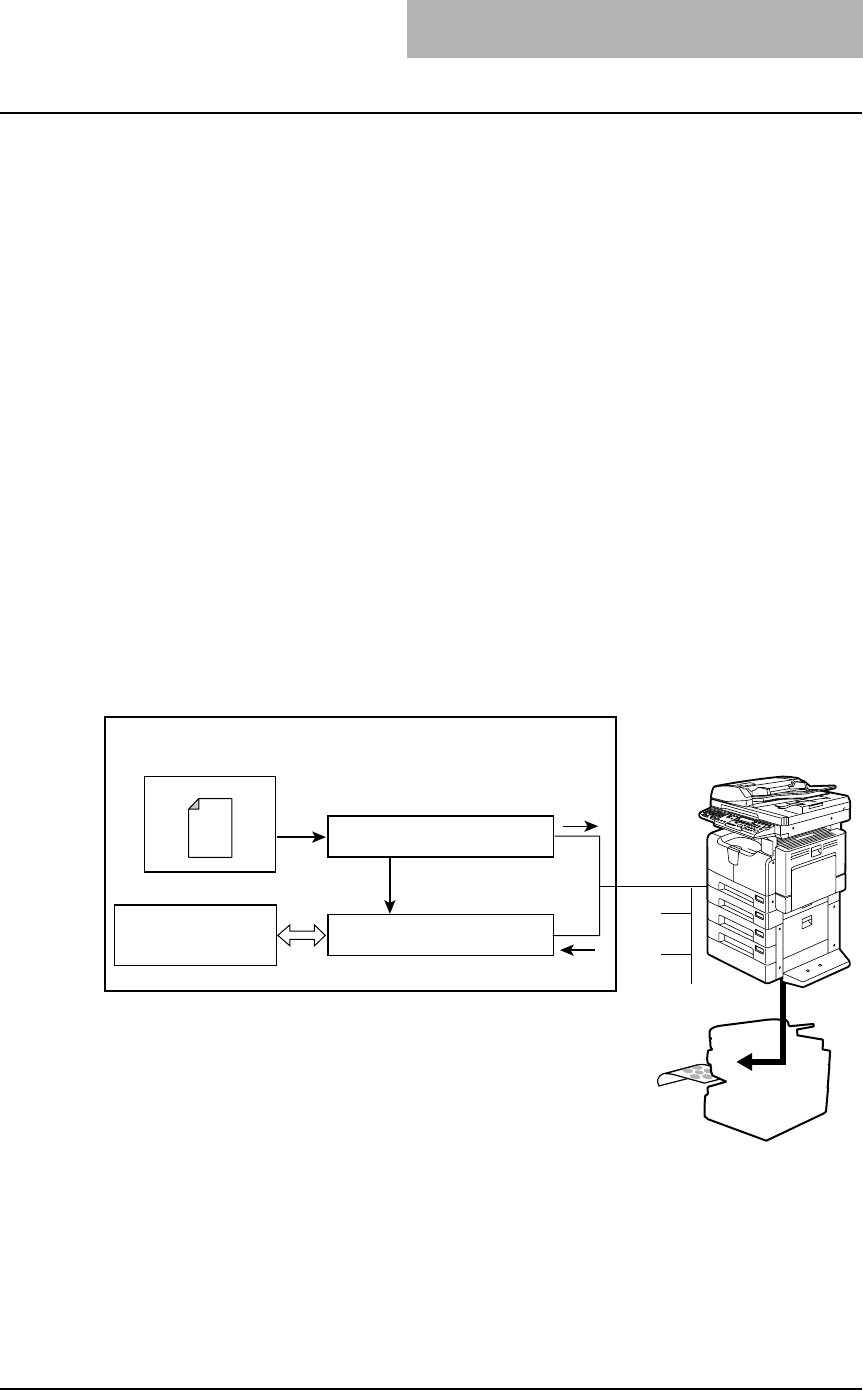
Features and Functions 11
Functions
The general descriptions of the N/W-Fax driver and the AddressBook Viewer are shown below.
N/W-Fax driver
The N/W-Fax driver allows you to make fax transmission of documents created in your com-
puter. In a normal procedure, select the [Print] menu in the application in which the documents
were created, select this driver (TOSHIBA e-STUDIO205 Series Fax), and then start printing.
The documents are then transmitted to this equipment. This equipment then transmits the docu-
ments to outside fax machines through public switched telephone networks, using the Fax Kit
(optional) and the External Keyboard (optional).
In fax transmission using the N/W-Fax driver, you can enter the destination of the fax manually
or retrieve the desired destinations from the address book data of the AddressBook Viewer.
AddressBook Viewer
The AddressBook Viewer is the managing software for address books. With the AddressBook
Viewer, you can use the local address book of your computer or the LDAP address book of an
LDAP server. Also the address books of this equipment and those of other compatible TOSHIBA
equipment can be used as a public address book. The AddressBook Viewer also allows you to
add or edit the destinations in the address books by the recipient or the group.
The address book data conversion function of the AddressBook Viewer allows you to import and
export address book data in a CSV/vCard format so that the created address book data can be
shared effectively.
G3 Facsimile
PSTN
Client computer
Applications
Document
Document data
Network
N/W-Fax Driver
(
Transmits document data as a fax
)
AddressBook Viewer
(
Manages address books
)
Address book data
Local address book
LDAP address book
Public address book,etc.
Destination searching


















