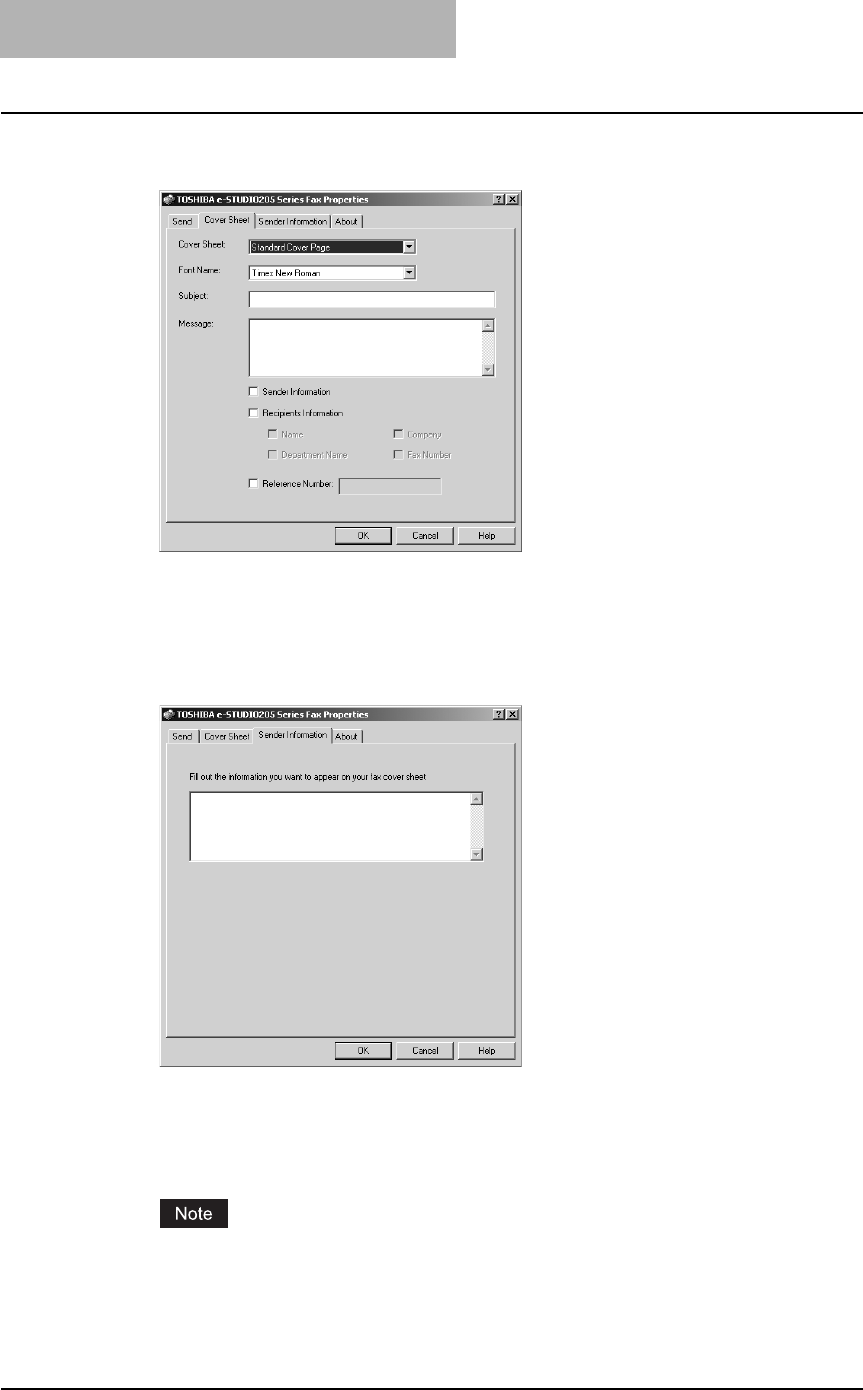
3 FAXING FROM CLIENT COMPUTERS
36 Faxing from Applications
4
Display the Cover Sheet tab and specify the cover sheet properties
if you want to send a document with a fax cover sheet.
P.49 “Setting up the cover sheet properties”
5
If you want to add sender information on a fax cover sheet, check
the Sender Information check box. Then click the Sender Informa-
tion tab and then enter the sender information message you want to
add on the fax cover sheet.
P.50 “Setting up the sender information properties”
6
Click [OK] to save the settings.
7
Click [OK] or [Print] to send a document.
When the department management is enabled, if network fax transmission is performed
with an incorrect department code, a dialog box indicating that it is incorrect appears. In
this case, enter the correct one or stop transmitting. If this dialog box does not appear,
the job becomes invalid and is deleted. An error report is then printed out from this equip-
ment.


















